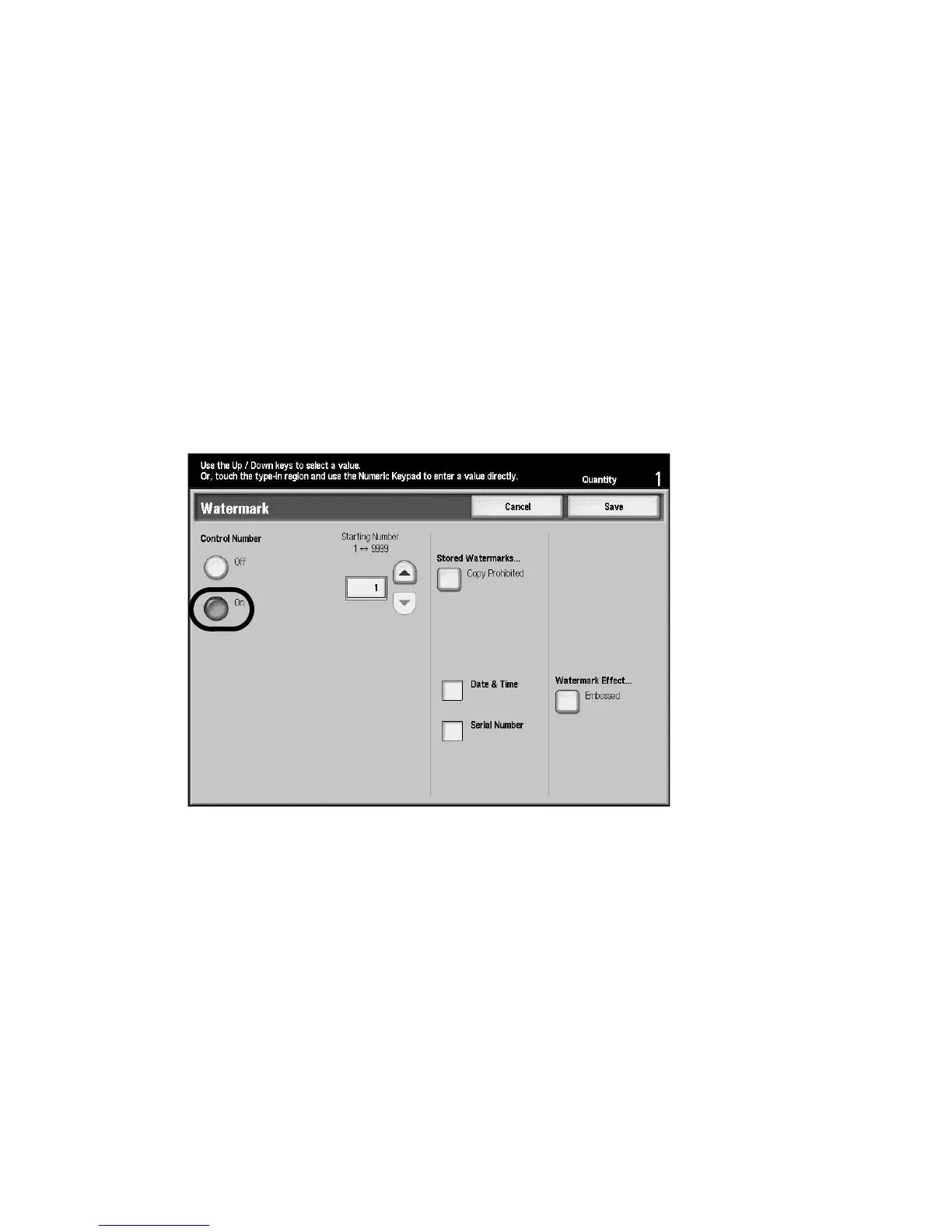Copy
2-50 Xerox 4112/4127 Copier/Printer
User Guide
To Create or Edit a Bates Stamp
1. From the Bates Stamp screen, select an existing (or blank) Bates Stamp from the Stored
Prefixes list.
2. Select Edit.
3. Use the keyboard screen to enter the new or edited Bates Stamp.
4. Select Save.
5. Go to Step 5, in the Annotations/Bates Stamp procedure above.
Watermark
You can elect to lightly print a sequential control-number, stored watermark, date and time, or
serial number on the background of each copy set as a watermark.
1. On the All Services screen, select Copy.
2. Select the Output Format tab and then select Watermark...
3. If the watermark is a control number, select On in the Control Number area.
4. Use the up or down button to specify a starting number for the control-number watermark.
5. If the desired watermark is one that is stored in the machine’s memory, select Stored
Watermarks.
