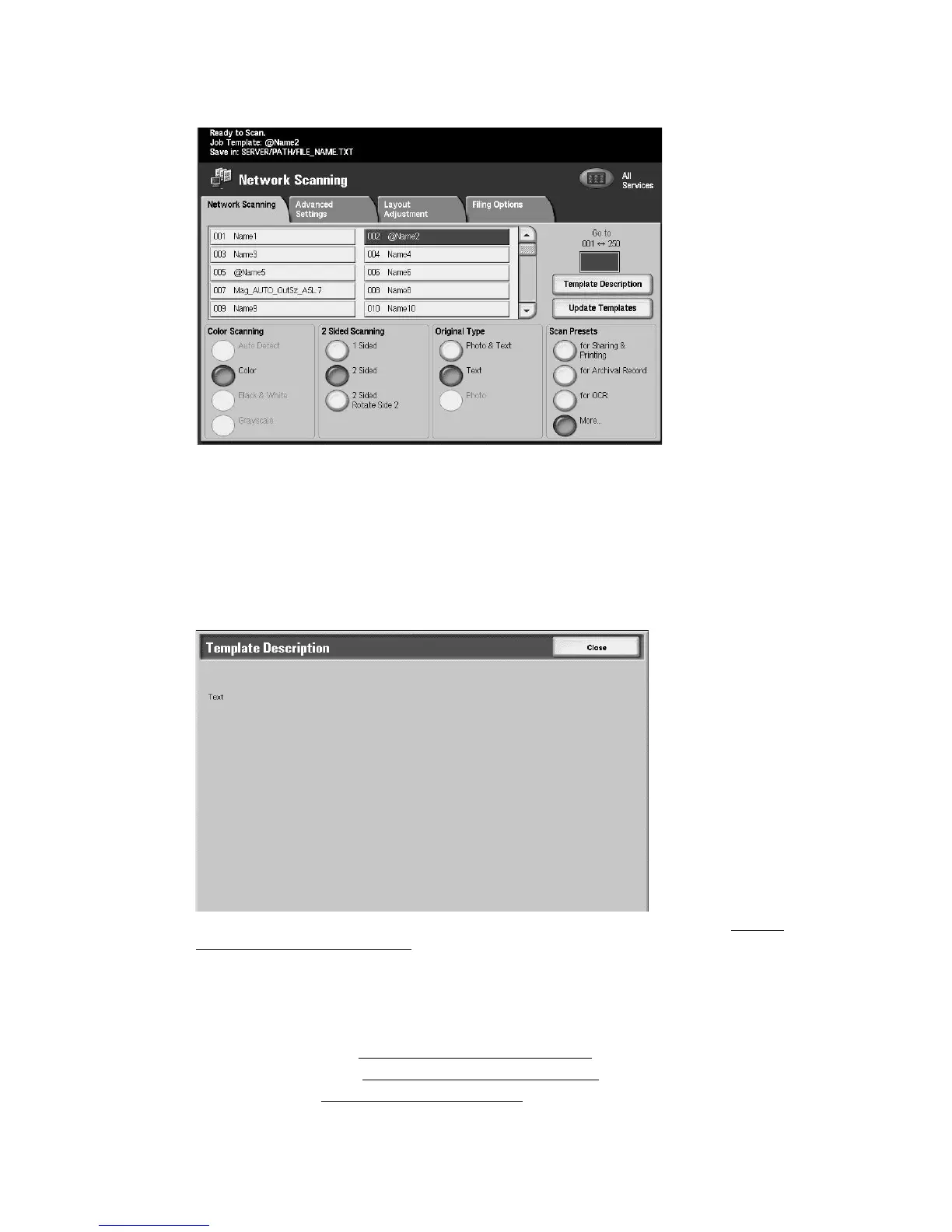Scan
3-30 Xerox 4112/4127 Copier/Printer
User Guide
1. Select Network Scanning from the All Services screen.
2. Specify a Job Template from the list displayed.
3. Use the up and down buttons to navigate the list.
4. If you know the applicable template number, you can enter the Job Template Number in
the Go to text box using the numeric keypad on the control panel.
5. Select Update Templates to refresh the template list, if a recently created template does
not appear on the list.
6. Select Template Description to display a description of the Job Template. A description
only appears if it has been set when the Job Template was created.
7. Select the applicable scanning options from the bottom portion of the screen. (See Generic
Scan Screen Featureson page 3-2)
8. If appropriate, select features to configure from each tab.
9. Press Start on the control panel.
For information about each of the tab features, refer to the following sections:
• Advanced Settings (See Advanced Settings tab
on page 3-12)
• Layout Adjustment (See Layout Adjustment tab
on page 3-17)
• Filing Options (See Filing Options tab
on page 3-31)
