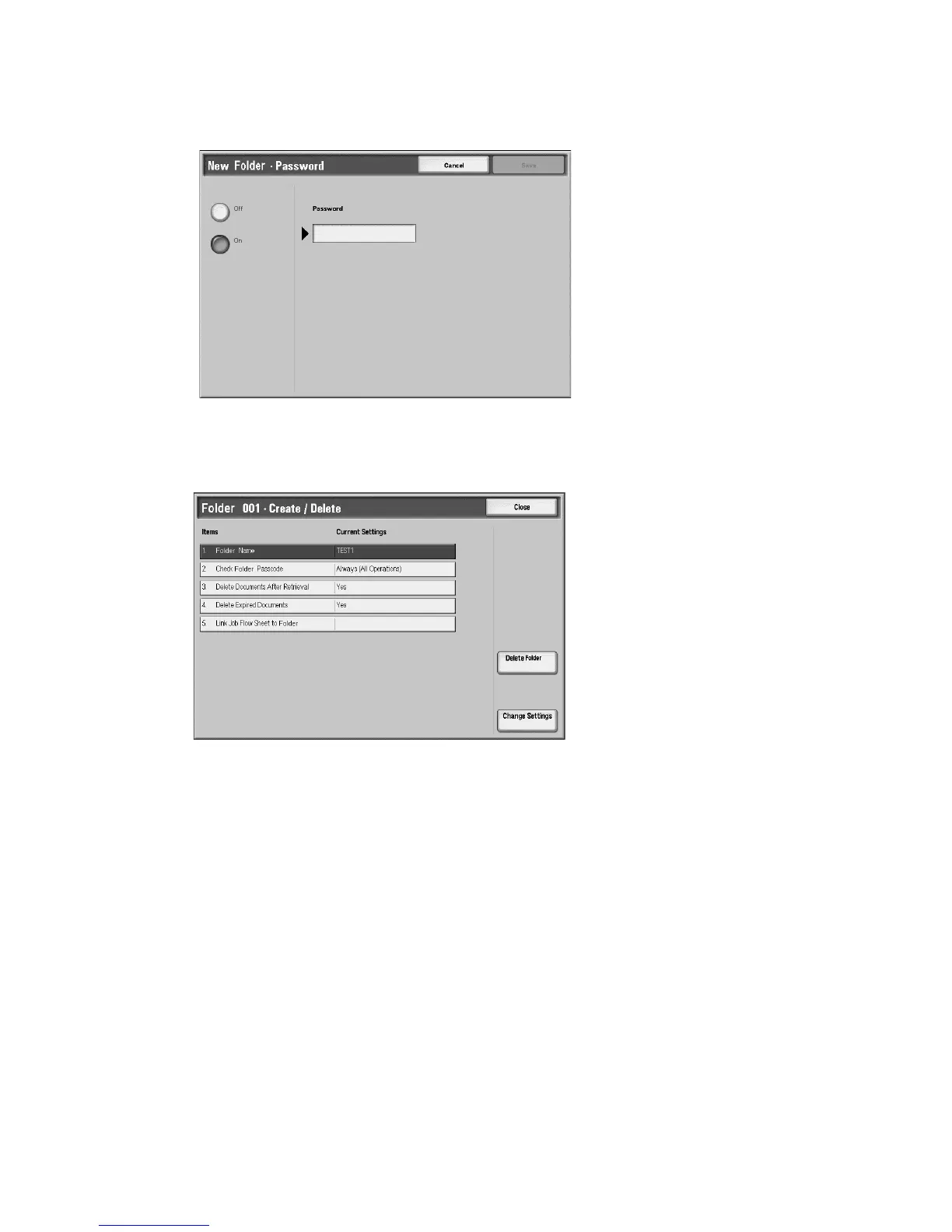Folder Management
5-6 Xerox 4112/4127 Copier/Printer
User Guide
6. If you are editing/deleting an existing folder that has an assigned password, the following
dialog box appears.
a. Enter the password for that folder
b. Select Confirm
7. Select the item to be set, and select Change Settings.
8. Select the desired setting for that item.
9. Select Save; you are returned to the Folder Create/Delete screen.
10. Repeat Steps 7-9 for the remaining items.
11. Select Close from the Folder Create/Delete screen; you are returned to the Folder screen.
