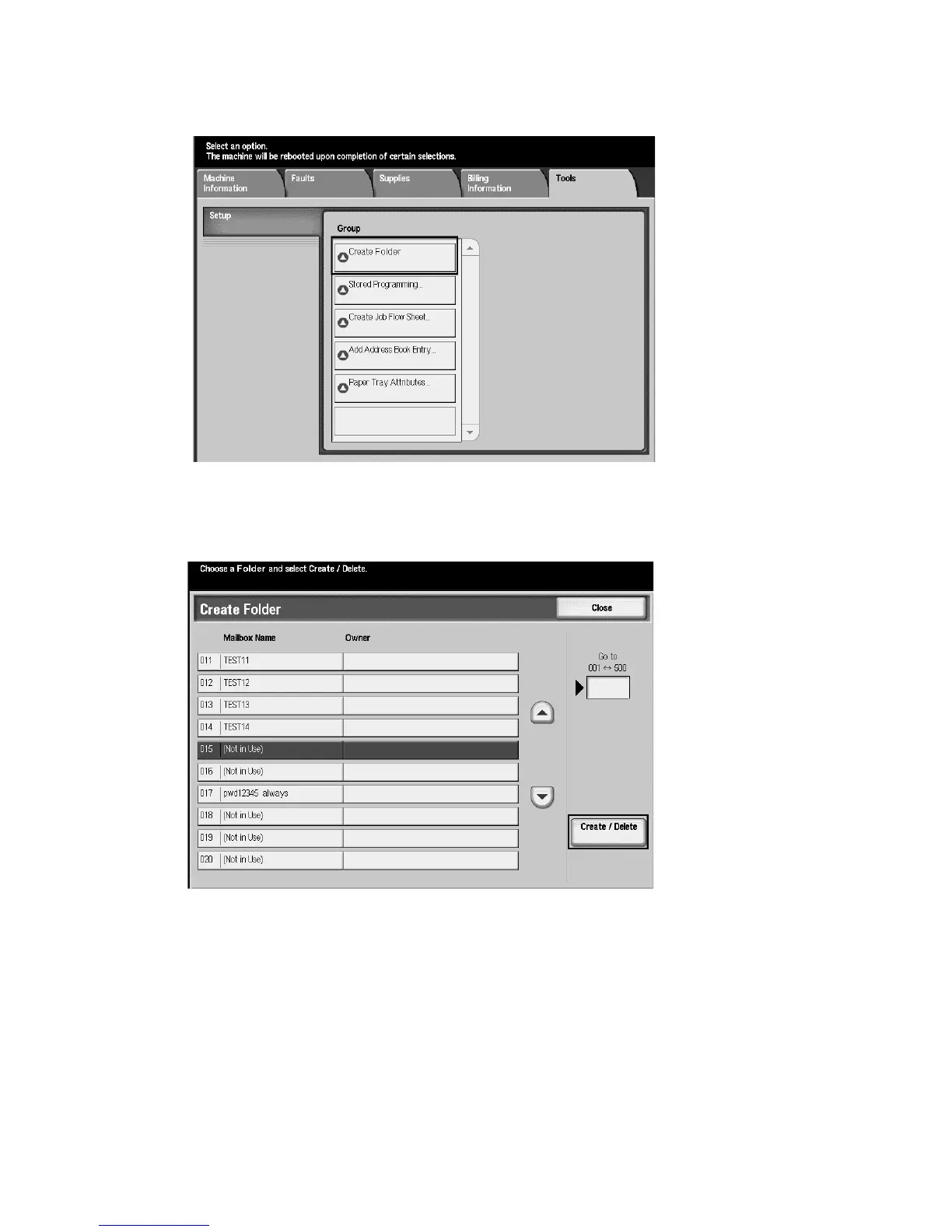Job Flow
Xerox 4112/4127 Copier/Printer 6-11
User Guide
2. From the Tools tab, select Create Folder.
3. For this exercise, you will link a Job Flow Sheet to a new folder.
a. Select a folder that is “Not in Use.”
b. Select Create/Delete.
4. On the New Folder - Password screen, you can enter a password for folder access. The
password must be entered once you start the Job Flow process.
a. Enter a password of up to 20 digits using the Numeric Keypad.
b. Select a password restriction:
• Always (All Operations): A password is required for all Job Flow Sheet access to
the folder.
• Save (Write): The password entry screen displays when an attempt is made to edit
any document in the folder.
• Print/Delete (Read): The password entry screen displays when an attempt is made
to print or delete any document in the folder.
c. Select Save.
