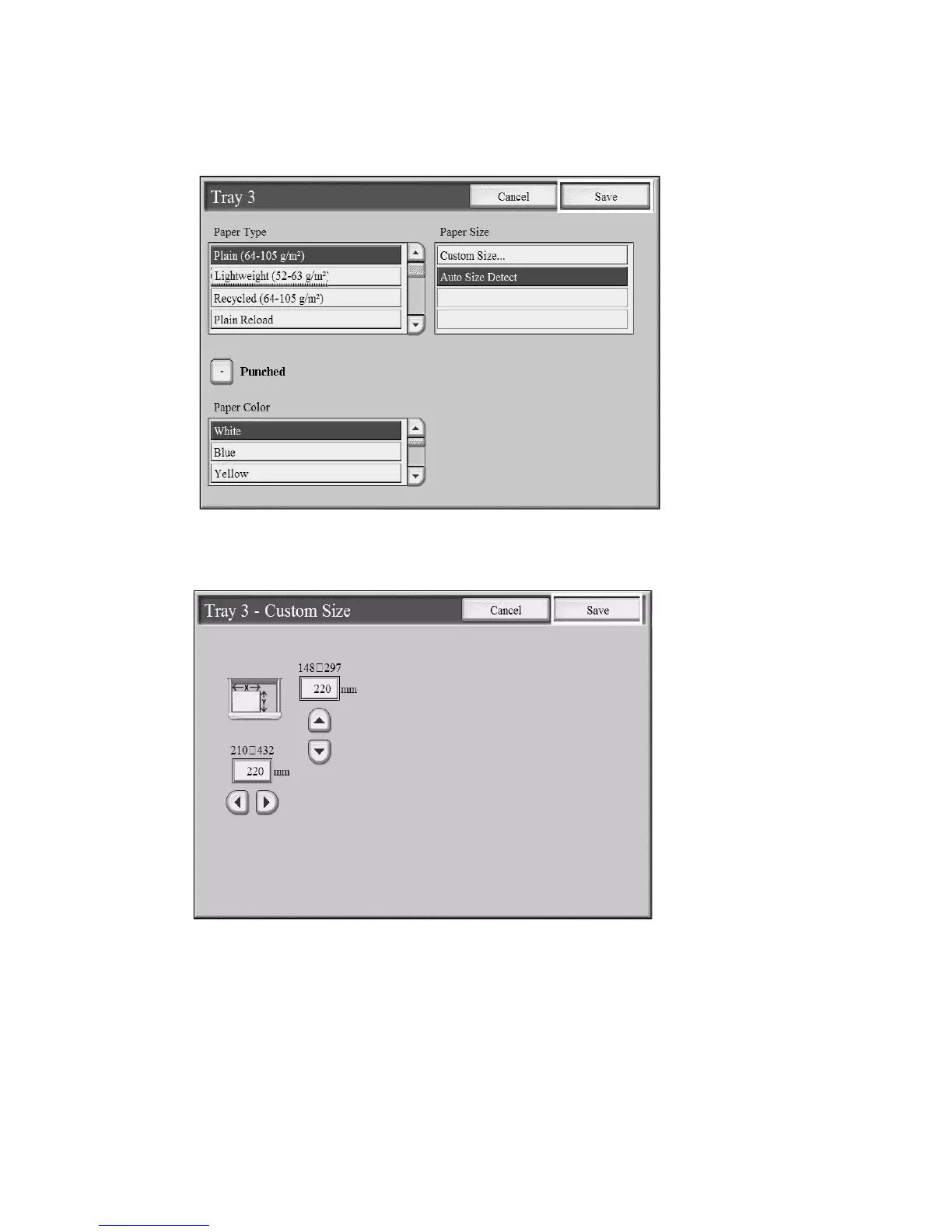Copy Page: 31 Loading Documents Explains how to load documents into the document feeder or onto the glass.
Basic Copying Covers setting fundamental copy features on the Copy tab.
Paper Supply Describes how to select the paper tray for copying from the Copy tab.
Copy Output Defines how to configure the copy output features.
Image Shift Details how to adjust image shift parameters for copy output.
Image Quality Tab Configure image quality features like Original Type and Image Options.
Image Options Set image darkness and sharpness from the Image Options screen.
Output Format tab Configures document output features like Booklet Creation and Poster.
Booklet Creation Allows copying pages to create a booklet, with options for covers and folding.
Annotations Adds annotation-stamp, date, page number, and Bates Stamp to final copies.
ID Card Copying Copies both sides of an ID card onto the same side of the paper.
Build Job Allows saving individual settings for each document page or stack.
Scan Page: 91 Original Type Sets the type of document being scanned for better image quality.
Scan Presets Allows selection from pre-determined scan presets.
E-mail Scans a document and sends the data as an e-mail attachment.
Image Enhancement Enables background suppression and sets contrast using the Image Enhancement feature.
Resolution Allows selection of preset resolution settings for scanning.
Quality/File Size Selects the data compression ratio for color and grayscale scanned images.
Reduce/Enlarge Specifies reduction or enlargement value for the scanned document.
File Format Selects the applicable file format and compression levels.
Scan to Folder Scans documents and saves data to a folder on the machine.
Network Scanning Stores scanned documents on hard drive and transmits to a networked computer.
Scan to PC Converts scanned data to TIFF, DocuWorks, or PDF and sends via FTP/SMB.
PDF Scan Kit An optional accessory expanding scanning capabilities like compression and searchable PDFs.
Searchable Text Generates PDFs with a searchable text layer for easy retrieval and commenting.
Machine Status Page: 247 Print Reports... Enables printing of reports after System Administrator enablement.
Print Mode... Changes default printer mode and emulation parameter settings.
PCL Emulation Sets parameter values for printing jobs using PCL emulation.
HP-GL/2 Emulation Sets parameter values for HP-GL/2 emulation, allowing storage of settings.
PDF Sets password and parameters for PDF direct printing (PostScript driver only).
The Faults tab Provides access to fault information and error messages.
Current Faults Displays a list of current machine faults and provides instructions to fix errors.
Fault History Displays fault codes for diagnosing and solving machine problems.
The Supplies tab Provides status information about consumables like toner and cartridges.
Usage Counters Views individual counters and their current count status.
Create Folder Creates folders for storing copied and scanned documents.