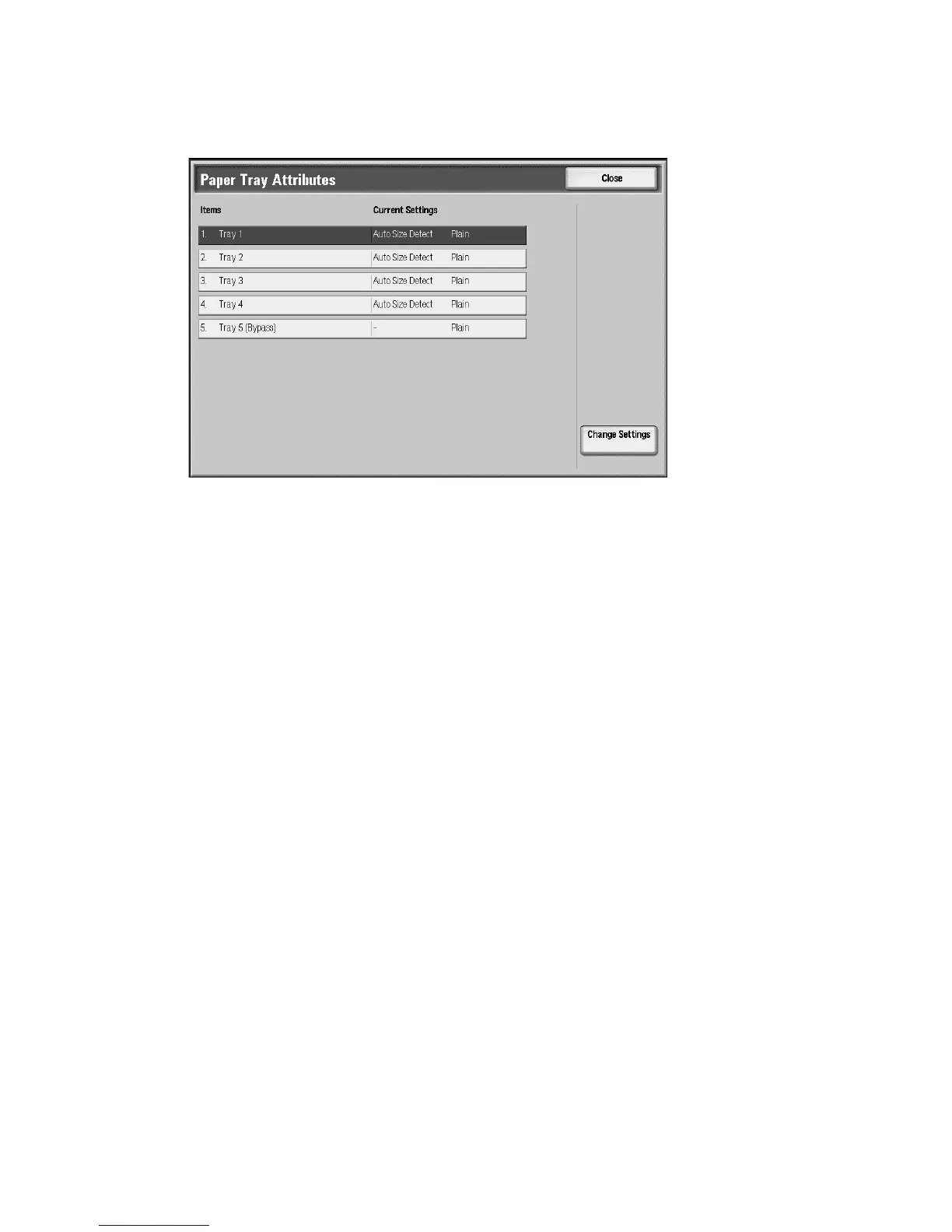Machine Status
10-30 Xerox 4112/4127 Copier/Printer
User Guide
The Paper Tray Attributes option will appear on the Tools tab if the System Administrator has
made it available to users.
To change the attributes of a paper tray:
1. Select Paper Tray Attributes on the Tools tab.
2. Select a tray.
3. Select Change Settings.
4. Select Confirm if the settings are OK, or select Change Settings.
5. Select new settings, if needed.
6. Select Save.
