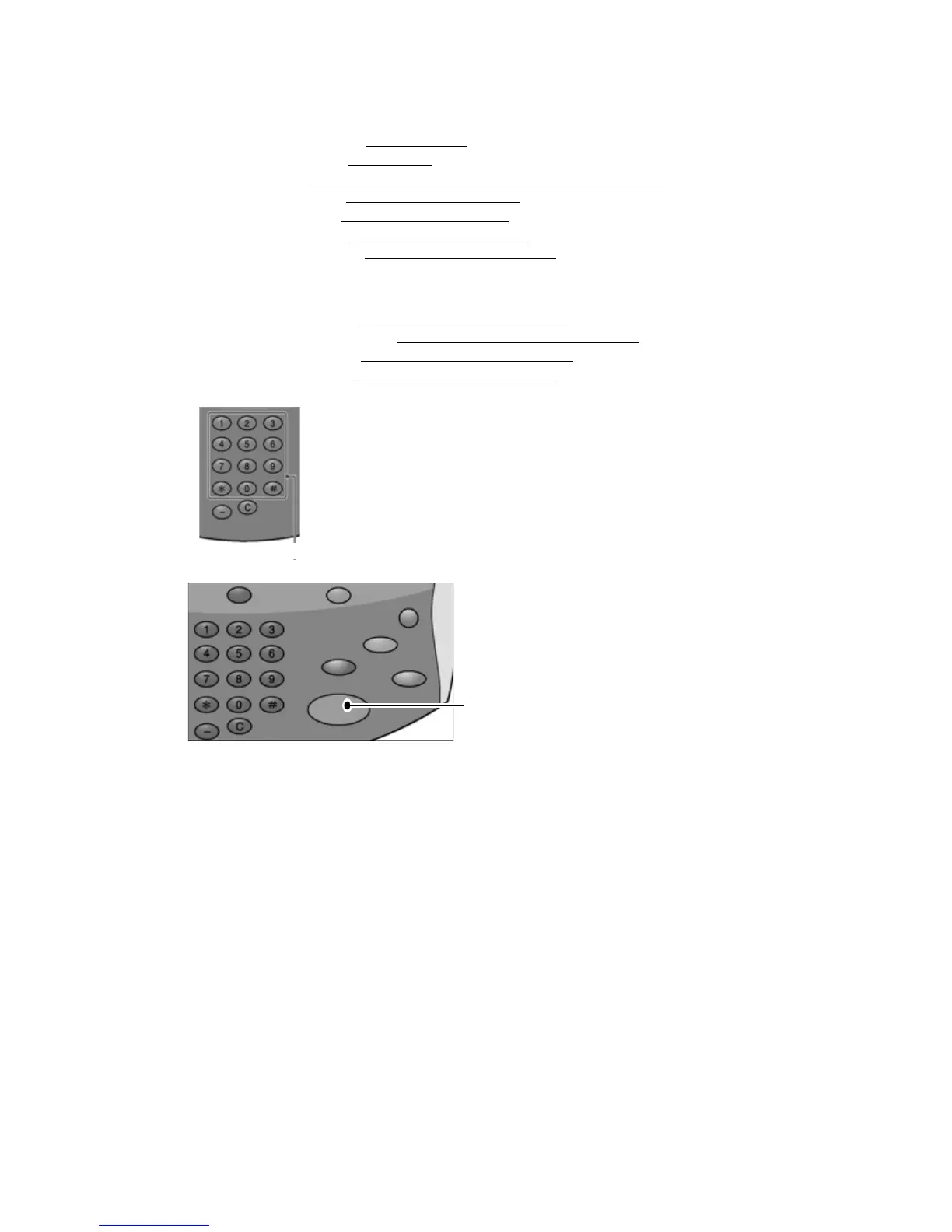Copy
2-10 Xerox 4112/4127 Copier/Printer
User Guide
2. Select the copy features. Refer to the following for more information:
• Reduce/Enlarge (See Reduce/Enlarge
)
• Paper Supply (See Paper Supply
)
• 2 Sided (See 2 Sided Copying (Making 2-sided Copies)
on page 2-16)
• Copy Output (See Copy Output
on page 2-16)
• Image Shift (See Image Shift
on page 2-17)
• Original Type (See Original Type
on page 2-18)
• Lighten/Darken (See Lighten/Darken
on page 2-18)
3. Select the other applicable features from the remaining tab sections on the Copy screen.
Refer to the following for more information:
• Image Quality (See Image Quality Tab
on page 2-19)
• Layout Adjustments (See Layout Adjustment Tab
on page 2-21)
• Output Format (See Output Format tab
on page 2-32)
• Job Assembly (See Job Assembly tab
on page 2-54)
4. Enter the copy quantity, using the numeric keypad.
5. Press Start on the control panel.
Keypad
Start button
