
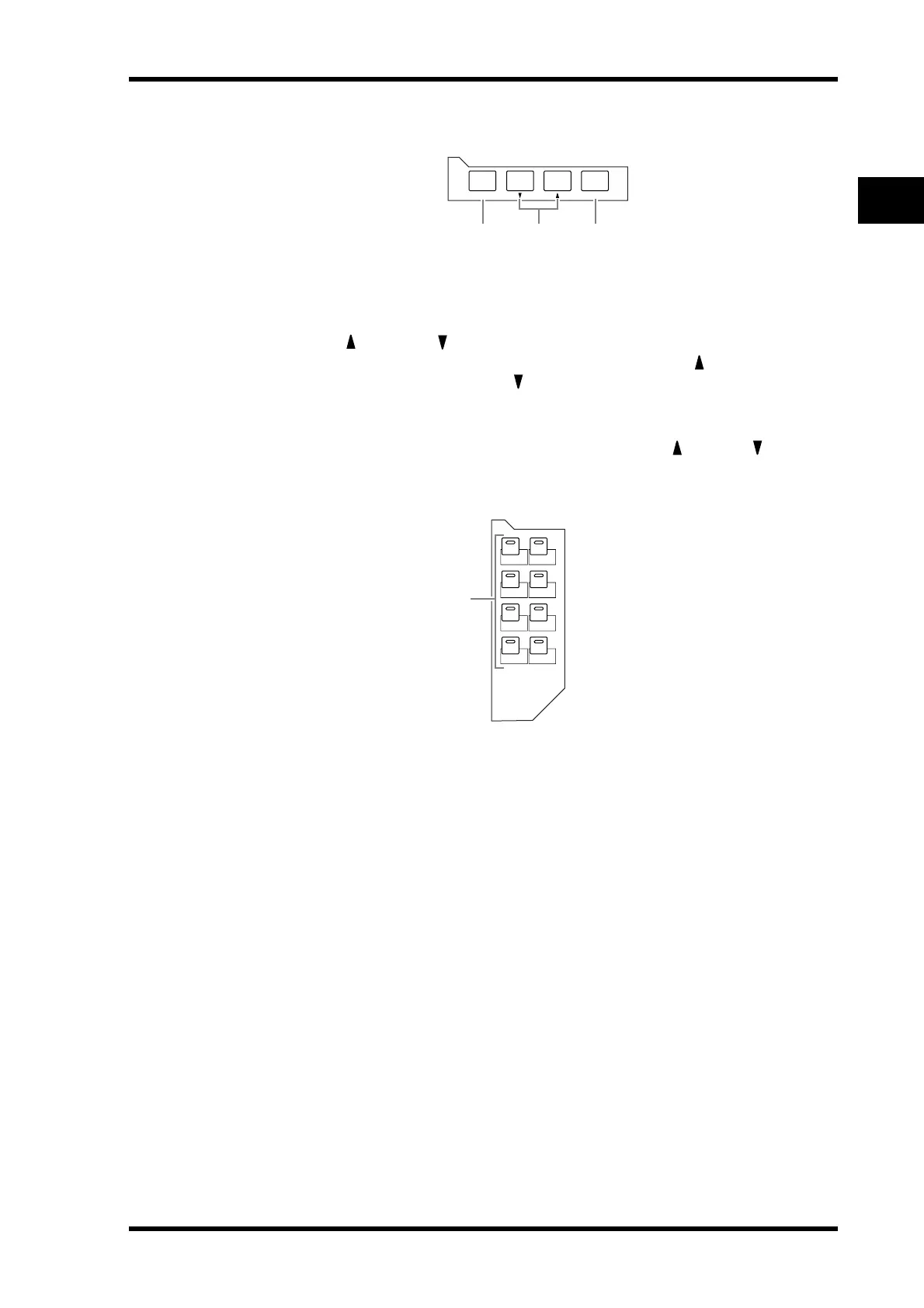 Loading...
Loading...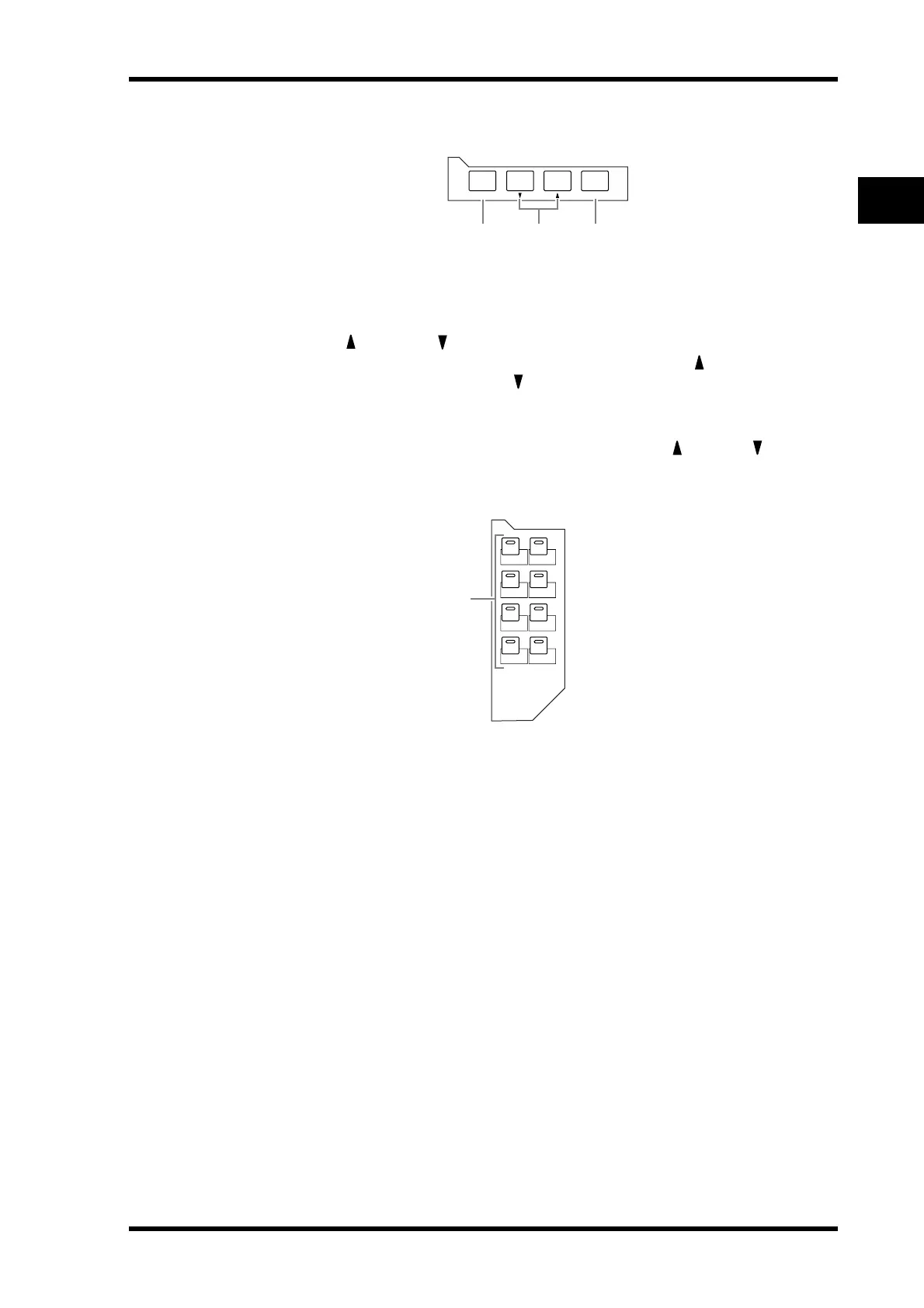
Do you have a question about the Yamaha 01V96 and is the answer not in the manual?
| Channels | 40 |
|---|---|
| Mic Preamps | 16 |
| Bit Depth | 24-bit |
| MIDI | Yes |
| EQ Bands | 4-band Parametric |
| Aux Sends | 8 |
| A/D-D/A Conversion | 24-bit |
| Effects Processors | 4 |
| Power Supply | Internal |
| Type | Digital |
| Sample Rate | 44.1 kHz, 48 kHz |
| Effects | Yes |
| USB | No |
| Weight | 33 lbs |
| Inputs - Other | 8 digital |
| Outputs - Digital | AES/EBU, S/PDIF |
| Computer Connectivity | No |
| Sampling Rate | 44.1 kHz, 48 kHz |
| Internal Processing | 32-bit |
| Dynamic Processing | Gate, Compressor, Limiter |
| Digital I/O | AES/EBU, S/PDIF |
| Analog I/O | XLR, TRS |
| Outputs - Main | 2 |