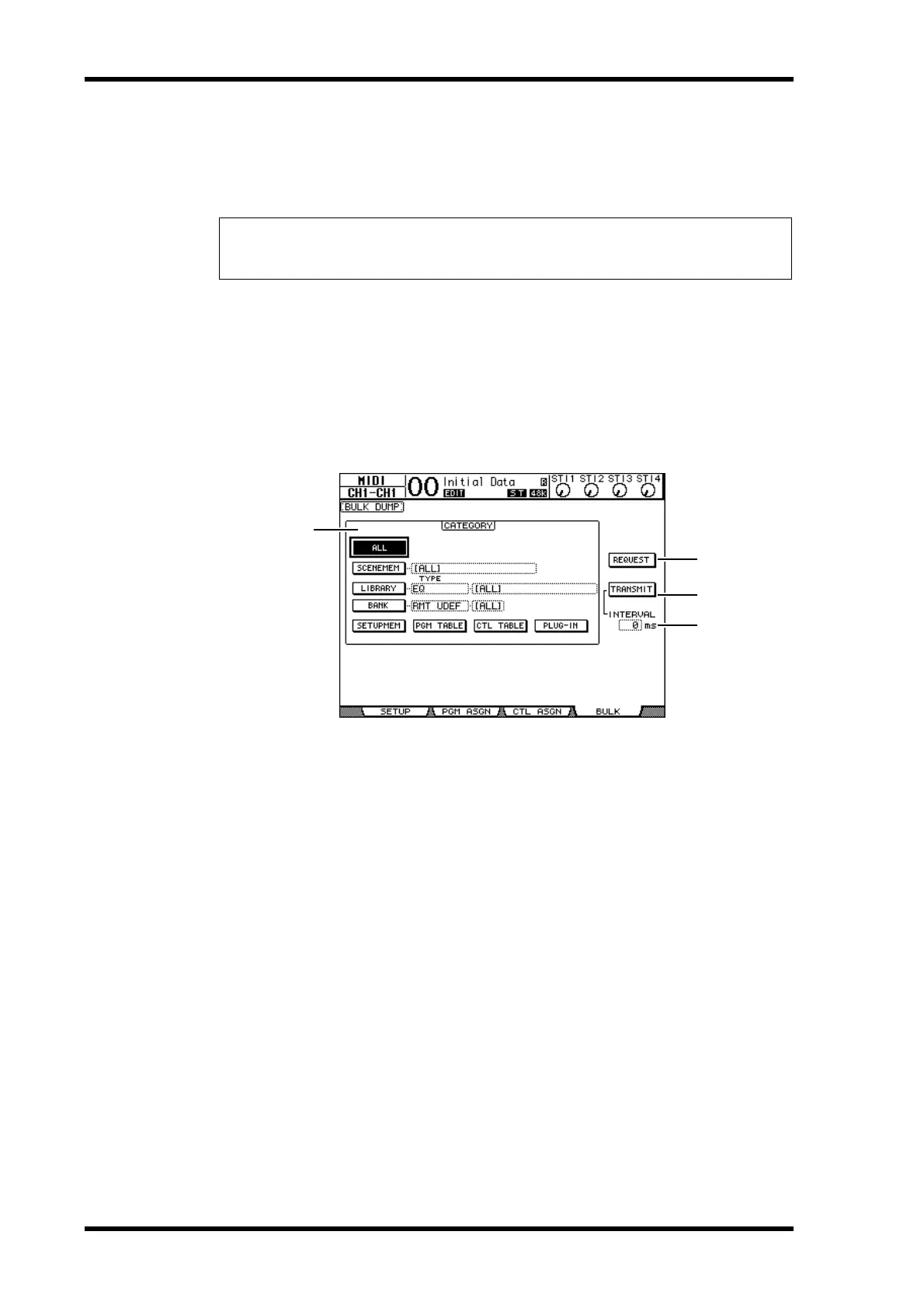226 Chapter 18—MIDI
01V96 Version 2—Owner’s Manual
Transmitting Parameter Settings via MIDI (Bulk Dump)
You can back up data stored in the 01V96, such as libraries and Scenes, to an external MIDI
device by using MIDI Bulk Dump. In this way, you can later restore previous 01V96 settings
by transmitting this MIDI data back to the 01V96.
1 Press the DISPLAY ACCESS [DIO/SETUP] button repeatedly until the
DIO/Setup | MIDI/Host page appears, then specify ports for transmission
and reception of MIDI messages (see page 216).
2 Make connections using the ports selected in Step 1 so that the 01V96 can
transmit and receive MIDI messages to and from the external device.
3 Press the DISPLAY ACCESS [MIDI] button, then press the [F4] button.
The MIDI | Bulk page appears.
The page includes the following parameters:
A CATEGORY section
This section enables you to select data for transmission and reception.
B REQUEST
Move the cursor to this button, then press [ENTER] to transmit messages from the
01V96 that request a second 01V96 (connected to the first 01V96) to transmit the data
specified in the CATEGORY section. This button is used primarily when two 01V96s are
connected in cascade.
C TRANSMIT
Move the cursor to this button, then press [ENTER] to transmit data specified in the
CATEGORY section to an external MIDI device.
D INTERVAL
This parameter specifies the interval between data packets during bulk transmission in
50 millisecond steps. If the external device drops part of the bulk data, increase this
parameter value.
4 In the CATEGORY section, move the cursor to the button of the data type
you want to transmit, then press [ENTER].
Note: Some of the data transmitted from the 01V96 to the sequence software may occasionally
drop out during Bulk Dump transmission. To avoid this, we recommend that you use the
included Studio Manager software to store 01V96 data to an external device.
2
3
4
1
