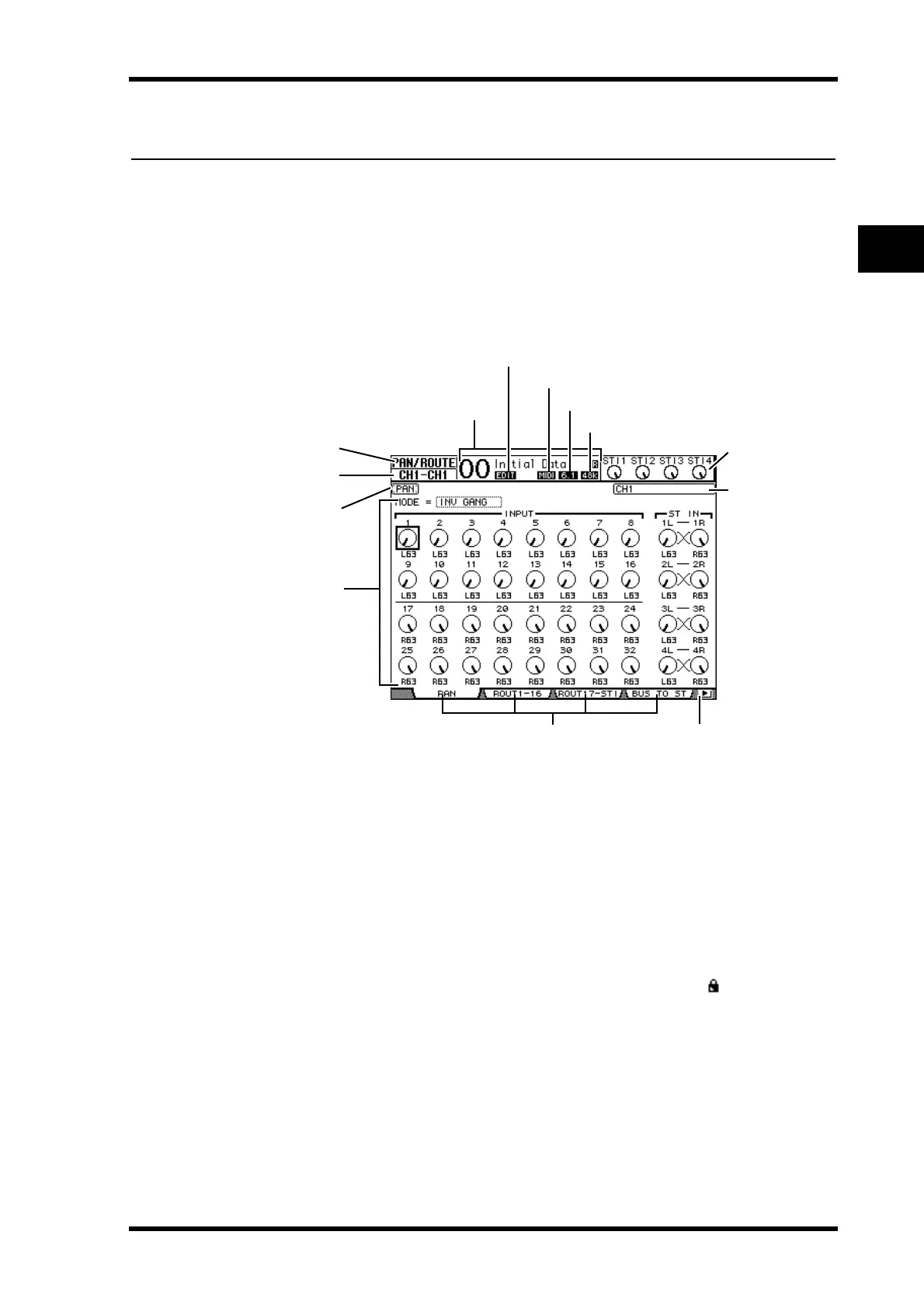Operating Basics 27
01V96 Version 2—Owner’s Manual
3
Operating Basics
3 Operating Basics
This chapter describes basic operations on the 01V96, including how to use the display and
operate the controls on the top panel.
About the Display
The top panel display indicates various parameters that you must set before you can operate
the 01V96. The display indicates the following items:
A Selected DISPLAY
This section indicates the currently-selected display page group.
B Selected channel
This section indicates the Input or Output Channel currently selected by its correspond-
ing [SEL] button. The first four characters are the Channel ID (e.g., CH1–CH32,
BUS1–BUS8, AUX1–AUX8, ST-L, ST-R). The second four characters are the channel’s
Short name. You can edit the channel’s Short name if you desire (see page 229).
C Current Scene
This section indicates the number and title of the currently-selected Scene memory (see
page 166). If the selected Scene is write-protected, a padlock icon ( ) appears.
D EDIT indicator
This indicator appears when the current mix settings no longer match those of the Scene
that was most-currently recalled.
E MIDI indicator
This indicator appears when the 01V96 is receiving MIDI data via the MIDI IN port,
USB port, or an installed MY8-mLAN card.
F Surround mode indicator
This indicator identifies the currently-selected Surround mode (ST=stereo, 3-1, 5.1, or
6.1) (see page 135).
1Selected
DISPLAY
2Selected
channel
9Page title
MTab Scroll arrowsLPage tabs
JChannel name
KPage area
3Current Scene
4EDIT indicator
5MIDI indicator
6Surround mode indicator
7Sampling rate indicator
8ST IN channel
levels
