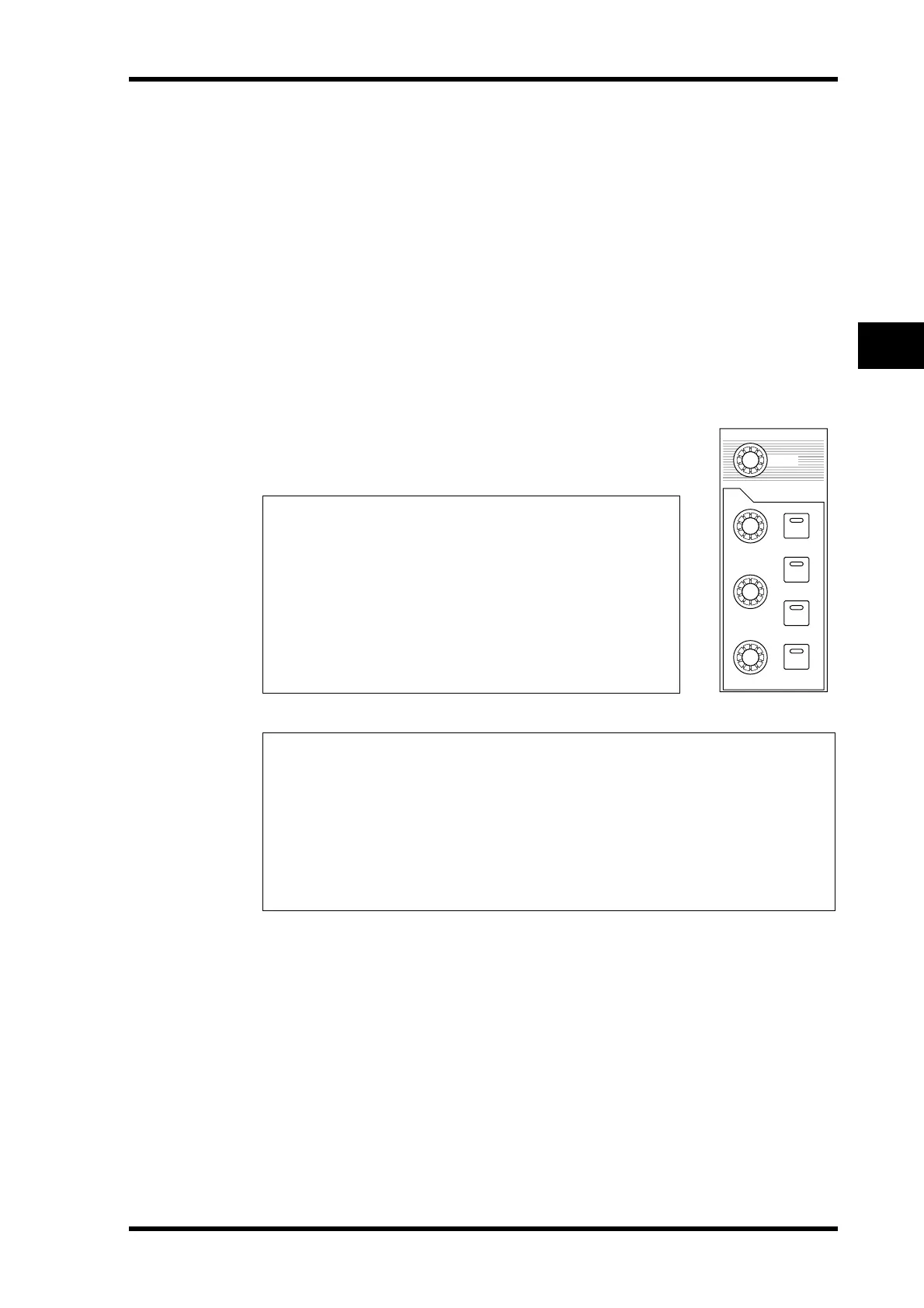Initial Track Recording 57
01V96 Version 2—Owner’s Manual
5
Tutorial
•Q
This parameter control specifies the Q (slope) for cut/boost of the center frequency set via
the F parameter control. The setting range is between 10 and 0.10. The higher the value, the
steeper the slope becomes. This parameter control also selects the type of EQ for the LOW
and HIGH band.
•F (Frequency)
This parameter control specifies the center frequency for cut/boost, with a setting range of
21.2 Hz to 20.0 kHz.
•G (Gain)
This parameter control specifies the cut/boost amount in the range of –18.0 dB to +18.0 dB.
The LOW and HIGH GAIN controls function as filter on/off controls when Q is set to HPF
and LPF respectively.
You can also press the buttons ([HIGH], [HIGH-MID],
[LOW-MID], [LOW]) in the SELECTED CHANNEL section to
select the desired band and use the rotary controls ([Q], [FRE-
QUENCY], [GAIN]) to directly edit the Q, F, and G parameters.
6 In the same way, adjust the EQ for the other channels.
Compressing the Input Signals
The 01V96’s Input Channels 1–32 feature individual channel compressors. This section
describes how to compress the signals before they are recorded to the tracks.
1 Press the LAYER [1–16] button.
Input Channel Layer 1–16 is now available for control from the channel strip section.
2 Press the [SEL] button of the Input Channel to which you want to apply com-
pression.
Tip:
•Turn the Q parameter control for the LOW band clockwise all the
way to set the LOW-band EQ to “L. SHELF” (low-shelving), and
counter-clockwise all the way to set it to “HPF” (high-pass filter).
•Turn the Q parameter control for the HIGH band clockwise all
the way to set the HIGH-band EQ to “H. SHELF” (high-shelv-
ing), and counter-clockwise all the way to set it to “LPF” (low-pass
filter).
•By default, the LOW band is set to “L. SHELF,” and the HIGH
band is set to “H. SHELF.”
Tip:
• The meters in the upper-right corner of the page indicate the post-EQ signal levels of the
currently-selected Input Channel. If these meters reach the “OVER” position, lower the
pre-EQ signal level using the ATT. parameter control located in the upper-left on the page.
•You can also apply EQ to the Input Channel signals returned from the recorder. In this way,
you can process only the monitoring signals, without affecting the signals being recorded to
the recorder.
•You can use the EQ settings (programs) in the provided EQ library for various applications
and instruments.
EQUALIZER
HIGH
HIGH-MID
LOW-MID
LOW
Q
FREQUENCY
GAIN
SELECTED CHANNEL
PAN
