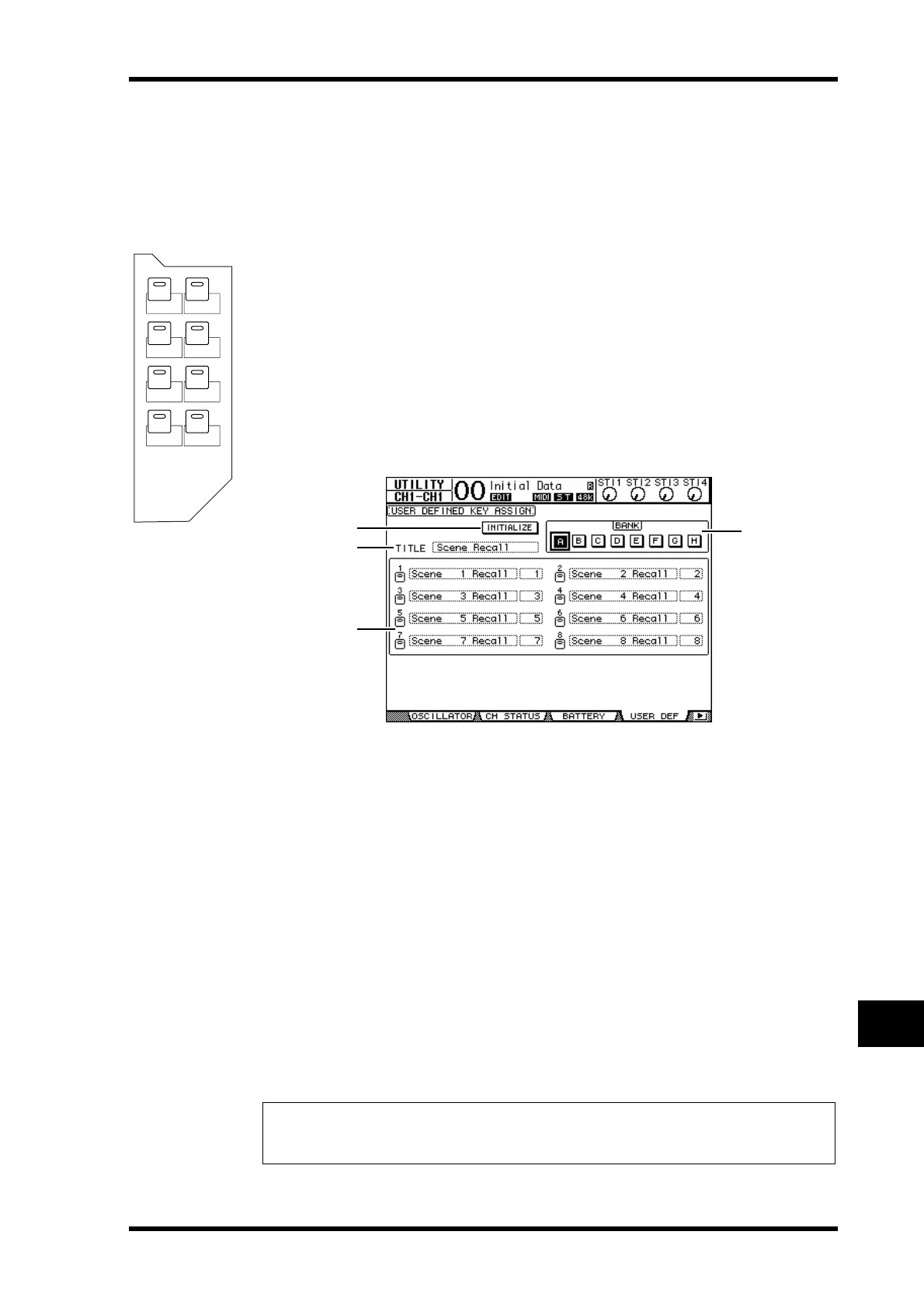Using the User Defined Keys 235
01V96 Version 2—Owner’s Manual
Other Functions
19
6 Move the cursor to the parameter control in the LEVEL section, then rotate
the Parameter wheel to raise the Oscillator level.
You can view the current Oscillator level on the LEVEL meter.
Using the User Defined Keys
You can assign any of more than 160 functions to the USER DEFINED KEYS [1]–[8]
buttons.
If you assign to one of the buttons (or “keys”) a function that is usually executed on the dis-
play pages, you can use the assigned button as a shortcut.
The Function to User Defined Keys assignments are stored in banks. Each bank accommo-
dates an assignment of all eight buttons. (See page 249 for more information on the initial
bank settings.) The 01V96 provides eight banks (Banks A–H). Switching banks enables you
to change the assignment quickly.
Follow the steps below to assign functions to the USER DEFINED KEYS.
1 Press the USER ACCESS [UTILITY] button to locate the Utility | User Def page.
This page contains the following parameters:
A INITIALIZE
This button resets the contents of all banks to their initial settings.
B BANK
These buttons select the desired banks.
C TITILE
This parameter displays the name of the bank selected by the BANK parameter button.
Move the cursor to the TITLE parameter box, then press [ENTER]. The Title Edit win-
dow appears, enabling you to enter a name.
D 1–8
These parameter boxes enable you to assign functions to USER DEFINED KEYS
[1]–[8].
2 Move the cursor to the desired BANK parameter button, then press [ENTER].
The corresponding bank is selected, and the functions assigned to the User Defined buttons
in that bank are displayed in the 1–12 parameter boxes.
Tip: When you select a function that is executed based on specified numbers (for example, a
function that recalls a specific Scene or library memory or transmits MIDI messages), an extra
parameter box appears on the right, in which you must specify the number.
USER DEFINED
KEYS
12
34
56
78
2
1
3
4
