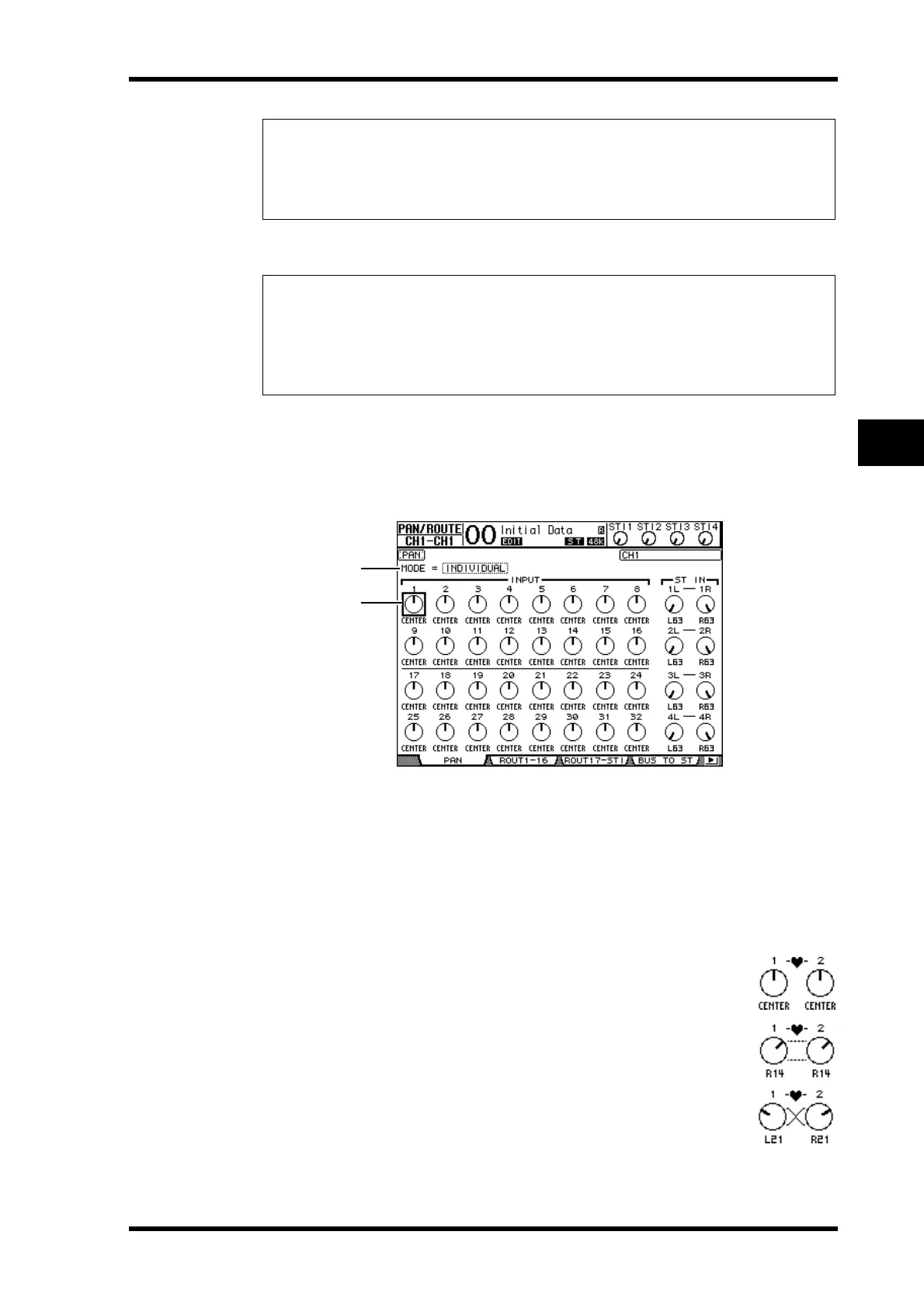Setting the Input Channels from the Display 85
01V96 Version 2—Owner’s Manual
Input Channels
7
3 Move the cursor to the desired parameter, then rotate the Parameter wheel
to change the value.
Panning Input Channels
Input Channels can be panned in the range of L63 through CENTER to R63. To pan each
channel, press the [PAN/ROUTING] button repeatedly until the Pan/Route | Pan page
appears.
Move the cursor to the desired Pan control, then rotate the Parameter wheel to set the value.
A Pan controls
These knobs adjust the channel pan settings.
Press the [ENTER] button to reset the currently-selected Pan control to center.
B MODE
The MODE parameter determines how paired Input Channels are panned. There are
three Pan modes as follows:
• INDIVIDUAL...............In Individual mode, paired Input Channel
pan controls operate independently.
• GANG ............................In Gang mode, paired Input Channel pan
controls operate in unison, maintaining the
current pan range.
• INV GANG....................In Inverse Gang mode, paired Input Channel
pan controls operate in unison but move in
opposite directions.
Tip:
• The LOW-band EQ functions as a high-pass filter when the Q parameter in the LOW section
is set to HPF. It functions as a shelving-type EQ when the Q parameter is set to L.SHELF.
• The HIGH-band EQ functions as a low-pass filter when the Q parameter in the HIGH sec-
tion is set to LPF. It functions as a shelving-type EQ when the Q parameter is set to H.SHELF.
Tip:
• The EQ settings for the ST IN Channels L & R are linked to each other.
•You can also press the buttons in the SELECTED CHANNEL section to select the desired
band and use the rotary controls to directly edit the Q, F, and G parameters (see page 91).
•You can store the EQ settings in the EQ library, which features preset programs that can be
used for various applications (see page 271).
2
1
