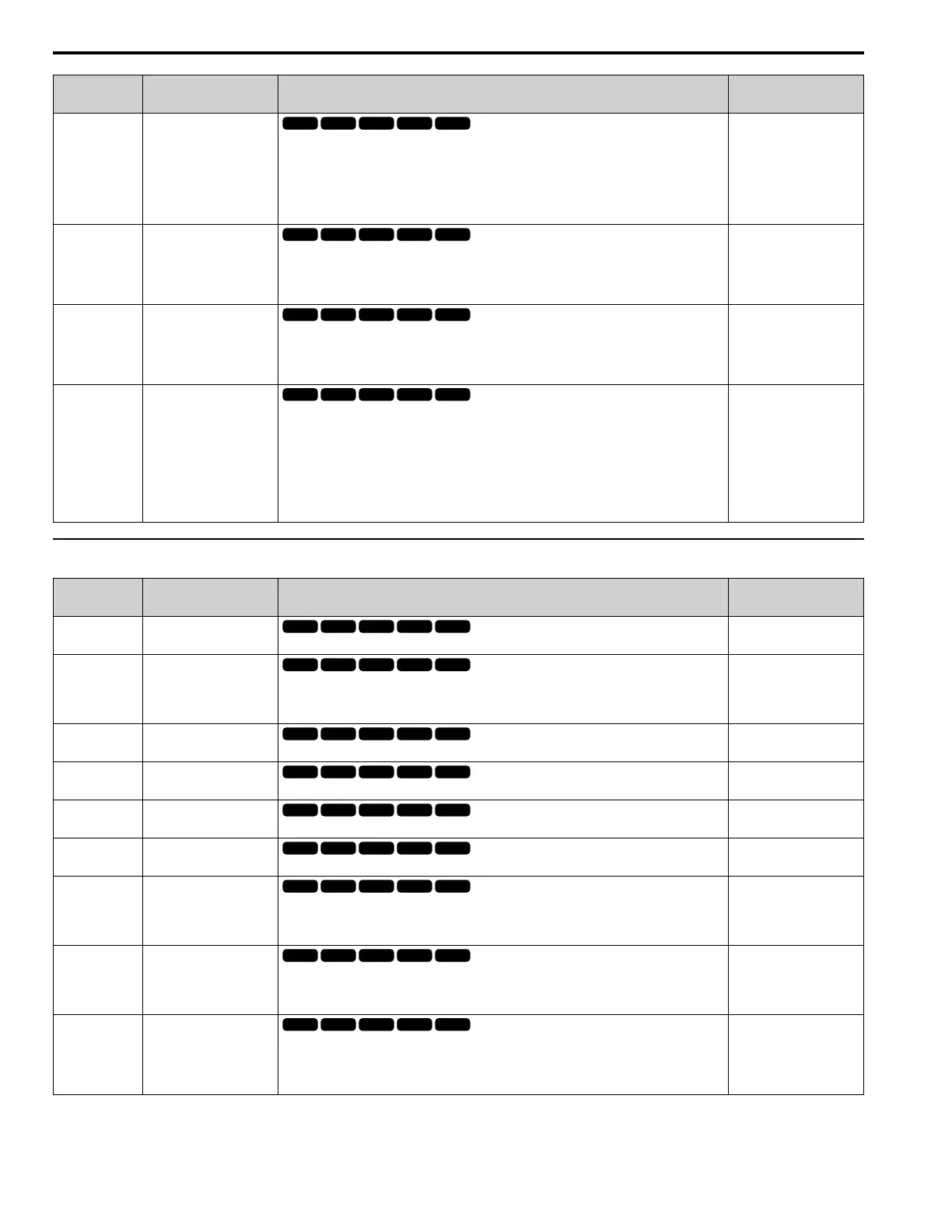1.13 o: Keypad-Related Settings
102 YASKAWA TOEPYAIGA5002A GA500 DRIVE PROGRAMMING
No.
(Hex.)
Name Description
Default
(Range)
o3-04
(0B3E)
Select Backup/Restore
Location
Sets the storage location for drive parameters when you back up and restore parameters. This
parameter is only available when using an LCD keypad.
0 : Memory Location 1
1 : Memory Location 2
2 : Memory Location 3
3 : Memory Location 4
0
(0 - 3)
o3-05
(0BDA)
Select Items to Backup/
Restore
Sets which parameters are backed up, restored, and referenced. This parameter is only available when
using an LCD keypad.
0 : Standard Parameters
1 : Standard + DWEZ Parameters
1
(0, 1)
o3-06
(0BDE)
Auto Parameter Backup
Selection
Sets the function that automatically backs up parameters. This parameter is only available when
using an LCD keypad.
0 : Disabled
1 : Enabled
1
(0, 1)
o3-07
(0BDF)
Auto Parameter Backup
Interval
Sets the interval at which the automatic parameter backup function saves parameters from the drive
to the keypad.
Note:
This parameter is only available when using an LCD keypad.
0 : Every 10 minutes
1 : Every 30 minutes
2 : Every 60 minutes
3 : Every 12 hours
1
(0 - 3)
◆ o4: Maintenance Monitors
No.
(Hex.)
Name Description
Default
(Range)
o4-01
(050B)
Elapsed Operating Time
Setting
Sets the initial value of the cumulative drive operation time in 10-hour units.
0 h
(0 - 9999 h)
o4-02
(050C)
Elapsed Operating Time
Selection
Sets the condition that counts the cumulative operation time.
0 : U4-01 Shows Total Power-up Time
1 : U4-01 Shows Total RUN Time
0
(0, 1)
o4-03
(050E)
Fan Operation Time Setting
Sets the value from which to start the cumulative drive cooling fan operation time in 10-hour units.
0 h
(0 - 9999 h)
o4-05
(051D)
Capacitor Maintenance
Setting
Sets the U4-05 [CapacitorMaintenance] monitor value.
0%
(0 - 150%)
o4-07
(0523)
Softcharge Relay
Maintenance Set
Sets the U4-06 [PreChargeRelayMainte] monitor value.
0%
(0 - 150%)
o4-09
(0525)
IGBT Maintenance Setting
Sets the U4-07 [IGBT Maintenance] monitor value.
0%
(0 - 150%)
o4-11
(0510)
Fault Trace/History Init (U2/
U3)
Resets the records of Monitors U2-xx [Fault Trace] and U3-xx [Fault History].
0 : Disabled
1 : Enabled
0
(0, 1)
o4-12
(0512)
kWh Monitor Initialization
Resets the monitor values for U4-10 [kWh, Lower 4 Digits] and U4-11 [kWh, Upper 5 Digits].
0 : No Reset
1 : Reset
0
(0, 1)
o4-13
(0528)
RUN Command Counter @
Initialize
Resets the monitor values for U4-02 [Num of Run Commands], U4-24 [Number of Runs (Low)], and
U4-25 [Number of Runs (High)].
0 : No Reset
1 : Reset
0
(0, 1)
