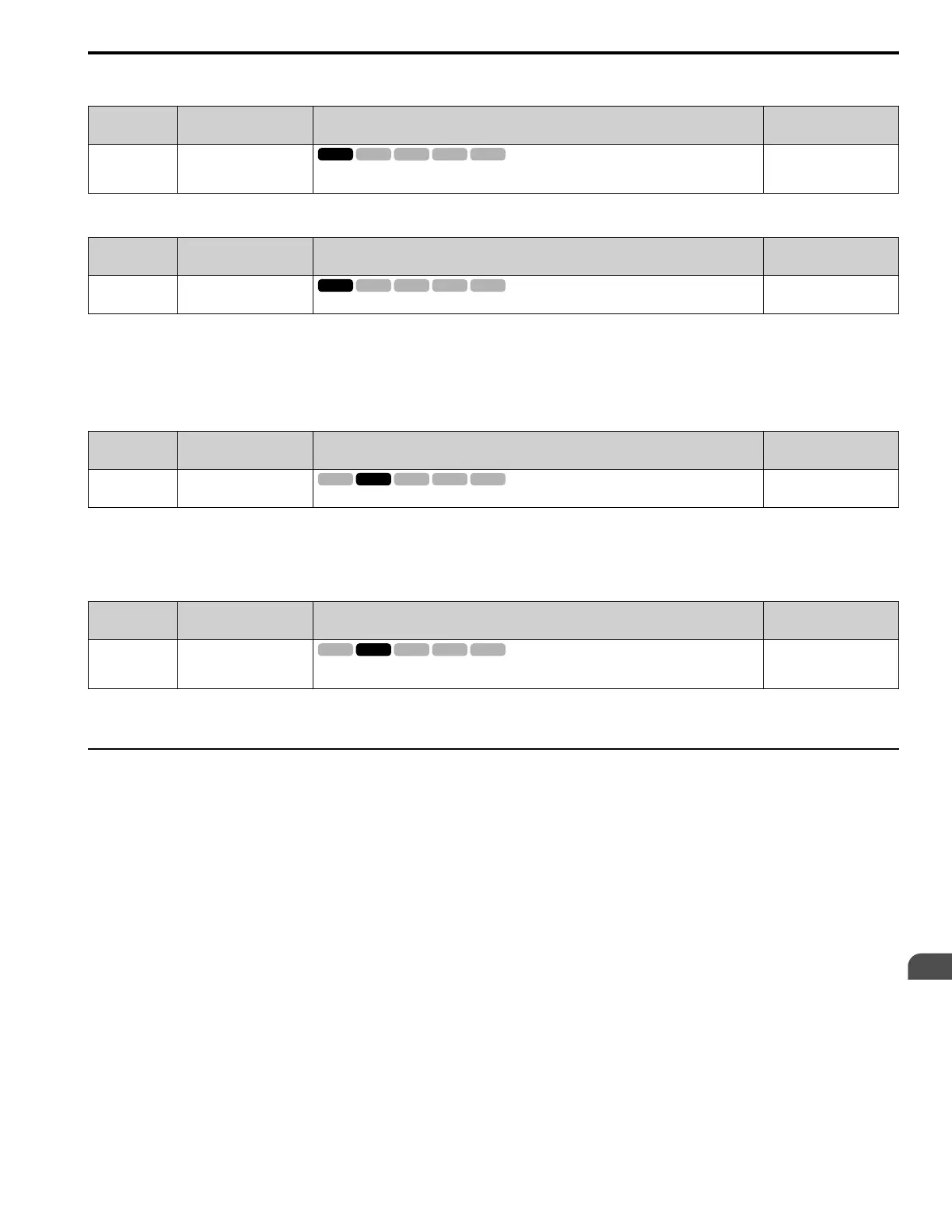Parameter Details
2
2.5 d: References
YASKAWA TOEPYAIGA5002A GA500 DRIVE PROGRAMMING 239
■ d6-01: Field Weakening Level
No.
(Hex.)
Name Description
Default
(Range)
d6-01
(02A0)
Field Weakening Level
Sets the drive output voltage as a percentage of E1-05 [Maximum Output Voltage] when H1-xx = 63
[Field Weakening] is activated.
80%
(0 - 100%)
■ d6-02: Field Weakening Frequency Limit
No.
(Hex.)
Name Description
Default
(Range)
d6-02
(02A1)
Field Weakening Frequency
Limit
Sets the minimum output frequency to start field weakening.
0.0 Hz
(0.0 - 590.0 Hz)
Make sure that these two conditions are correct to enable the Field Weakening command:
• The output frequency ≥ d6-02.
• There is a speed agreement status.
■ d6-03: Field Forcing Selection
No.
(Hex.)
Name Description
Default
(Range)
d6-03
(02A2)
Field Forcing Selection
Sets the field forcing function.
0
(0, 1)
0 : Disabled
1 : Enabled
■ d6-06: Field Forcing Limit
No.
(Hex.)
Name Description
Default
(Range)
d6-06
(02A5)
Field Forcing Limit
Sets the limit value for field forcing to increase the motor excitation current reference as a percentage
of E2-03 [Motor No-Load Current]. Usually it is not necessary to change this setting.
400%
(100 - 400%)
Note:
You cannot use Field Forcing during DC Injection Braking.
◆ d7: Offset Frequency
The drive will use 3 digital signal inputs to add or subtract the set frequency (offset frequency) to/from the frequency
reference and correct the speed. The drive uses the terminal set in H1-xx = 44 to 46 [MFDI Function Selection = Add
Offset Frequency 1 (d7-01) to Add Offset Frequency 3 (d7-03)] to set the offset frequency. When you close more than
one input at the same time, the drive adds the selected offset values together.
Figure 2.51 shows the Offset frequency function:
