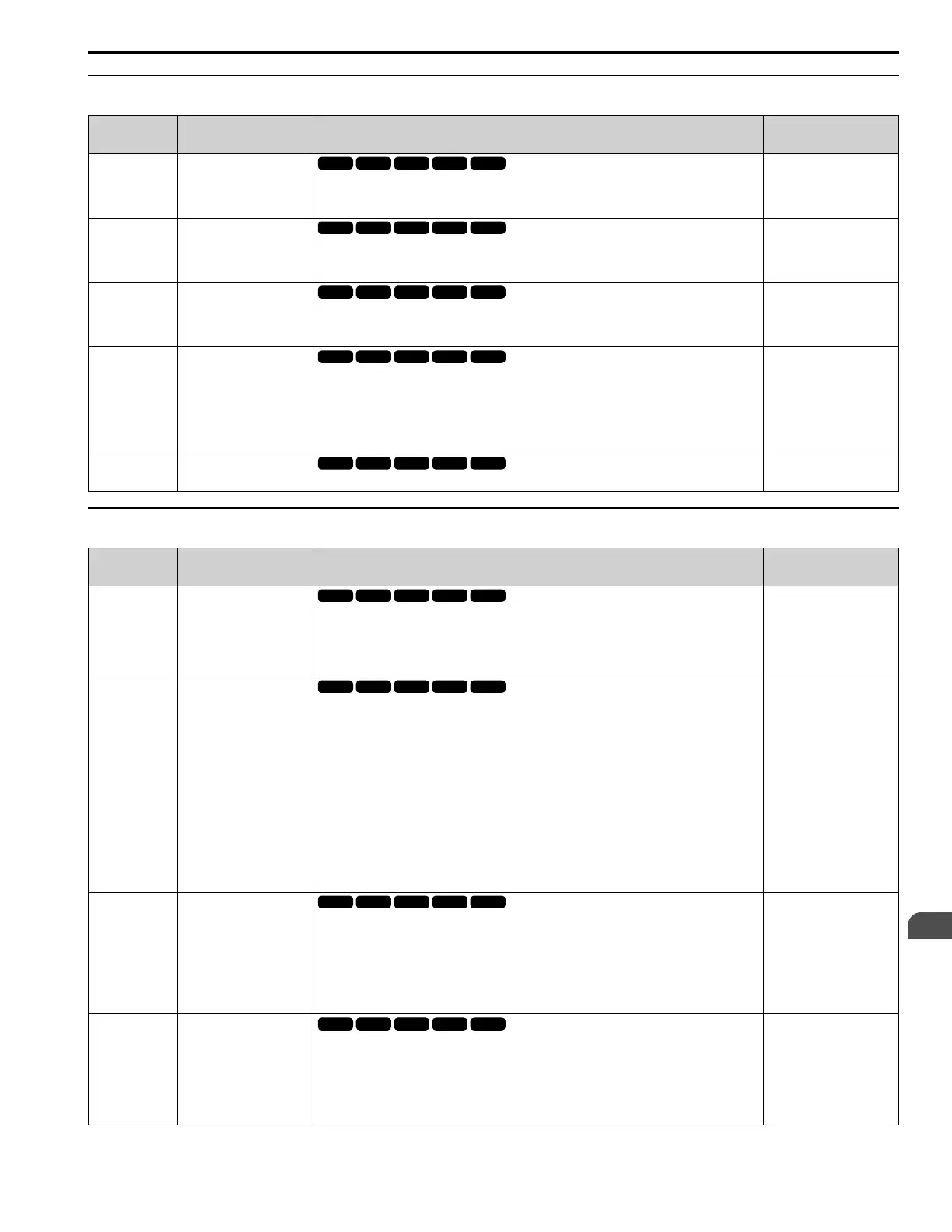Parameter List
1
1.10 H: Terminal Functions
YASKAWA TOEPYAIGA5002A GA500 DRIVE PROGRAMMING 77
◆ H4: Analog Outputs
No.
(Hex.)
Name Description
Default
(Range)
H4-01
(041D)
Terminal AM Analog Output
Select
Sets the monitoring number to be output from the MFAO terminal AM.
Set the x-xx part of the Ux-xx [Monitor]. For example, set H4-01 = 102 to monitor U1-02 [Output
Frequency].
102
(000 - 999)
H4-02
(041E)
RUN
Terminal AM Analog Output
Gain
Sets the gain of the monitor signal that is sent from MFAO terminal AM.
Sets the analog signal output level from the terminal AM at 10 V or 20 mA as 100% when an output
for monitoring items is 100%.
100.0%
(-999.9 - +999.9%)
H4-03
(041F)
RUN
Terminal AM Analog Output
Bias
Sets the bias of the monitor signal that is sent from MFAO terminal AM.
When an output for monitoring items is 0%, this parameter sets the analog signal output level from
the AM terminal at 10 V or 20 mA as 0%.
0.0%
(-999.9 - +999.9%)
H4-07
(0423)
Terminal AM Signal Level
Select
Sets the MFAO terminal AM output signal level.
Note:
Make sure that you set jumper S5 on the control circuit terminal board when you change these
parameters.
0 : 0-10V
2 : 4 to 20 mA
0
(0, 2)
H4-20
(0B53)
Analog Power Monitor
100% Level
Sets the level at 10 V when U1-08 [Output Power] is set for analog output.
0.00 kW
(0.00 - 650.00 kW)
◆ H5: Modbus Communication
No.
(Hex.)
Name Description
Default
(Range)
H5-01
(0425)
Drive Node Address
Sets the communication slave address for drives.
Note:
• Re-energize the drive or set H5-20 = 1 [Communication Parameters Reload = Reload Now]
after you change the parameter setting.
• Setting 0 will not let the drive respond to MEMOBUS/Modbus communications.
1FH
(0 - FFH)
H5-02
(0426)
Communication Speed
Selection
Sets the communications speed for MEMOBUS/Modbus communications.
Note:
Re-energize the drive or set H5-20 = 1 [Communication Parameters Reload = Reload Now] after
you change the parameter setting.
0 : 1200 bps
1 : 2400 bps
2 : 4800 bps
3 : 9600 bps
4 : 19.2 kbps
5 : 38.4 kbps
6 : 57.6 kbps
7 : 76.8 kbps
8 : 115.2 kbps
3
(0 - 8)
H5-03
(0427)
Communication Parity
Selection
Sets the communications parity used for MEMOBUS/Modbus communications.
Note:
Re-energize the drive or set H5-20 = 1 [Communication Parameters Reload = Reload Now] after
you change the parameter setting.
0 : No parity
1 : Even parity
2 : Odd parity
0
(0 - 2)
H5-04
(0428)
Communication Error Stop
Method
Sets the motor Stopping Method when the drive detects CE [MEMOBUS/Modbus Communication
Err] issues.
0 : Ramp to Stop
1 : Coast to Stop
2 : Fast Stop (Use C1-09)
3 : Alarm Only
3
(0 - 3)
