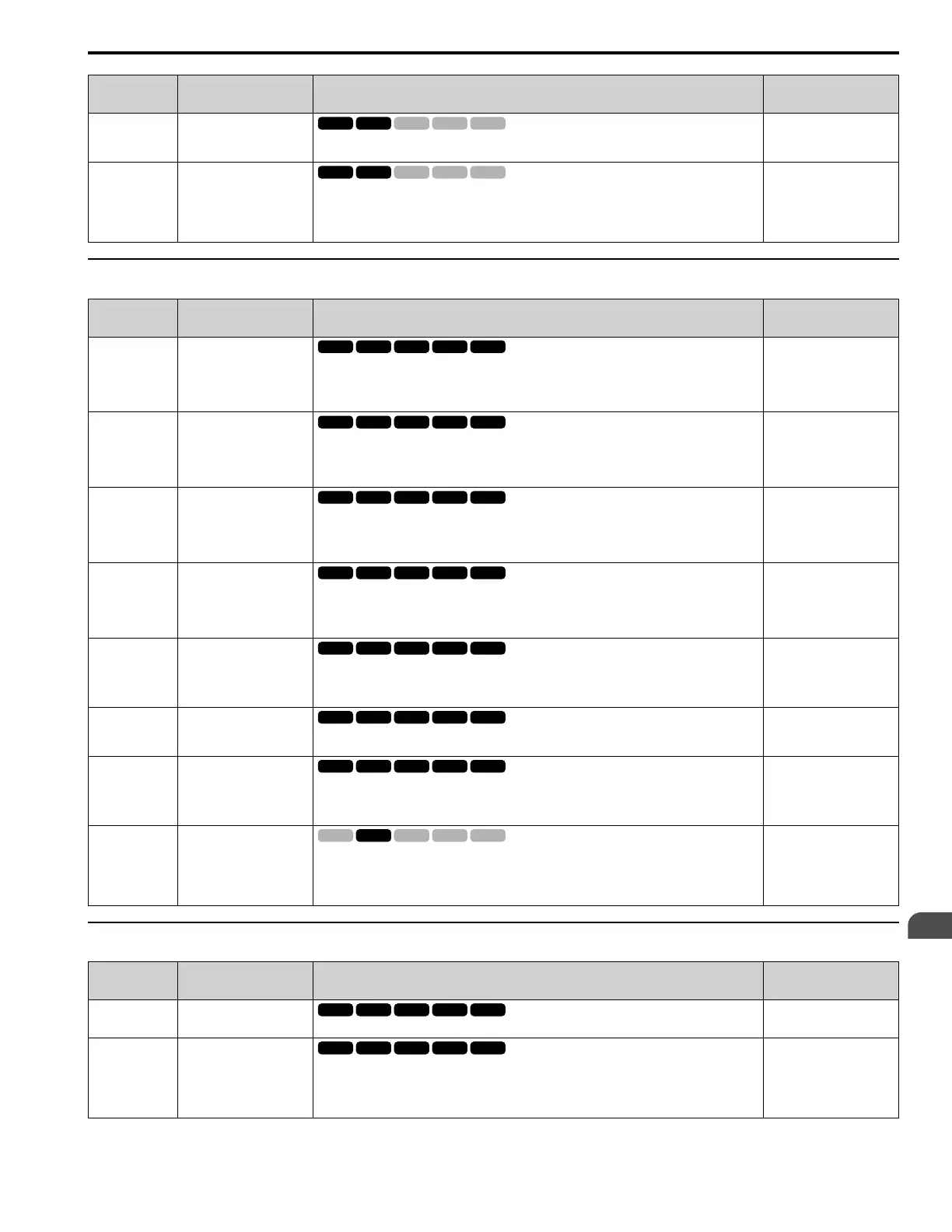Parameter List
1
1.11 L: Protection Functions
YASKAWA TOEPYAIGA5002A GA500 DRIVE PROGRAMMING 85
No.
(Hex.)
Name Description
Default
(Range)
L3-39
(11D3)
Current Limit Filter
Time@Accel
Sets the time constant to adjust the acceleration rate when L3-01 = 3 [Stall Prevention during Accel
= Current Limit Acceleration]. Usually it is not necessary to change this setting.
100.0 ms
(1.0 - 1000.0 ms)
L3-40
(11D4)
Current Limit S-Curve @
Acc/Dec
Sets the function to enable and disable the best S-curve characteristic used for current-limited
acceleration.
0 : Disabled
1 : Enabled
0
(0, 1)
◆ L4: Speed Detection
No.
(Hex.)
Name Description
Default
(Range)
L4-01
(0499)
Speed Agree Detection
Level
Sets the level to detect speed agree or motor speed.
Sets the level to detect speed agree or motor speed when H2-01 to H2-03 = 2, 3, 4, 5 [MFDO
Function Selection = Speed Agree 1, User-set Speed Agree 1, Frequency Detection 1, Frequency
Detection 2].
Determined by A1-02
(Determined by A1-02)
L4-02
(049A)
Speed Agree Detection
Width
Sets the width to detect speed agree or motor speed.
Sets the width to detect speed agree or motor speed when H2-01 to H2-03 = 2, 3, 4, 5 [MFDO
Function Selection = Speed Agree 1, User-set Speed Agree 1, Frequency Detection 1, Frequency
Detection 2].
Determined by A1-02
(Determined by A1-02)
L4-03
(049B)
Speed Agree Detection
Level(+/-)
Sets the level to detect speed agree or motor speed.
Sets the level to detect speed agree or motor speed when H2-01 to H2-03 = 13, 14, 15, 16 [MFDO
Function Selection = Speed Agree 2, User-set Speed Agree 2, Frequency Detection 3, Frequency
Detection 4].
Determined by A1-02
(Determined by A1-02)
L4-04
(049C)
Speed Agree Detection
Width(+/-)
Sets the width to detect speed agree or motor speed.
Sets the width to detect speed agree or motor speed when H2-01 to H2-03 = 13, 14, 15, 16 [MFDO
Function Selection = Speed Agree 2, User-set Speed Agree 2, Frequency Detection 3, Frequency
Detection 4].
Determined by A1-02
(Determined by A1-02)
L4-05
(049D)
Fref Loss Detection
Selection
Sets the operation when the drive detects a loss of frequency reference.
0 : Stop
1 : Run at (L4-06 x Last Reference)
0
(0, 1)
L4-06
(04C2)
Frequency Reference @Loss
of Ref
Sets the frequency reference as a percentage to continue drive operation after it detects a frequency
reference loss. The value is a percentage of the frequency reference before the drive detected the loss.
80.0%
(0.0 - 100.0%)
L4-07
(0470)
Speed Agree Detection
Selection
Sets the condition that activates speed detection.
0 : No Detection during Baseblock
1 : Detection Always Enabled
0
(0, 1)
L4-08
(047F)
Speed Agree Source
Selection
Sets the drive to use the soft starter output frequency or the motor speed (estimation value) for speed
detection.
0 : Softstarter Output (Reference)
1 : Motor Speed (Actual Speed)
0
(0, 1)
◆ L5: Fault Restart
No.
(Hex.)
Name Description
Default
(Range)
L5-01
(049E)
Number of Auto-Restart
Attempts
Sets the number of times that the drive will try to restart.
0
(0 - 10 times)
L5-02
(049F)
Fault Contact at Restart
Select
Sets the function that sends signals to the MFDO terminal set for Fault [H2-xx = E] while the drive
is automatically restarting.
0 : Active Only when Not Restarting
1 : Always Active
0
(0, 1)
