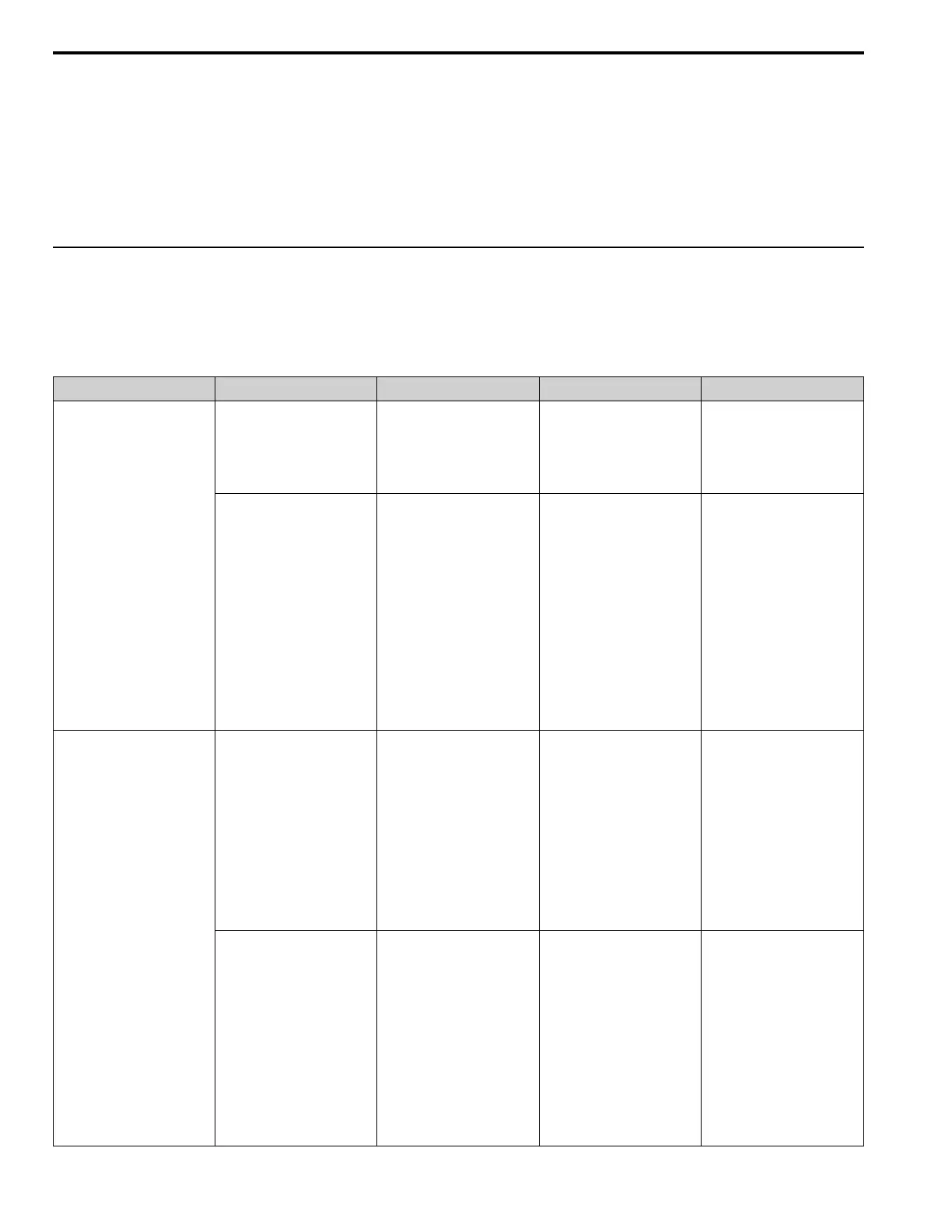3.7 Fine Tuning during Test Runs (Adjust the Control Function)
482 YASKAWA TOEPYAIGA5002A GA500 DRIVE PROGRAMMING
■ Precaution When You Use IE3 Premium Efficiency Motors
IE3 motors have different motor characteristics from IE1 and other motors. Set the parameters as specified by the
motor characteristics. If you have a momentary power loss, and the drive detects oC [Overcurrent] or ov
[Overvoltage] during speed search after it restores power, set these parameters:
• b3-03 [Speed Search Deceleration Time] = default value × 2
• L2-03 [Minimum Baseblock Time] = default value × 2
• L2-04 [Powerloss V/f Recovery Ramp Time] = default value × 2
◆ Open Loop Vector Control Method
In Open Loop Vector Control, keep C4-01 [Torque Compensation Gain] at its default setting (1.00).
If you cannot get speed precision during regeneration in Open Loop Vector Control, set C3-04 = 1 [Slip
Compensation at Regen = Enabled Above 6 Hz].
Table 3.16 Parameters for Fine Tuning the Drive (A1-02 = 2 [OLV])
Issue Parameter Number Possible Solutions Default Recommended Setting
• Unsatisfactory motor torque
and speed response
• Hunting or oscillation at mid-
range speeds (10 Hz to 40 Hz)
n2-01 [Automatic Freq Regulator
Gain]
• To increase the speed of torque
or speed response, decrease the
setting value in 0.05-unit
increments.
• If hunting or oscillation occur,
decrease the setting value in
0.05-unit increments.
1.00 0.50 to 2.00
n2-02 [Automatic Freq Regulator
Time 1]
• To increase the speed of torque
or speed response, decrease the
setting value in 10 ms
increments and examine the
response.
• If hunting or oscillation occur
or if the load inertia is too
much, increase the setting value
in 50 ms increments and
examine the response.
Note:
Make sure that this parameter
setting is: n2-02 ≤ n2-03
[Automatic Freq Regulator
Time 2].
When you adjust n2-02, you
must also increase the C4-02
[Torque Compensation Delay
Time] value by the same ratio.
50 ms 50 ms to 2000 ms
ov [Overvoltage] occurs when the
drive stops accelerating, starts to
decelerate, or when there are large
changes in the load.
n2-03 [Automatic Freq Regulator
Time 2]
• If ov occurs, increase the setting
value in 50 ms increments and
examine the response.
• If the response is not sufficient,
decrease the setting value in 10
ms increments and examine the
response.
Note:
Make sure that this parameter
setting is: n2-02 [Automatic
Freq Regulator Time 1] ≤ n2-
03. When you adjust n2-03,
you must also increase the C4-
06 [Motor 2 Torque Comp
Delay Time] value by the same
ratio.
750 ms 750 ms to 2000 ms
C4-06 [Motor 2 Torque Comp
Delay Time]
• If ov occurs, increase the setting
value in 10 ms increments and
examine the response.
• If the response is not sufficient,
decrease the setting value in 2
ms increments and examine the
response.
Note:
Make sure that this parameter
setting is: C4-02 [Torque
Compensation Delay Time] ≤
C4-06.
When you adjust C4-06, you
must also increase the n2-03
[Automatic Freq Regulator
Time 2] value by the same
ratio.
150 ms 150 ms to 750 ms
