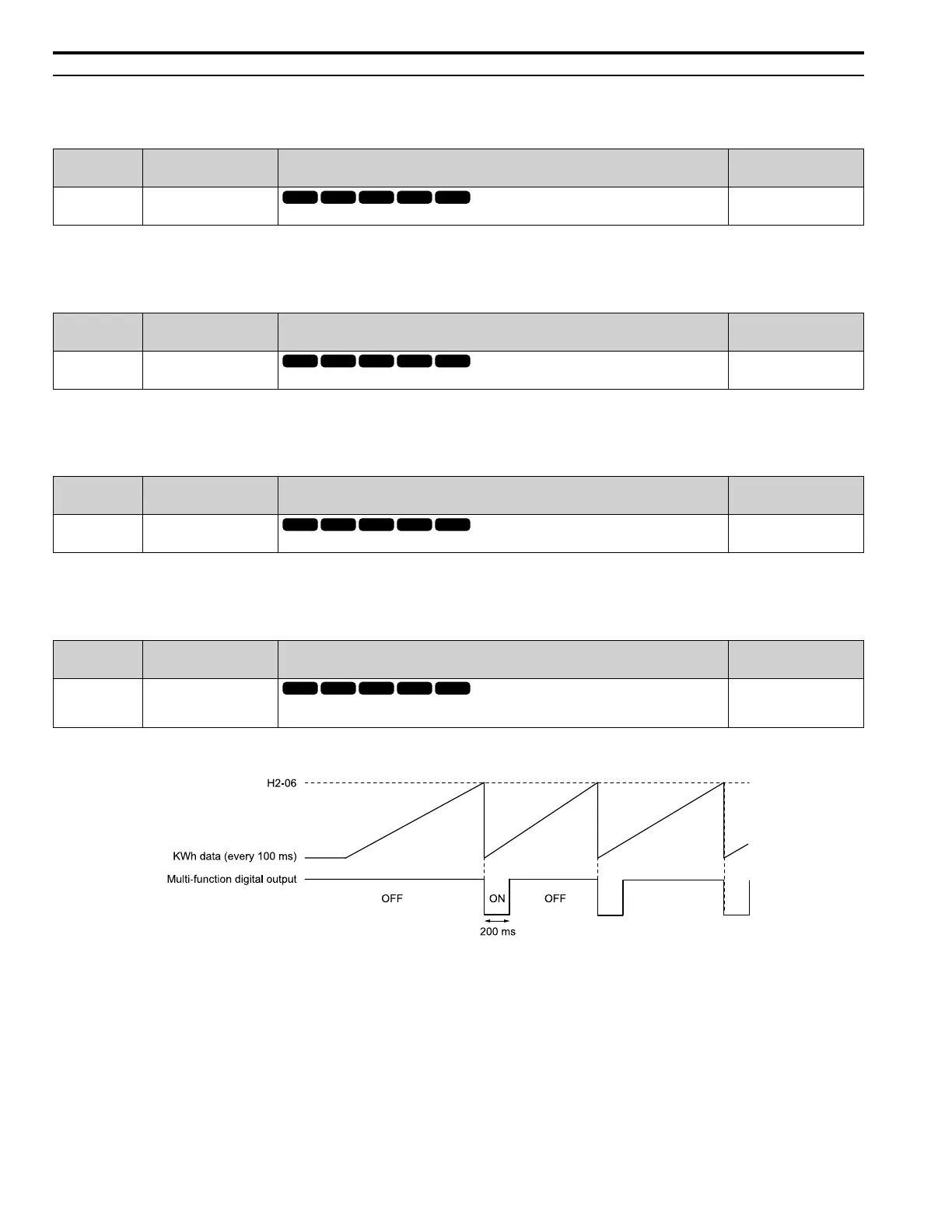2.8 H: Terminal Function Selection
312 YASKAWA TOEPYAIGA5002A GA500 DRIVE PROGRAMMING
◆ H2 MFDO Parameters
■ H2-01: Term MA/MB-MC Function Selection
No.
(Hex.)
Name Description
Default
(Range)
H2-01
(040B)
Term MA/MB-MC Function
Selection
Sets the function set for MFDO terminal MA-MC or MB-MC.
E
(0 - 1FF)
Note:
Set this parameter to F when the terminal is not being used or to use the terminal in through mode.
■ H2-02: Term P1-C1 Function Selection
No.
(Hex.)
Name Description
Default
(Range)
H2-02
(040C)
Term P1-C1 Function
Selection
Sets the function for MFDO terminal P1-C1.
0
(0 - 1FF)
Note:
Set this parameter to F when the terminal is not being used or to use the terminal in through mode.
■ H2-03: Term P2-C2 Function Selection
No.
(Hex.)
Name Description
Default
(Range)
H2-03
(040D)
Term P2-C2 Function
Selection
Sets the function for MFDO terminal P2-C2.
2
(0 - 1FF)
Note:
Set this parameter to F when the terminal is not being used or to use the terminal in through mode.
■ H2-06: Watt Hour Output Unit Selection
No.
(Hex.)
Name Description
Default
(Range)
H2-06
(0437)
Watt Hour Output Unit
Selection
Sets the unit for the output signal when H2-01 to H2-03 = 39 [MFDO Function Selection = Watt
Hour Pulse Output].
0
(0 - 4)
This output is input to the Watt hour meter or PLC through a 200 ms pulse signal. The drive triggers a 200 ms pulse
each time the KWh data is at the value set in H2-06. This parameter sets the kWh unit for each pulse output.
Figure 2.67 Example MFDO when Configured for Watt Hours
Note:
• When the power value is a negative value (regenerative state), the drive does not count Watt hours.
• When the control power supply to the drive is operating, the drive will keep the Watt hours. If a momentary power loss causes the drive to
lose control power, the Watt hour count will reset.
0 : 0.1 kWh units
1 : 1 kWh units
2 : 10 kWh units
