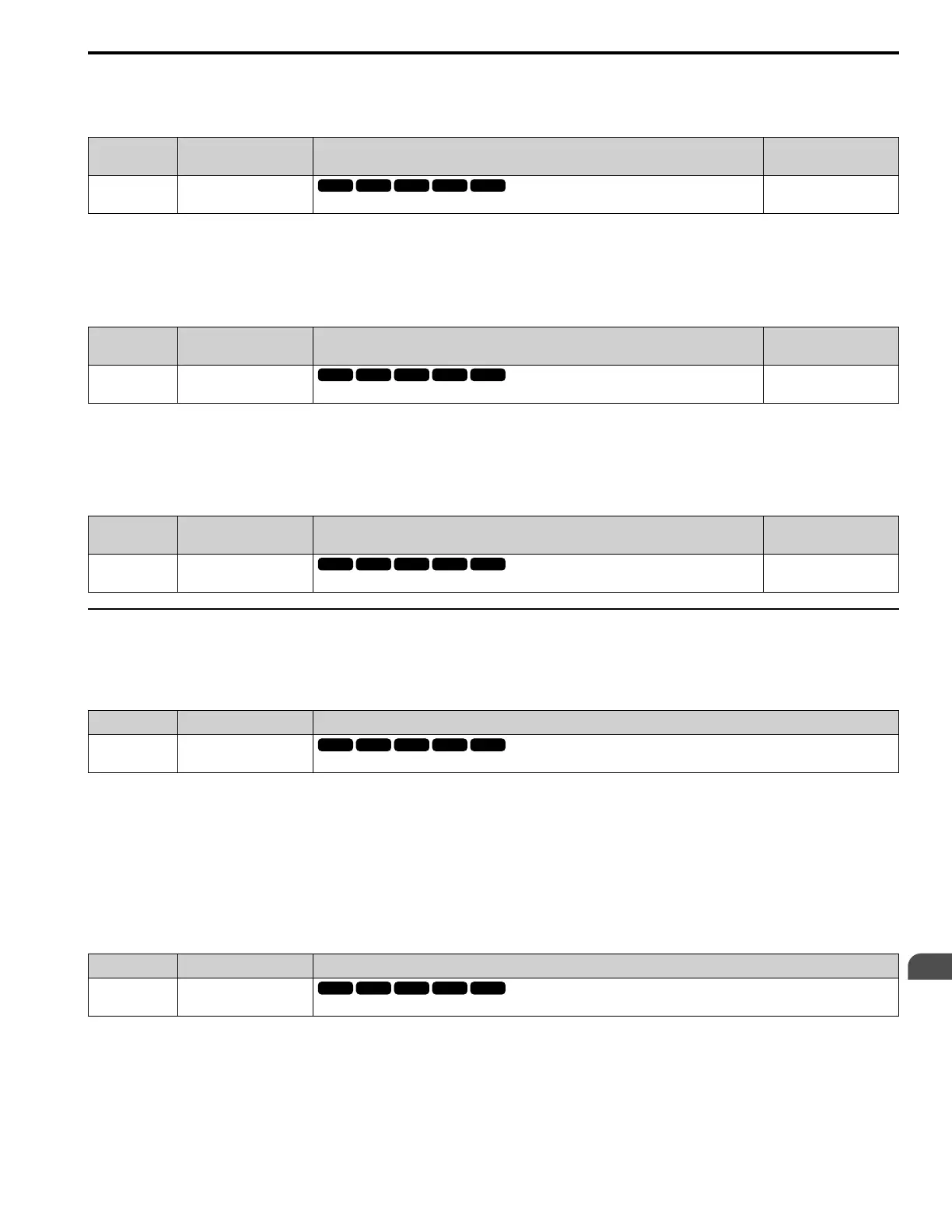Parameter Details
2
2.8 H: Terminal Function Selection
YASKAWA TOEPYAIGA5002A GA500 DRIVE PROGRAMMING 337
Refer to H3: Analog Inputs on page 332 for the setting values.
■ H3-41: Mbus Reg 15C2h Input Function
No.
(Hex.)
Name Description
Default
(Range)
H3-41
(0B5F)
Mbus Reg 15C2h Input
Function
Sets the MEMOBUS AI2 function.
F
(4 - 2F)
You can use the MFAI function from MEMOBUS/Modbus communications. Use this parameter to set the function.
Sets the function for MEMOBUS/Modbus register 15C2h.
Refer to H3: Analog Inputs on page 332 for the setting values.
■ H3-42: Mbus Reg 15C3h Input Function
No.
(Hex.)
Name Description
Default
(Range)
H3-42
(0B62)
Mbus Reg 15C3h Input
Function
Sets the MEMOBUS AI3 function.
F
(4 - 2F)
You can use the MFAI function from MEMOBUS/Modbus communications. Use this parameter to set the function.
Sets the function for MEMOBUS/Modbus register 15C3h.
Refer to H3: Analog Inputs on page 332 for the setting values.
■ H3-43: Mbus Reg Inputs FilterTime Const
No.
(Hex.)
Name Description
Default
(Range)
H3-43
(117F)
Mbus Reg Inputs FilterTime
Const
Sets the time constant to apply a primary delay filter to the MEMOBUS analog input register values.
0.00 s
(0.00 - 2.00 s)
◆ Multi-Function Analog Input Terminal Settings
This section gives information about the functions set with H3-02, H3-10, and H3-40 to H3-42.
■ 0: Frequency Reference
Setting Value Function Description
0 Frequency Reference
The input value from the MFAI terminal set with this function becomes the master frequency reference.
• You can copy the configuration to more than one of the analog input terminals A1 and A2. When you set more than
one analog input terminal with the master frequency reference, the sum value becomes the frequency bias.
• If you use this function to set the analog input value as the master frequency reference, set b1-01 = 1 [Frequency
Reference Selection 1 = Analog Input]. This setting value is the default value for terminals A1 and A2.
• The frequency reference is the sum of the input values for terminals A1 and A2 when they are used at the same
time. For example, when a 20% bias is input to terminal A2 while a frequency reference of 50% is input from
terminal A1, the calculated frequency reference will be 70% of the maximum output frequency.
■ 1: Frequency Gain
Setting Value Function Description
1 Frequency Gain
The drive multiplies the analog frequency reference with the input value from the MFAI set with this function.
Example: When you set frequency gain for terminal A2
• H3-10 = 1 [Terminal A2 Function Selection = Frequency Gain]
• A 50% frequency gain is input to terminal A2
• A frequency reference of 80% is input from terminal A1
The calculated frequency reference is 40% of the maximum output frequency.
