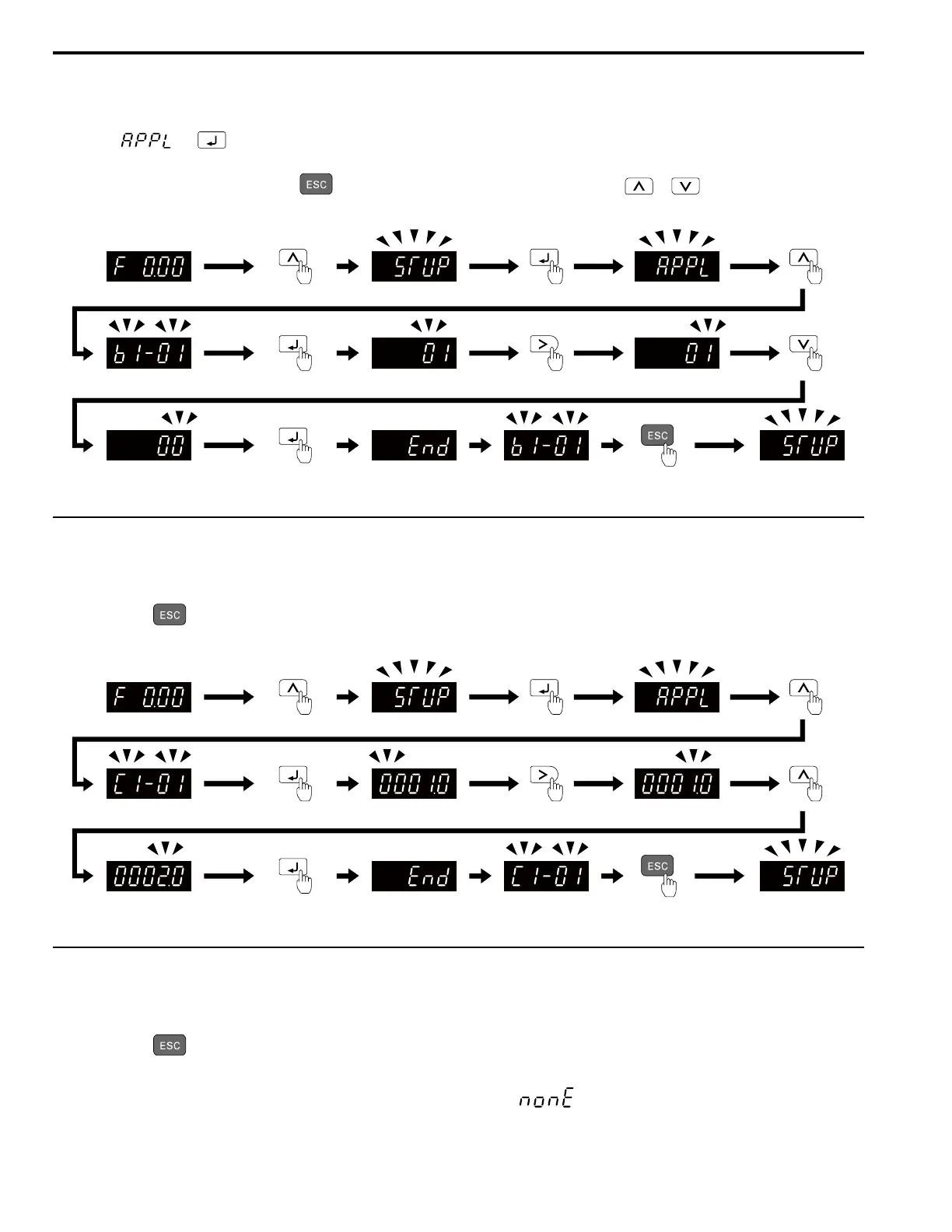3.2 Overview of Keypad Components and Functions
464 YASKAWA TOEPYAIGA5002A GA500 DRIVE PROGRAMMING
Note:
1. Refer to Set up the Drive with General-Purpose Setup Mode on page 462 and Automatic Parameter Settings Optimized for Specific
Applications (Application Presets) on page 471 for more information about Setup mode parameters.
2. Push and to continue to the application selection screen. When you change the setting, it will optimize the parameter for
the application. The default setting is 0 [General-purpose].
3. To go back to the initial screen, push . To change another parameter in Setup Mode, push or .
Change b1-01 [Frequency Reference Selection 1] from 1 [Analog Input] to 0 [Keypad].
Figure 3.7 Key operation examples in Setup Mode
◆ Change Parameter Settings
Show the frequency reference screen in advance.
Note:
Push and hold to go back to the frequency reference screen from any screen.
Use these steps to change C1-01 [Acceleration Time 1] from 1.0 s (default) to 2.0 s.
Figure 3.8 Key Operation Examples for Parameter Settings
◆ Verify and Set the Changed Parameters (Verify Menu)
Show the frequency reference screen.
Note:
Push and hold to return to frequency reference screen from any screen.
Use Verify mode to view all parameters that are not at default settings. This is very useful when you replace a drive.
When there are no changes to parameter settings, the display shows . This lets you quickly access and re-edit
changed parameters. Figure 3.9 shows the procedure.
