
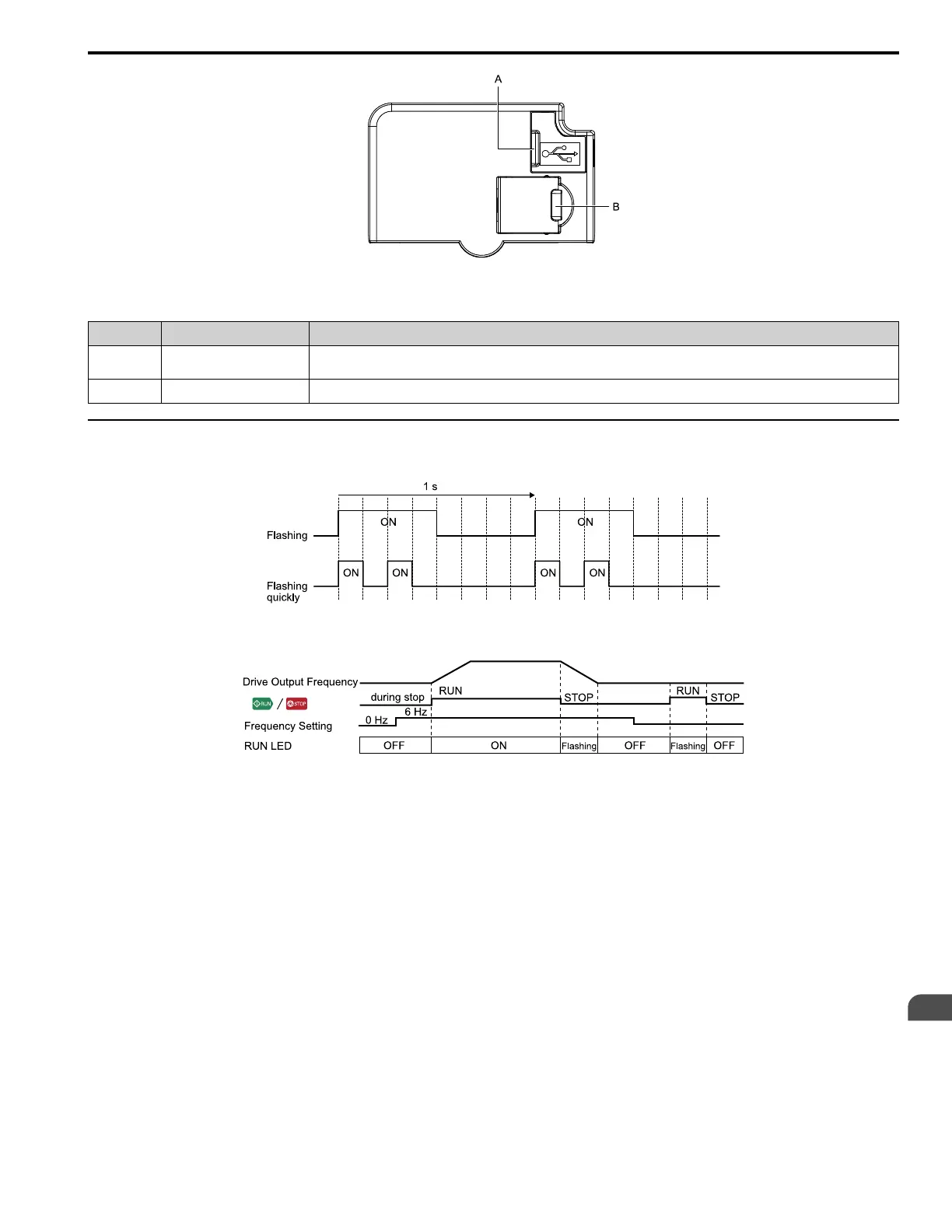 Loading...
Loading...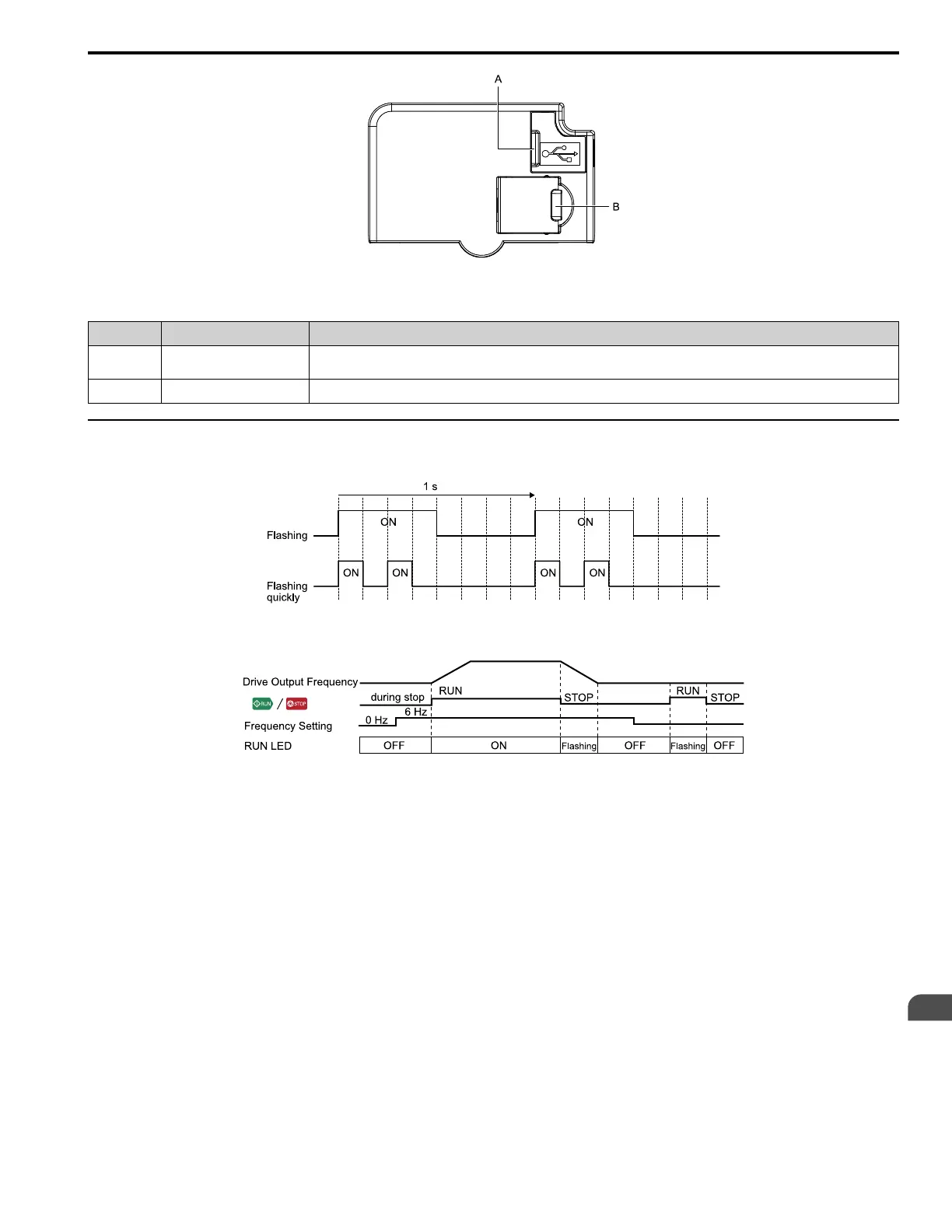
Do you have a question about the YASKAWA GA500 GA50U Series and is the answer not in the manual?
| Type | DC Drive |
|---|---|
| Manufacturer | YASKAWA |
| Dimensions | Varies by model |
| Weight | Varies by model |
| Series | GA50U |
| Control Method | Vector Control, V/f Control |
| Protection Features | Overcurrent, Overvoltage, Undervoltage, Overload, Overtemperature, Short Circuit |
| Communication Interface | EtherNet/IP |
| Ambient Temperature | -10°C to +50°C |
| Humidity | 5% to 95% (non-condensing) |
| Storage Temperature | -20°C to +60°C (-4°F to +140°F) |











