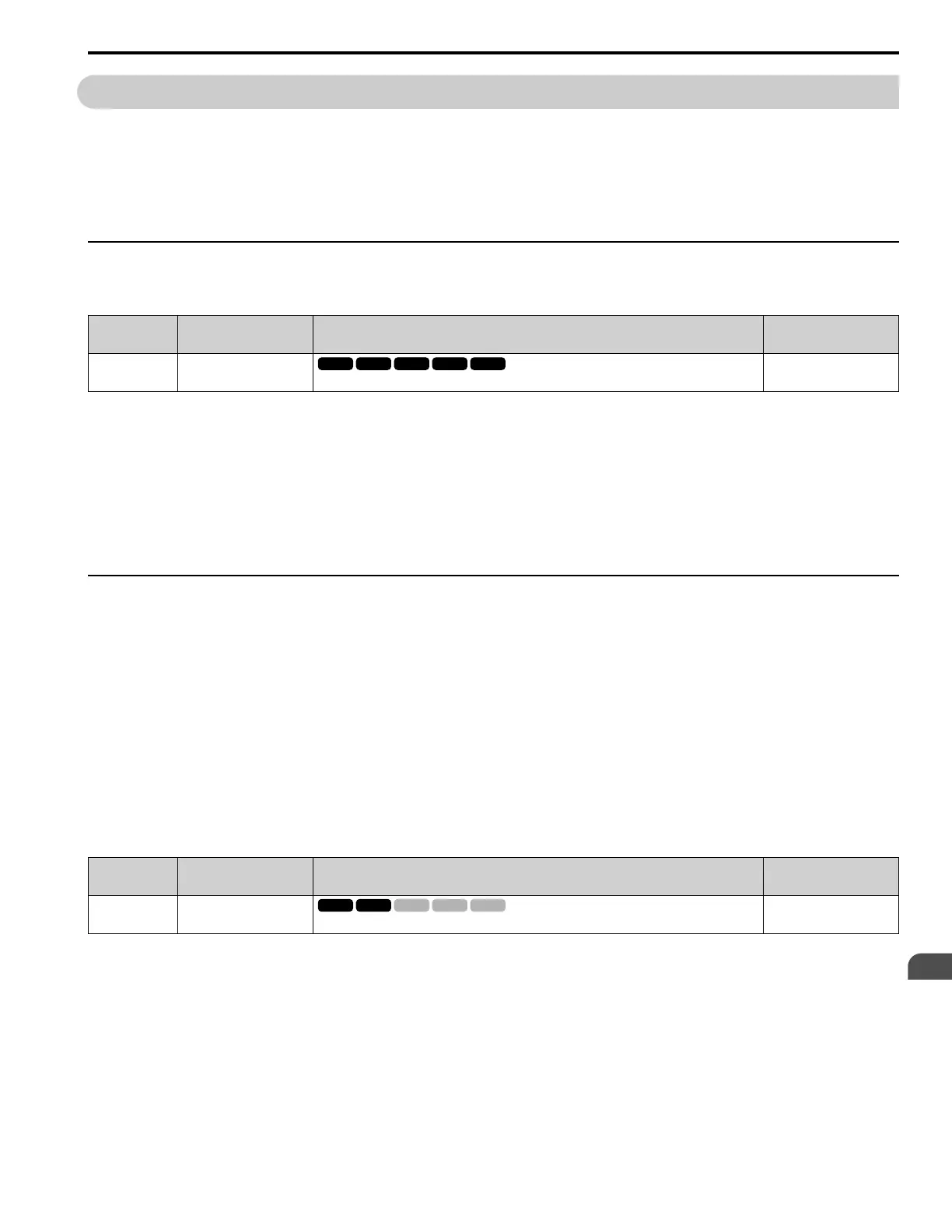Parameter Details
2
2.12 T: Auto-Tuning
YASKAWA TOEPYAIGA5002A GA500 DRIVE PROGRAMMING 449
2.12 T: Auto-Tuning
Numbers identifying the T parameters are displayed when an LED keypad is used. The names of the parameters are
displayed on the LCD screen of the LCD keypad. Set the following.
• Induction Motor Auto-Tuning
• PM Motor Auto-Tuning
• ASR and Inertia Tuning
◆ T0: Tuning Mode Selection
■ T0-00: Tuning Mode Selection
No.
(Hex.)
Name Description
Default
(Range)
T0-00
(1197)
Tuning Mode Selection
Sets the type of Auto-Tuning.
0
(0, 1)
When you use an LED keypad to do Control Tuning, set the tuning mode in this order:
1. Set T0-00 = 1.
2. Set T3-00 [Control Loop Tuning Selection] to set the tuning mode.
Note:
The available tuning modes are different for different control methods.
0 : Motor Parameter Tuning
1 : Control Tuning
◆ T1: Induction Motor Auto-Tuning
T1 parameters set the Auto-Tuning input data for induction motor tuning.
Note:
• The base frequency of drive dedicated motors and special motors for use with vector control may be lower than the base frequency of
general-purpose motors, which is 50 Hz or 60 Hz. In such cases, this lower frequency is used as the value for E1-06 [Base Frequency] and
E1-04 [Maximum Output Frequency] after Auto-Tuning completes. If the maximum output frequency is too low and causes problems,
change the setting of E1-04 after Auto-Tuning completes.
• The following induction motor parameters are set automatically.
–E1-xx [V/f Pattern for Motor 1]
–E2-xx [Motor Parameters]
–E3-xx [V/f Pattern for Motor 2]
–E4-xx [Motor 2 Parameters]
■ T1-00: Motor 1/Motor 2 Selection
No.
(Hex.)
Name Description
Default
(Range)
T1-00
(0700)
Motor 1/Motor 2 Selection
Sets which motor to tune when motor 1/2 switching is enabled.
1
(1, 2)
Note:
SetH1-xx = 16 [Motor 2 Selection] to enable this parameter. When H1-xx ≠ 16 the keypad will not show this parameter.
1 : Motor 1
Auto-Tuning automatically sets parameters E1-xx and E2-xx for motor 1.
2 : Motor 2
Auto-Tuning automatically sets parameters E3-xx and E4-xx for motor 2. Make sure that you connect motor 2 to the
drive for Auto-Tuning.
