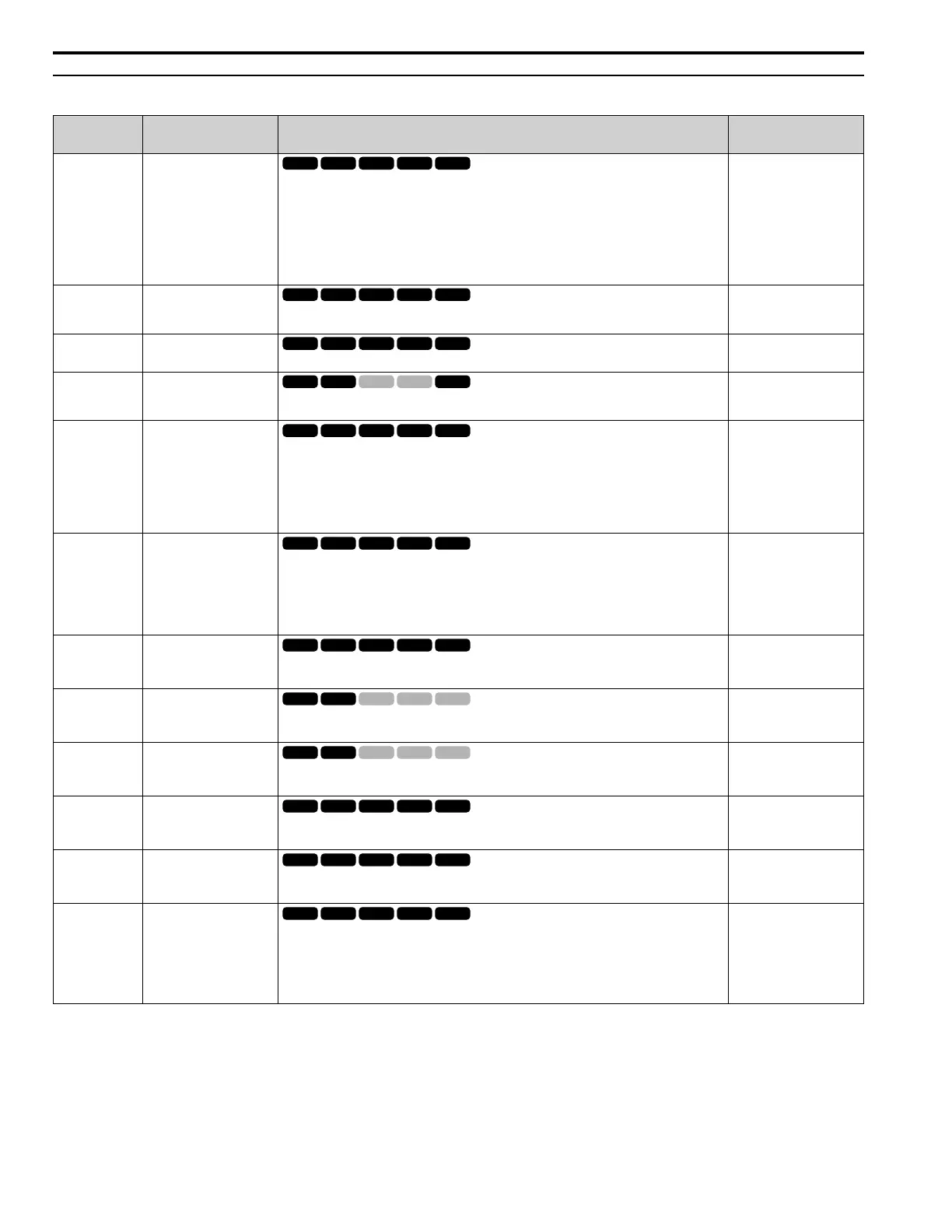1.11 L: Protection Functions
82 YASKAWA TOEPYAIGA5002A GA500 DRIVE PROGRAMMING
◆ L2: Power Loss Ride Through
No.
(Hex.)
Name Description
Default
(Range)
L2-01
(0485)
Power Loss Ride Through
Select
Sets the drive operation after a momentary power loss.
0 : Disabled
1 : Enabled for L2-02 Time
2 : Enabled while CPU Power Active
3 : Kinetic Energy Backup: L2-02
4 : Kinetic Energy Backup: CPU Power
5 : Kinetic Energy Backup: DecelStop
0
(0 - 5)
L2-02
(0486)
Power Loss Ride Through
Time
Sets the length of time that the drive will wait before it tries to restart if the DC bus voltage is less
than L2-05 [Undervoltage Detection Lvl (Uv1)] after a momentary power loss.
Determined by o2-04, C6-01
(0.0 - 25.5 s)
L2-03
(0487)
Minimum Baseblock Time
Sets the minimum time to continue the drive output block (baseblock) after a baseblock.
Determined by o2-04, C6-01
(0.1 - 5.0 s)
L2-04
(0488)
Powerloss V/f Recovery
Ramp Time
Sets the time for the drive output voltage to go back to correct voltage after completing speed
searches.
Determined by o2-04, C6-01
(0.0 - 5.0 s)
L2-05
(0489)
Undervoltage Detection Lvl
(Uv1)
Sets the voltage at which a Uv1 [DC Bus Undervoltage] fault is triggered or at which the KEB
function is activated. Usually it is not necessary to change this setting.
NOTICE: Damage to Equipment. When you set this parameter to a
value lower than the default, you must install an AC reactor on the input
side of the power supply. If you do not install an AC reactor, it will cause
damage to the drive circuitry.
Determined by o2-04 and
E1-01
(200 V Class: 150 - 210 V,
400 V Class: 300 - 420 V)
L2-06
(048A)
Expert
Kinetic Energy Backup
Decel Time
Sets the deceleration time during KEB operation used to decrease the maximum output frequency to
0.
Note:
When L2-29 = 1, 2, or 3 [Kinetic Energy Backup Method = Single Drive KEB Ride-Thru 2,
System KEB Ride-Thru 1, or System KEB Ride-Thru 2] and you do KEB Auto-Tuning, the drive
will automatically set this value.
0.0 s
(0.0 - 6000.0 s)
L2-07
(048B)
Expert
Kinetic Energy Backup
Accel Time
Sets the acceleration time to return the frequency to the frequency reference before a power loss after
canceling KEB operation.
0.0 s
(0.0 - 6000.0 s)
L2-08
(048C)
Expert
Frequency Gain at KEB
Start
Sets the quantity of output frequency reduction used when KEB operation starts as a percentage of
the motor rated slip before starting KEB operation.
100%
(0 - 300%)
L2-09
(048D)
Expert
KEB Minimum Frequency
Level
Sets the quantity of output frequency reduction used as a percentage of E2-02 [Motor Rated Slip]
when KEB operation starts.
20%
(0 - 100%)
L2-10
(048E)
Expert
Minimum KEB Time
Sets the minimum length of time to operate the KEB after the drive detects a momentary power loss.
50 ms
(0 - 25500 ms)
L2-11
(0461)
Expert
KEB DC Bus Voltage
Setpoint
Sets the target value that controls the DC bus voltage to a constant level in Single Drive KEB Ride-
Thru 2. Sets the DC bus voltage level that completes the KEB operation for all other KEB methods.
Determined by E1-01
(Determined by E1-01)
L2-29
(0475)
Expert
Kinetic Energy Backup
Method
Sets the KEB function operation mode.
0 : Single Drive KEB Ride-Thru 1
1 : Single Drive KEB Ride-Thru 2
2 : System KEB Ride-Thru 1
3 : System KEB Ride-Thru 2
0
(0 - 3)
