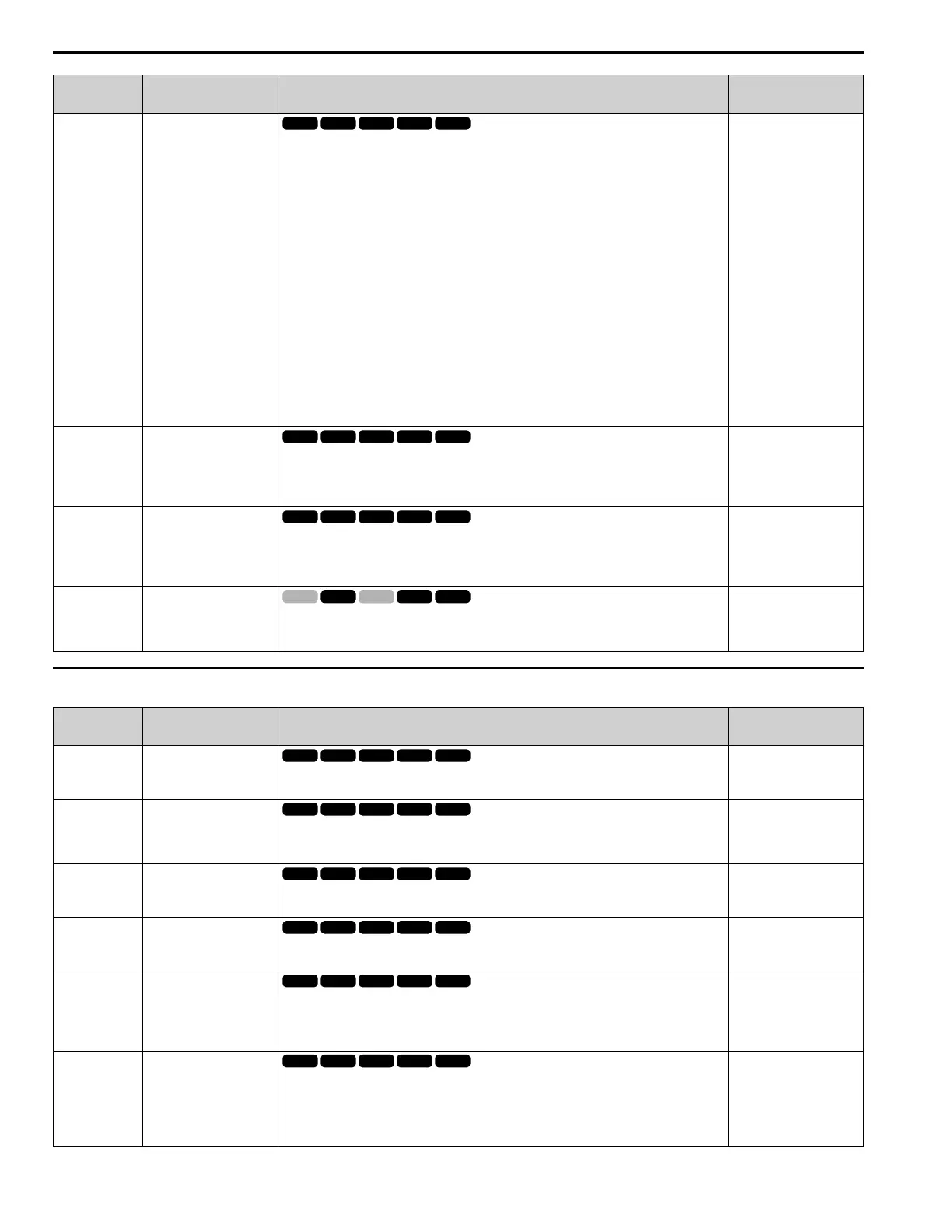1.17 U: Monitors
118 YASKAWA TOEPYAIGA5002A GA500 DRIVE PROGRAMMING
No.
(Hex.)
Name Description MFAO Signal Level
U4-23
(07DF)
Option CmdData (hex)
Shows the operation signal (register 0001H) sent to the drive from MEMOBUS/Modbus
communications as a 4-digit hexadecimal number.
The keypad shows the operation signal as specified by these rules:
bit 0 : Forward run/Stop
bit 1 : Reverse run/Stop
bit 2 : External fault
bit 3 : Fault Reset Procedure
bit 4 : Multi-function input 1
bit 5 : Multi-function input 2
bit 6 : Multi-function input 3
bit 7 : Multi-function input 4
bit 8 : Multi-function input 5
bit 9 : Multi-function input 6
bit A : Multi-function input 7
bit B : Not used (normal value of 0).
bit C : Not used (normal value of 0).
bit D : Not used (normal value of 0).
bit E : Not used (normal value of 0).
bit F : Not used (normal value of 0).
No signal output available
U4-24
(07E6)
Number of Runs (Low)
Shows the lower 4 digits of the drive run count.
Note:
The drive run count is an 8-digit number. Monitor U4-25 [Number of Runs(High)] shows the
upper 4 digits and U4-24 shows the lower 4 digits.
No signal output available
U4-25
(07E7)
Number of Runs(High)
Shows the upper 4 digits of the drive run count.
Note:
The drive run count is an 8-digit number. Monitor U4-25 shows the upper 4 digits and U4-24
[Number of Runs (Low)] shows the lower 4 digits.
No signal output available
U4-52
(1592)
Torque Ref from Comm
Shows the torque reference that the drive received from a serial communication option card or from
MEMOBUS/Modbus communications as a decimal number.
Unit: 0.1%
10 V: 100% (0 V to +10 V)
◆ U5: PID Monitors
No.
(Hex.)
Name Description MFAO Signal Level
U5-01
(0057)
PID Feedback
Shows the PID control feedback value. Parameter b5-20 [PID Unit Selection] sets the display units.
Unit: 0.01%
10 V: Maximum frequency
(0 V to +10 V)
U5-02
(0063)
PID Input
Shows the change between the PID setpoint and PID feedback (the quantity of PID input) as a
percentage of the maximum output frequency.
Unit: 0.01%
10 V: Maximum frequency
(0 V to +10 V)
U5-03
(0064)
PID Output
Shows the PID control output as a percentage of the maximum output frequency.
Unit: 0.01%
10 V: Maximum frequency
(0 V to +10 V)
U5-04
(0065)
PID Setpoint
Shows the PID setpoint. Parameter b5-20 [PID Unit Selection] sets the display units.
Unit: 0.01%
10 V: Maximum frequency
(0 V to +10 V)
U5-05
(07D2)
PID DifferentialFdbk
Shows the PID differential feedback value as a percentage of the maximum output frequency.
Set H3-02 or H3-10 = 16 [MFAI Function Selection = Differential PID Feedback] to enable this
monitor.
Unit: 0.01%
10 V: Maximum frequency
(0 V to +10 V)
U5-06
(07D3)
PID Fdbk-Diff PID Fdbk
Shows the difference from calculating U5-05 - U5-01 [PID DifferentialFdbk] - [PID Feedback].
Unit: 0.01%
Note:
U5-01 [PID Feedback] = U5-06 when H3-02 or H3-10 ≠ 16 [MFAI Function Selection ≠
Differential PID Feedback].
10 V: Maximum frequency
(0 V to +10 V)
