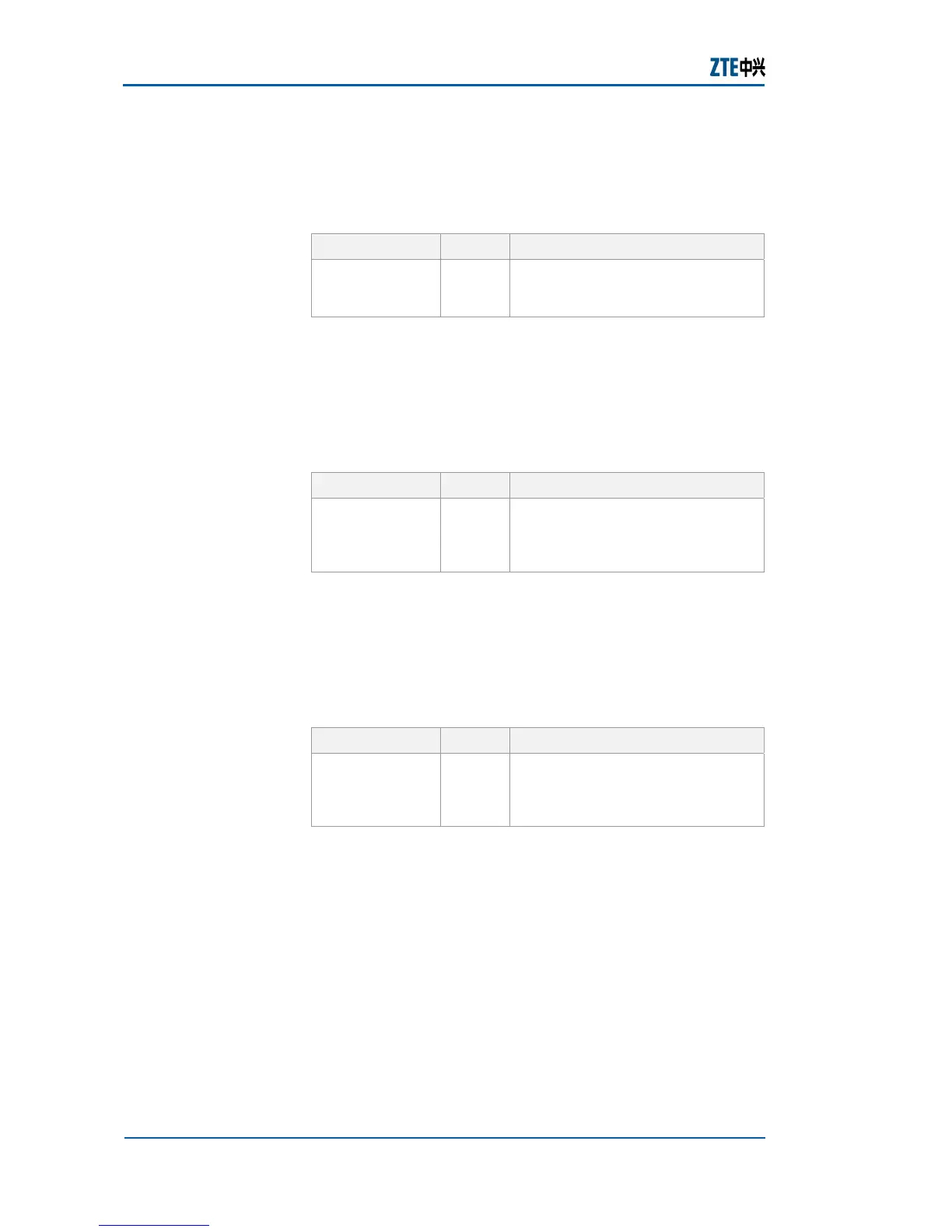ZXR10 2920/2928/2952
(V1.0) Access Switch User Manual (Volume I)
92 Confidential and Proprietary Information of ZTE CORPORATION
2. To add the IGMP Snooping function for the specified VLAN,
use command set igmp snooping add vlan <vlanlist> in
global configuration mode. This is shown in
Table 98.
TABLE 98 SET IGMP SNOOPING ADD VLAN COMMAND
Format Mode Function
set igmp
snooping add
vlan <vlanlist>
Global
config
This adds the IGMP Snooping
function for the specified VLAN
Result: This adds the IGMP Snooping function for the
specified VLAN.
3. To set crossvlan monitor, use command set igmp
snooping crossvlan {enable|disable} in global
configuration mode. This is shown in
Table 100.
TABLE 99 SET IGMP SNOOPING DELETE VLAN COMMAND
Format Mode Function
set igmp
snooping
delete vlan
<vlanlist>
Global
config
This deletes the IGMP Snooping
function for the specified VLAN
Result: This sets crossvlan monitor.
4. To delete the IGMP Snooping function for the specified
VLAN, use command set igmp snooping delete vlan
<vlanlist> in global configuration mode. This is shown in
Table 100.
TABLE 100 SET IGMP SNOOPING DELETE VLAN COMMAND
Format Mode Function
set igmp
snooping
delete vlan
<vlanlist>
Global
config
This deletes the IGMP Snooping
function for the specified VLAN
Result: This deletes the IGMP Snooping function for the
specified VLAN.
5. To Enable/Disable the IGMP fastleave function, use
command set igmp snooping fastleave {enable|disable}
in global configuration mode. This is shown in
Table 101 .