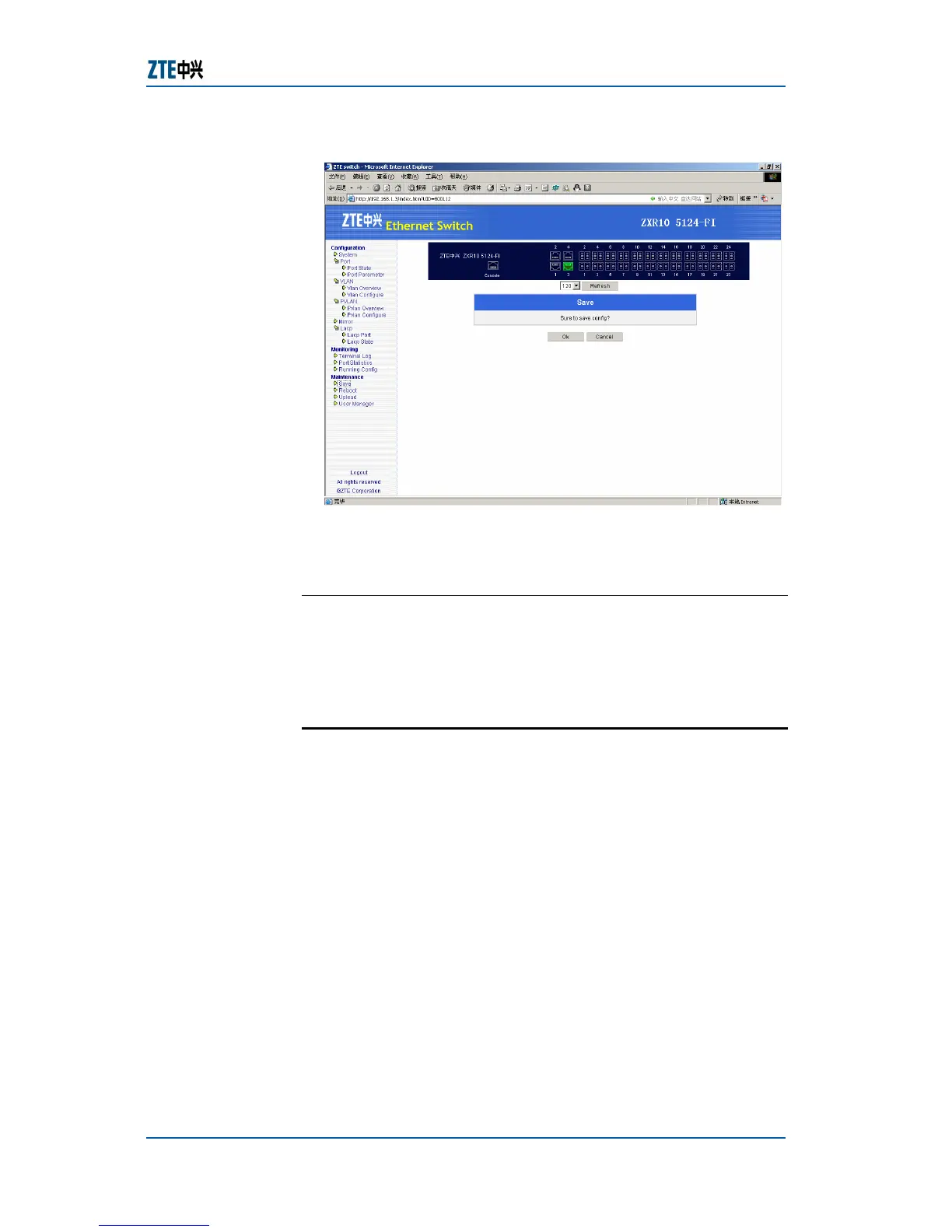Chapter 9 Network Management
Confidential and Proprietary Information of ZTE CORPORATION 285
FIGURE 68 CONFIGURATION SAVING REMINDER
2. Click OK to save the configuration, or click Cancel to give
up the saving.
E
ND OF STEPS
This saves the configuration.
Saving the configuration will cover the primary configuration
files, please be sure to cover the files before clicking OK.
Rebooting an Equipment
This topic describes the rebooting of equipment.
For the configuration of rebooting equipment, perform the
following steps.
1. Click the catalog tree in the left of the system main page
Maintenance > Reboot to open the reboot page, as shown
in
Figure 69.
Result
Important!
Purpose
Steps