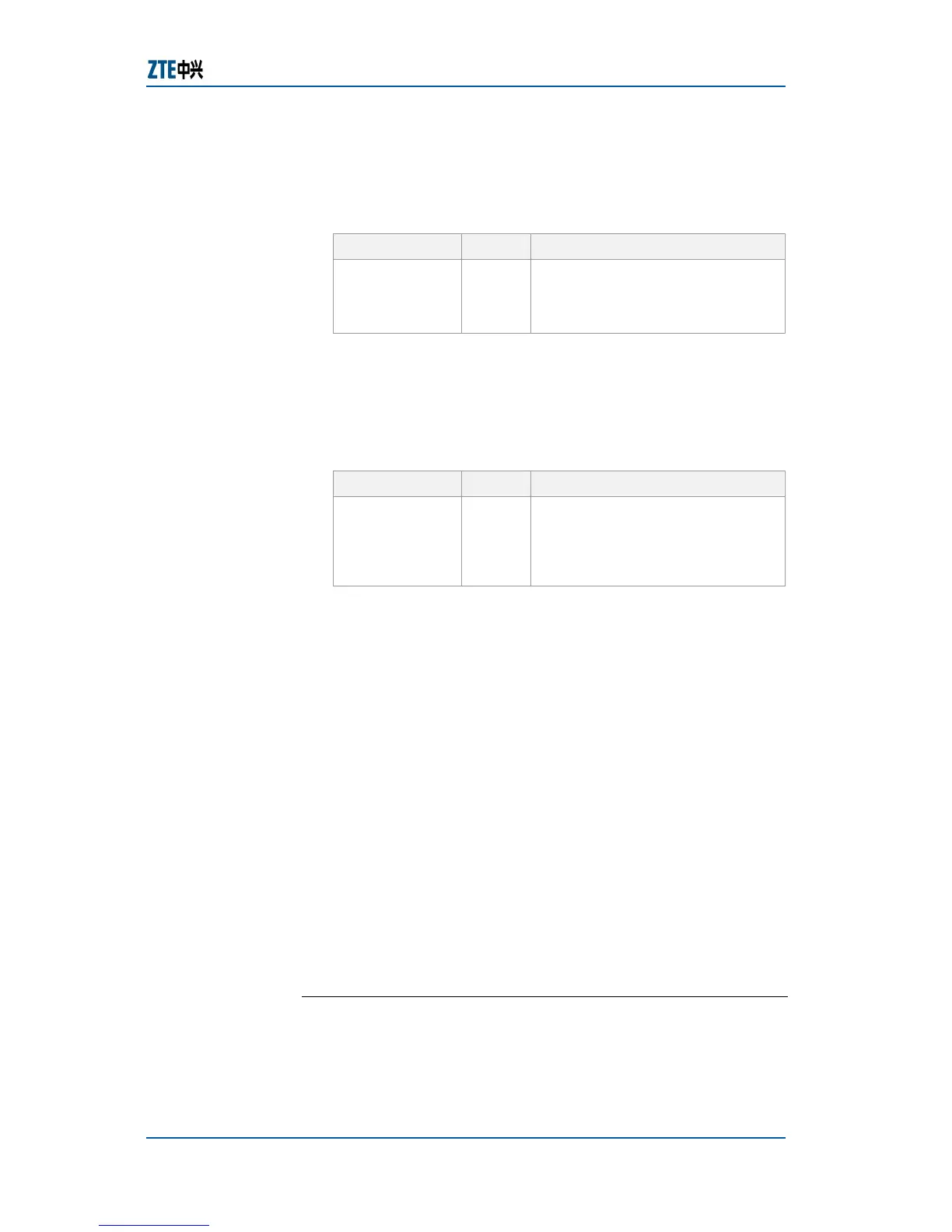Chapter 7 Service Configuration
Confidential and Proprietary Information of ZTE CORPORATION 73
20. To set port trust-up, use command set port <portlist>
trust-up {enable | disable}in global configuration mode.
This is shown in
Table 51.
TABLE 52 PORT DESCRIPTION COMMAND
Format Mode Function
set port
<portlist>
trust-up {enable
| disable}
Global
config
This sets port trust-up
Result: This sets port trust-up.
21. To set port trust-dscp, use command set port <portlist>
trust-dscp {enable | disable }in global configuration mode.
This is shown in
Table 51.
TABLE 53 PORT DESCRIPTION COMMAND
Format Mode Function
set port
<portlist>
trust-dscp
{enable |
disable}
Global
config
This sets port trust-dscp
Result: This sets port trust-dscp.
Note:When setting megabit port trust-dscp, the switch also
converts it to the corresponding UP. The flow is as follows:
When the IP message enterS from port A that trusts in DSCP,
firstly, we get the default priority def[2:0](0-7, aggregately
3 bits). Then mapping the global DSCP-TC table according
to DSCP value of the message, we can get the initial TC
value TC[1:0](0-3, aggregately 2 bits) of the message. We
adopt TC[1:0] as the [2:1]digit of UP, the last digit of port
default priority def[0]as the new UP digit of the message(0-7,
aggregately 3 bits). Finally, switch mapping the global UP-
TC table according to the new UP, & get the queue that the
message will enter.
Example:the DSCP of a item of message is 60, the entry
default priority is 7, trust DSCP, DSCP-TC mapping table is
60-2. Then in the switch, the UP message converts to 5, &
obtain the queue to enter according to global UP-TC table.
If port trust UP & DSCP at the same time, the gigabit port
will trust DSCP firstly, & the megabit port will trust UP firstly.
E
ND OF STEPS
Basic port parameters are configured.
Result
