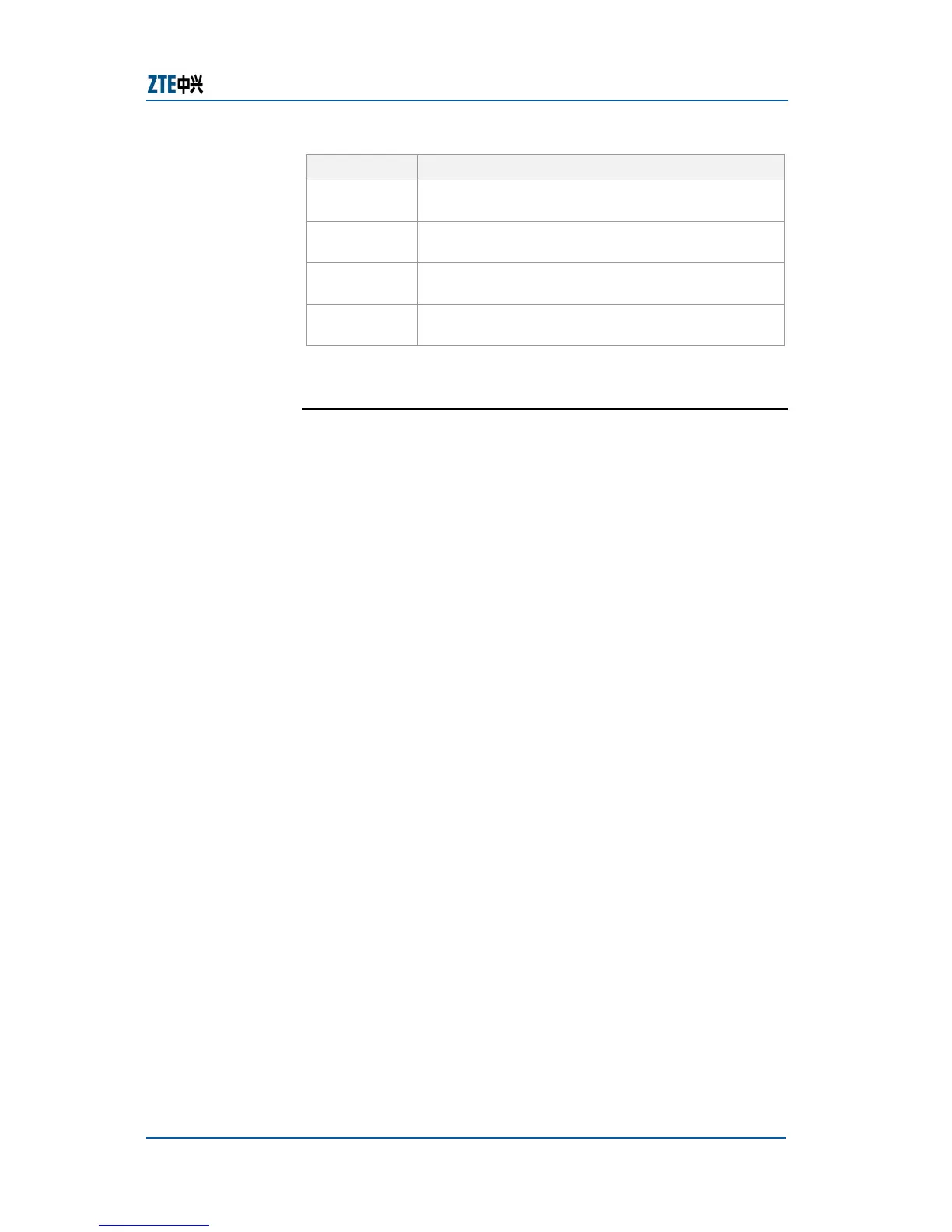About This Manual
Confidential and Proprietary Information of ZTE CORPORATION iii
TABLE 3 MOUSE OPERATION CONVENTIONS
Typeface Meaning
Click Refers to clicking the primary mouse button (usually
the left mouse button) once.
Double-click Refers to quickly clicking the primary mouse button
(usually the left mouse button) twice.
Right-click Refers to clicking the secondary mouse button
(usually the right mouse button) once.
Drag Refers to pressing and holding a mouse button and
moving the mouse.
How to Get in Touch
The following sections provide information on how to obtain
support for the documentation and the software.
If you have problems, questions, comments, or suggestions
regarding your product, contact us by e-mail at support@zte.
com. cn. You can also call our customer support center at (86)
755 26771900 and (86) 800-9830-9830.
ZTE welcomes your comments and suggestions on the quality
and usefulness of this document. For further questions,
comments, or suggestions on the documentation, you can
contact us by e-mail at doc@zte. com. cn; or you can fax your
comments and suggestions to (86) 755 26772236. You can
also browse our website at http://support. zte. com. cn,
which contains various interesting subjects like documentation,
knowledge base, forum and service request.
Mouse
Operation
Conventions
Customer
Support
Documentation
Support