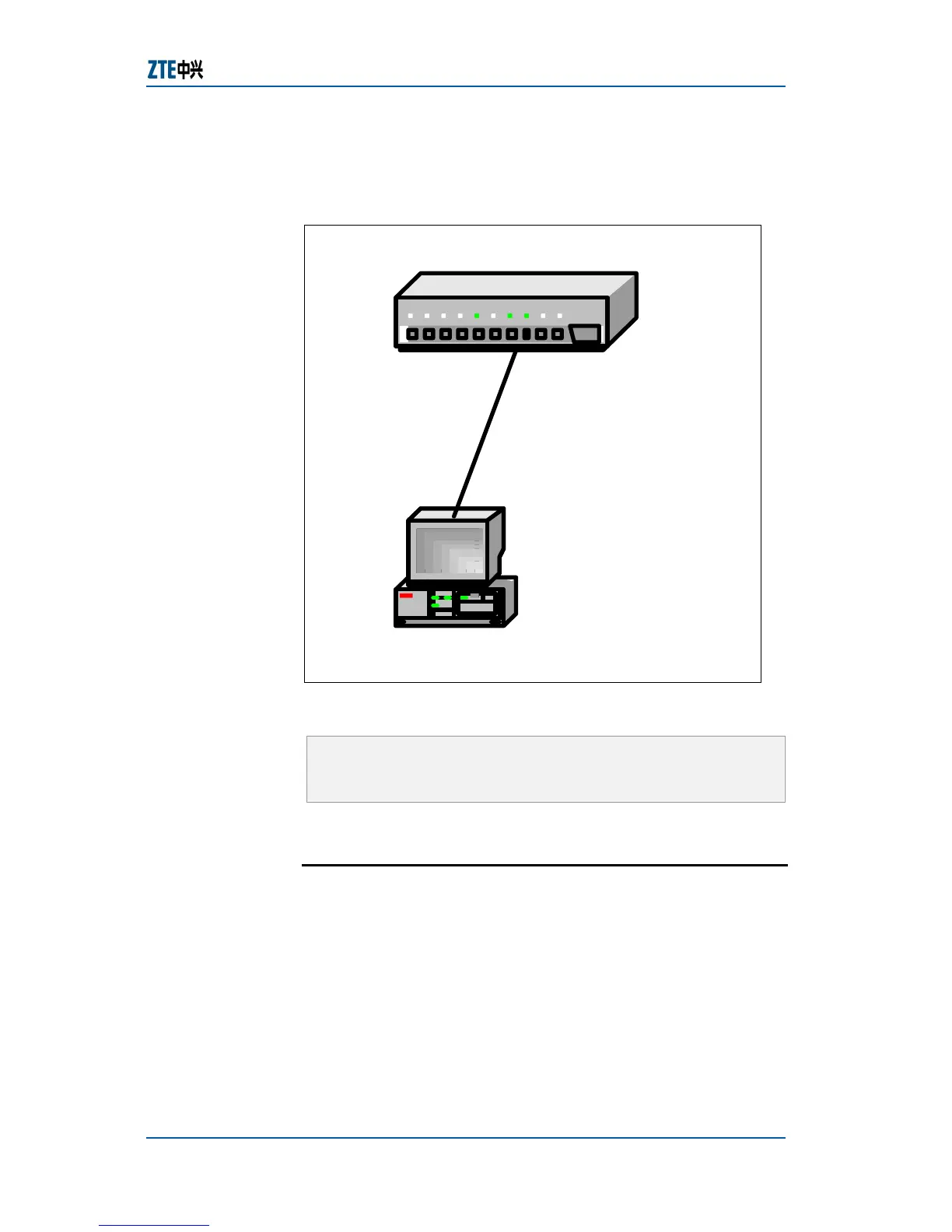Chapter 9 Network Management
Confidential and Proprietary Information of ZTE CORPORATION 223
1. 1. 1/24, and the IP address of the host is 192. 1. 1.
100/24. This is shown in
FIGURE 37 SSH CONFIGURATION
192.1.1.100/24
Switch
192.1.1.1/24
Specific configuration of the switch is as follows:
zte(cfg)#creat user zte guest
zte(cfg)#loginpass zte
zte(cfg)#set ssh enable
Configuring SSH v2. 0
This topic describes the client using SSH v2. 0 can configure
free software Putty developed by Simon Tatham to access the
switch.
For the configuration of SSH v2. 0, perform the following steps:
1. Set the IP address and port number of SSH Server, as
shown in
Figure 38 Setting IP Address And Port Number Of
SSH Server.
Purpose
Steps