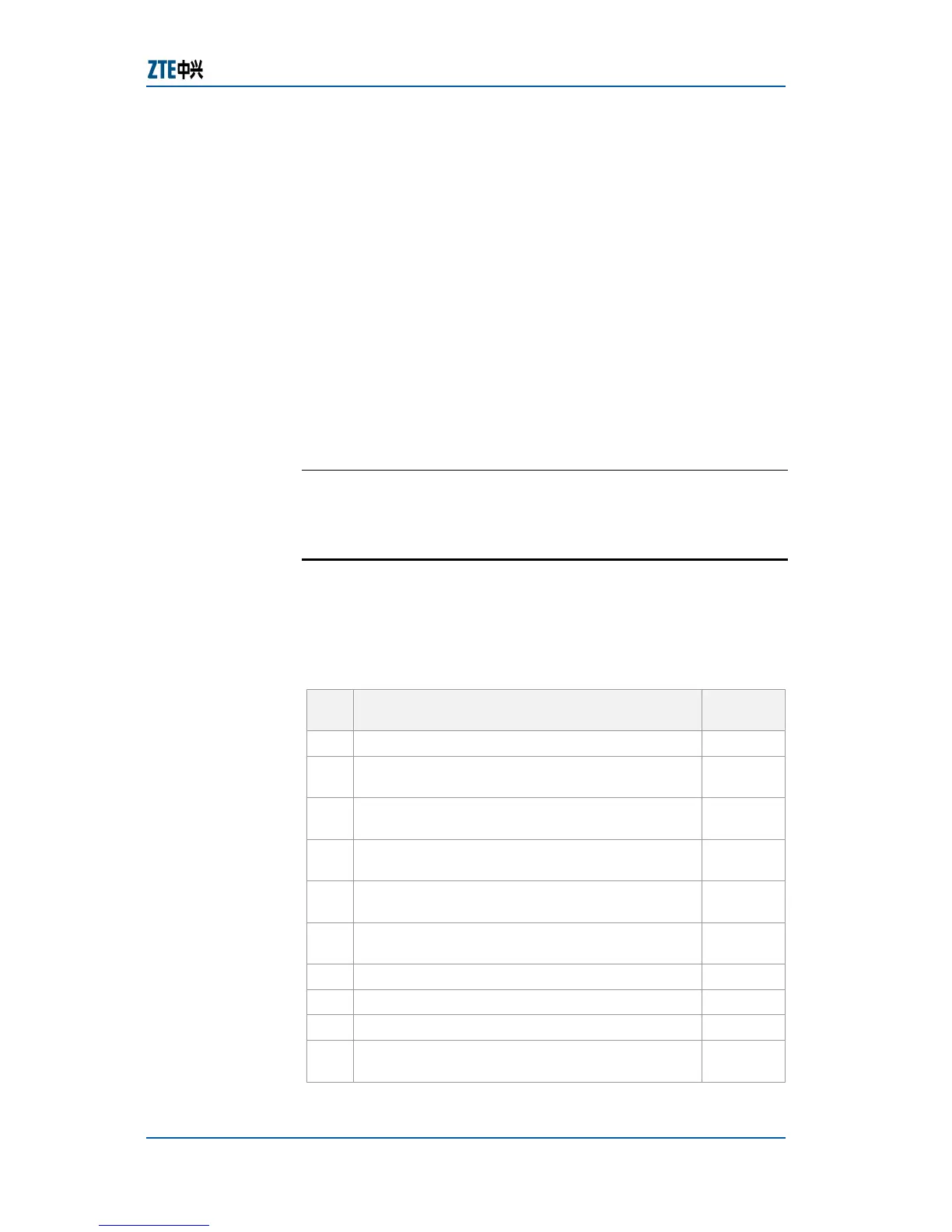Chapter 10 Maintenance
Confidential and Proprietary Information of ZTE CORPORATION 293
Summarize questions encountered in routine operations and
please discuss with ZTE maintenance personnel if necessary.
Summarize and accumulate maintenance experiences in
routine maintenance to conduct more efficient maintenance.
For the configuration of monthly maintenance, perform the
following steps:
1. Pay attention to the cleanness of air conditioners and check
the performance of the air conditioners at the same time.
2. Clean the cabling trough, check whether the relevant lines
are in poor contact and make adjustment in time.
3. Clean the switch.
Note: Do not over wet the cleaning cloth. Make sure that
the interfaces are not affected.
4. Back up the alarm data, statistic data and configuration data.
E
ND OF STEPS
This checks the monthly maintenance of switch.
Maintenance Period
Maintenance and test period of the Ethernet switch system for
the reference of the maintenance personnel is shown in
Table
436.
TABLE 436 MAINTENANCE AND TEST PERIOD OF ETHERNET SWITCH
No. Maintenance & Test Item
Test
Period
1 Check the running status of the switch. Daily
2
Check the temperature and humidity in the
equipment room and check the power supply.
Daily
3
Check the communication status between the
switch and each connected device.
Daily
4
Check whether the relevant services are well
developed.
Daily
5
Monthly summarization of routine maintenance
problems.
Monthly
6
Monthly summarization of routine maintenance
experience.
Monthly
7 Clean the equipment room. Monthly
8 Clean the switch. Monthly
9 Yearly summarization. Yearly
10
Completely maintain and check the equipment in
the monitoring room.
Yearly
Steps
Result