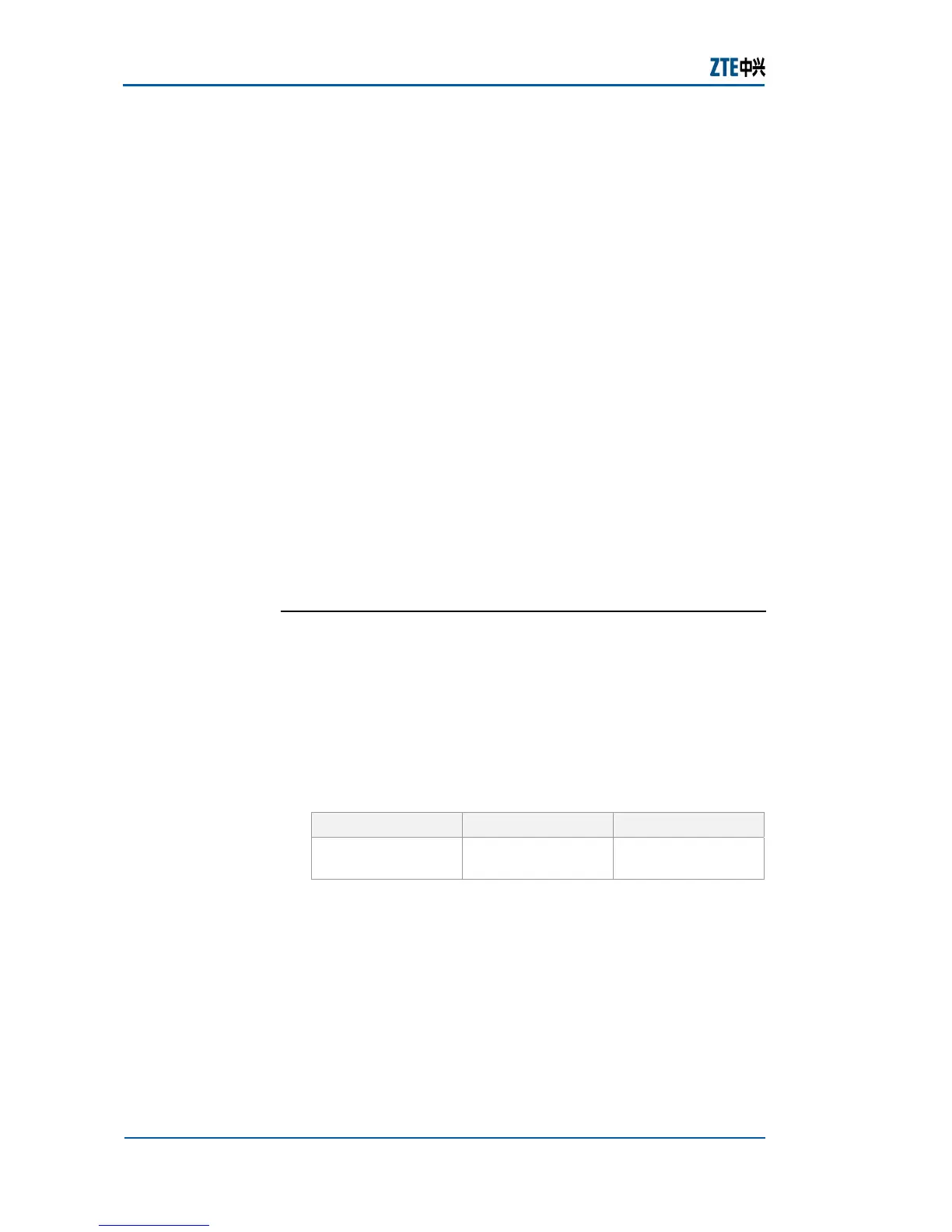ZXR10 2920/2928/2952
(V1.0) Access Switch User Manual (Volume I)
234 Confidential and Proprietary Information of ZTE CORPORATION
console and remote monitor. RMON offers an efficient and high
availability method to monitor behaviors of subnets in case of
reducing oad of other agents and management stations.
RMON specifications refers to the definition of RMON MIB.
ZXR10 2920/2928/2952 supports four groups of RMON MIB.
History records periodic statistics sample of information that can
be obtained from statistics group.
Statistics maintains basic application and error statistics of each
subnet that the agent monitors.
Event is a table related to all events generated by RMON agents.
Alarm allows operators of management console to set sampling
interval and alarm threshold for any count or integer recorded
by RMON agents.
All these groups store data collected by monitor and derived
data and statistics. Alarm group is based on implementation of
event group. These data can be obtained through MIB browser.
RMON control information can be configured through MIB
browser, and a HyperTerminal or remote Telnet command line.
RMON sampling information and statistics are obtained through
MIB browser.
Configuring RMON
This topic describes the configuration of RMON through a
HyperTerminal or remote Telnet.
For the configuration of RMON, perform the following steps.
1. To enable/disable RMON function, use command set
rmon {enable|disable} in SNMP config mode. This is
shown in
Table 386.
TABLE 386 SET RMON COMMAND
Format Mode Function
set rmon
{enable|disable}
SNMP config This enable/disable
RMON function
Result: This enable/disable RMON function.
Note: By default, RMON function is disabled. Sampling of
etherStatsTable information in etherHistoryTable and
statistics groups in history group can be implemented only
when RMON function is enabled. During the sampling,
data sampling stops if the RMON function is disabled.
2. To create/configure instances of history group, use
command set history <1-65535>
{datasource<portname>|bucketRequested <1-
65535>|owner <string>|interval <1-3600>| status
History
Statistics
Event
Alarm
Purpose
Steps