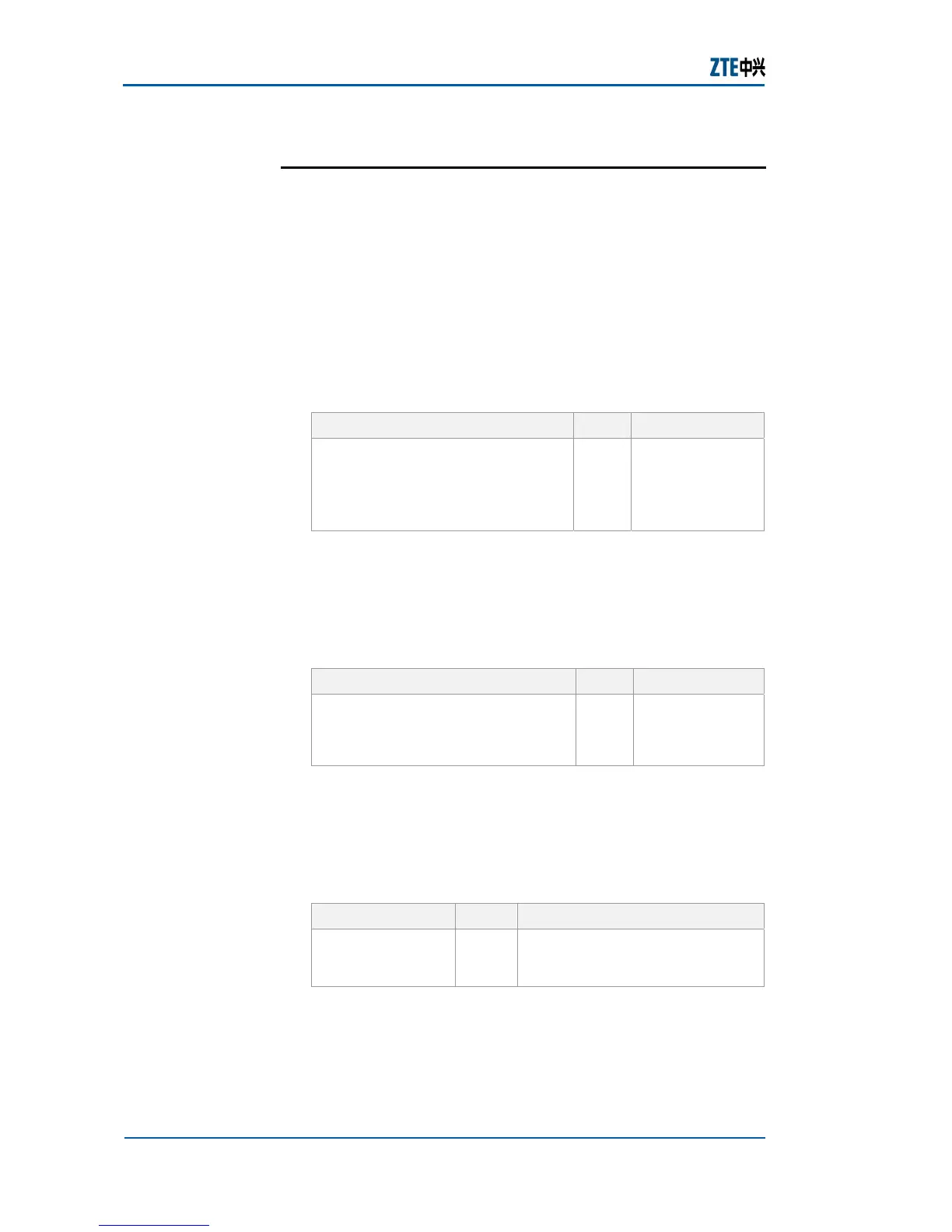ZXR10 2920/2928/2952
(V1.0) Access Switch User Manual (Volume I)
68 Confidential and Proprietary Information of ZTE CORPORATION
Configuring Basic Port Parameters
On the ZXR10 2920/2928/2952, configuration of the following
port parameters: auto negotiation, duplex mode, rate, flow
control, port priority, MAC address number restriction, and so
on.
This topic describes the configuration of basic port parameters.
For basic port parameters, perform the following steps.
1. To clear port name/statistics data, use clear port <portlist>
{name|statistics|description}
TABLE 34 SET PORT COMMAND
Format Mode
Function
clear port <portlist>
{name|statistics|descripti
on}
Global
config
This clear port
name/statistics
data.
Result: This clear port name/statistics data.
2. To create port description name, use command create port
<portname> name <name> in global configuration mode.
This is shown in
Table 35.
TABLE 35 AUTO-SENSING COMMAND
Format Mode
Function
clear port <portlist>
{name|statistics|descripti
on}
Global
config
This creates port
description
name.
Result: This creates port description name.
3. To enable or disable the port, use command set port
<portlist> {enable|disable} in global configuration mode.
This is shown in
Table 36.
TABLE 36 WORK MODE COMMAND
Format Mode Function
set port
<portlist>
{enable|disable}
Global
config
This enables or disables the port.
Result: This enables or disables the port.
4. To set the port auto, use command set port <portlist> auto
{enable|disable} in global configuration mode. This is
shown in
Table 37.
Introduction
Purpose
Steps