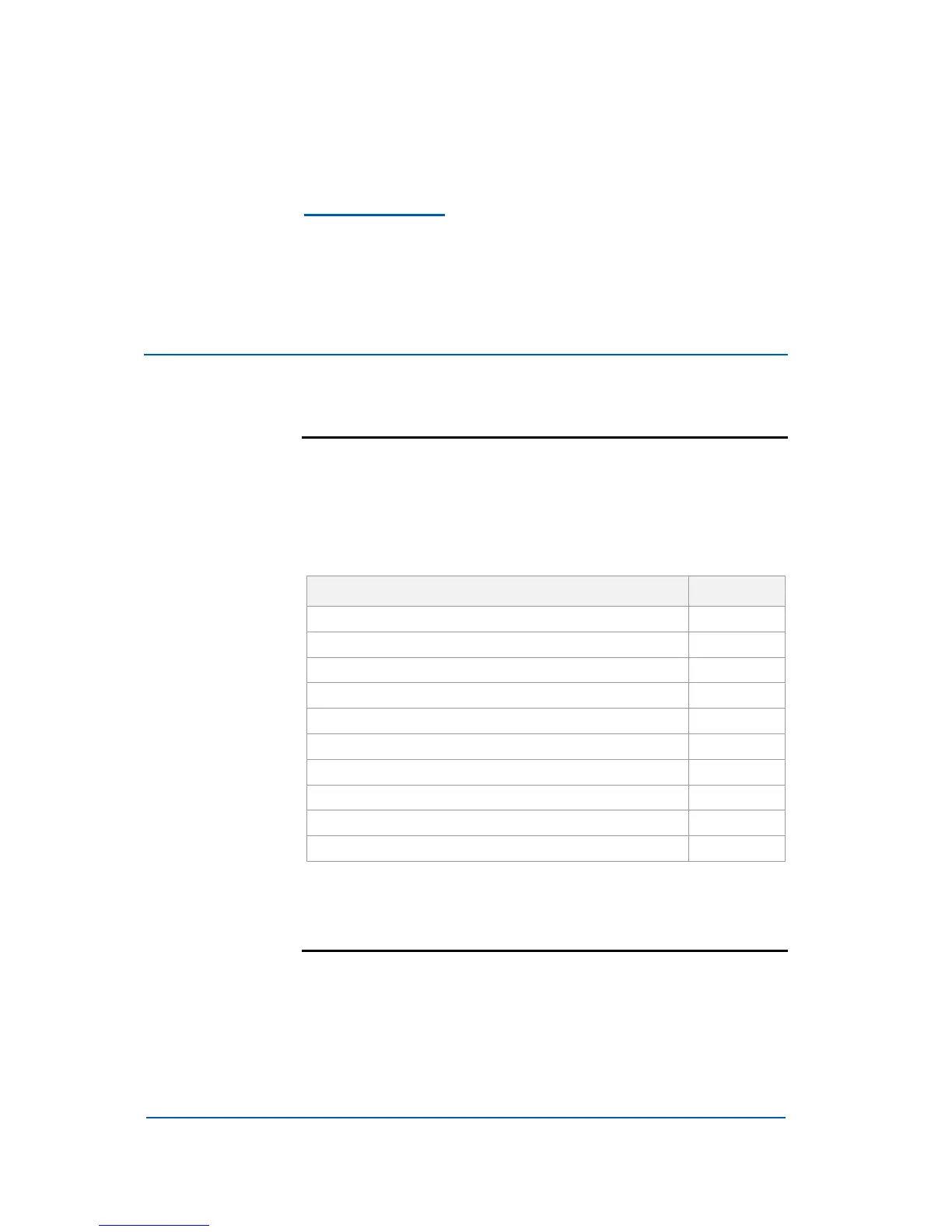Confidential and Proprietary Information of ZTE CORPORATION 19
Chapter 4
Installation and Debugging
Overview
This chapter provides an overview of installation and debugging
processes of ZXR10 2920/2928/2952.
This chapter includes the following topics.
TABLE 8 TOPICS IN CHAPTER 4
Topics Page No.
Equipment 19
Switch Installation on Desktop 20
Switch Installation onto a Cabinet 20
Cable 23
Power Cables 24
Console Cable 25
Network Cable 26
Optical Fiber 28
Labels 29
Cable Lightning Protection Requirements 32
Equipment Installation
ZXR10 2920/2928/2952 can be placed on desktop and can be
installed on a 19-inch standard cabinet.
19-inch standard cabinet can be provided by customer. If ZTE
provides the cabinet, install cabinet as per 19-inch Standard
Cabinet.
Introduction
Contents