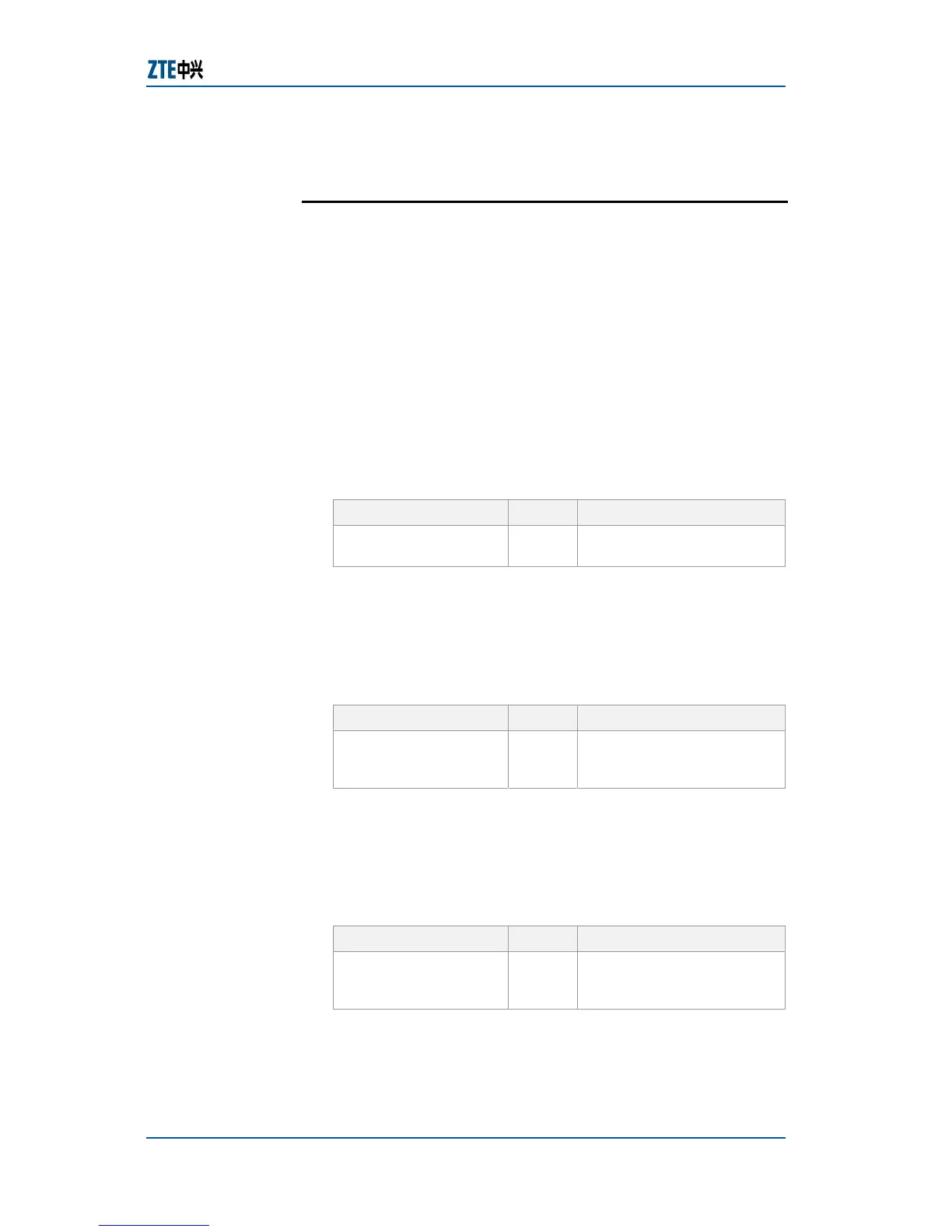Chapter 5 Usage and Operation
Confidential and Proprietary Information of ZTE CORPORATION 39
Configuring through WEB
Connection
Web is a long-distance management switchboard and is similar
to Telnet. Users can access some Web services through a peer-
to-peer arrangement rather than by going to a central server.
The user should have the access along with password and
management password for the switch, enable Web function.
This topic describes the configuration of Web connection.
For the configuration of Web connection, perform the following
steps.
1. To create user, use command create user <name>
admin|guest in global configuration mode. This is shown
in
Table 14.
TABLE 14 CREATE USER COMMAND
Format Mode Function
create user <name>
admin|guest
config This creates user
Result: This creates user.
2. To configure user password, use command set user local
<name> login-password <string> in global configuration
mode. This is shown in
Table 15.
TABLE 15 USER PASSWORD COMMAND
Format Mode Function
set user local
<name> login-
password <string>
config
This configures user
password
Result: This configures user password.
3. To configure admin password, use command set user
local|radius <name> admin-password <string> in global
configuration mode. This is shown in
Table 16.
TABLE 16 ADMIN PASSWORD
Format Mode Function
set user local|radius
<name> admin-
password <string>
config
This configures admin
password
Result: This configures admin password.
4. To enable web function and to establish the monitor port,
use command set web enable and set web listen-port
Introduction
Purpose
Steps
