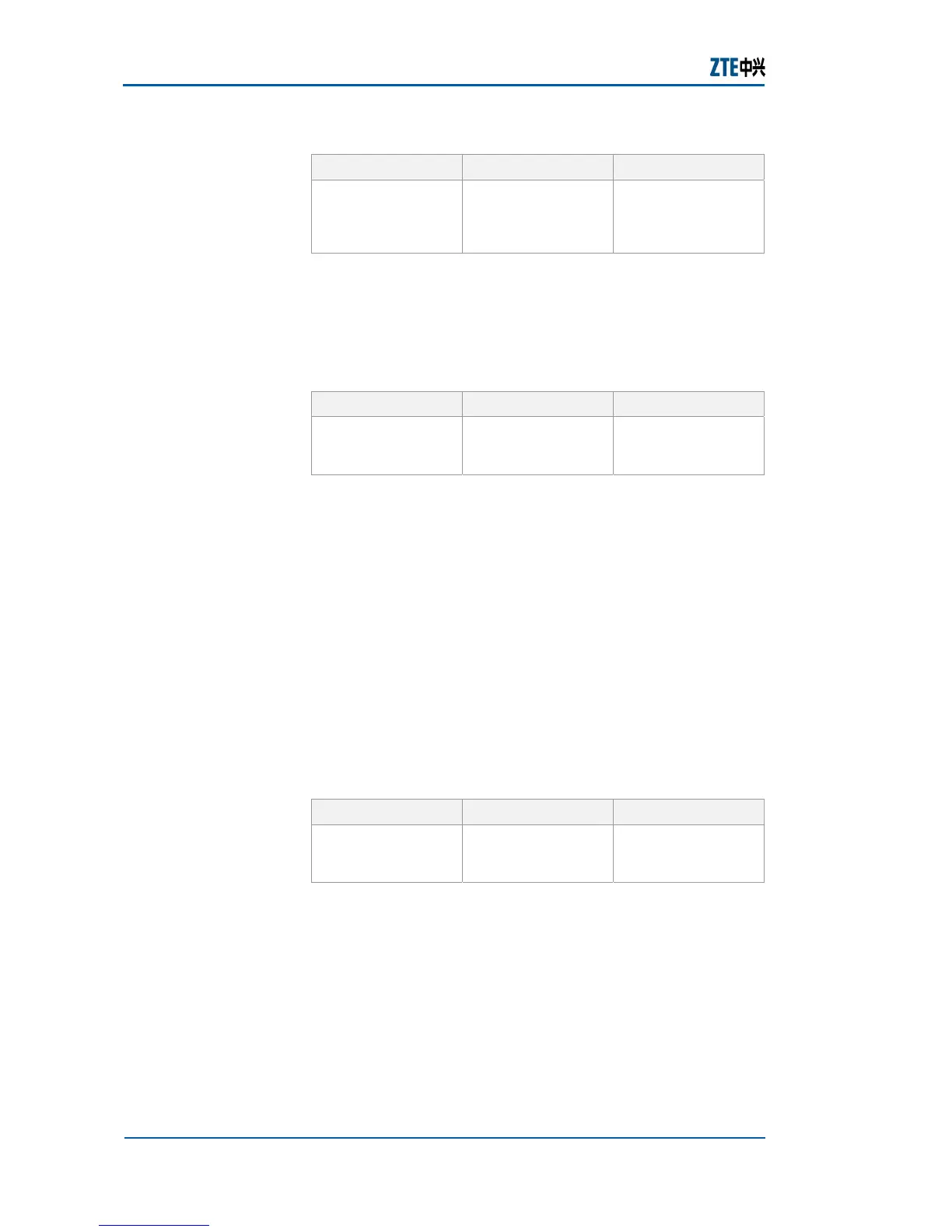ZXR10 2920/2928/2952
(V1.0) Access Switch User Manual (Volume I)
214 Confidential and Proprietary Information of ZTE CORPORATION
TABLE 360 SET ZESR DOMAIN DELETE VLAN COMMAND
Format Mode Function
set zesr domain
<domainId> delete
protect_vlan
<vlanlist>
global config This deletes protect
VLAN in ZESR
domain
Result: This deletes protect VLAN in ZESR domain.
10. To enable/disable ZESR function in ZESR domain, use
command set zesr domain <domainId> {enable|disable}
in global configuration mode. This is shown in
Table 361.
TABLE 361 SET ZESR DOMAIN COMMAND
Format Mode Function
set zesr domain
<domainId>
{enable|disable}
global config This enable/disable
ZESR function in
ZESR domain
Result: This enable/disable ZESR function in ZESR domain.
Note: Enable/disable ZESR function in ZESR domain. ZESR
function in ZESR domains is disabled by default. When
enabling ZESR function, parameters in domains should be
set actually. ZESR function can not be enabled if
parameter is not integrated, meanwhile ZESR control VLAN
should be enabled by users, and add ports in the ring as
Tagged ports into control VLAN. To distinguish with STP
function, ports in ZESR ring are not managed by STP.
Before ZESR function is enabled, STP function in ring should
be disabled.
11. To clear ZESR domain configurations, use command
clear zesr domain <domainId> in global configuration
mode. This is shown in
Table 362.
TABLE 362 CLEAR ZESR DOMAIN COMMAND
Format Mode Function
clear zesr domain
<domainId>
global config This clears ZESR
domain
configurations
Result: This clears ZESR domain configurations.
Note: Clearing parameters configuration in ZESR domain can
be processed when ZESR function is disabled in ZESR domain.
12. To display ZESR domain configuration, use command
show zesr domain <domainId> in global configuration
mode. This is shown in
Table 363.