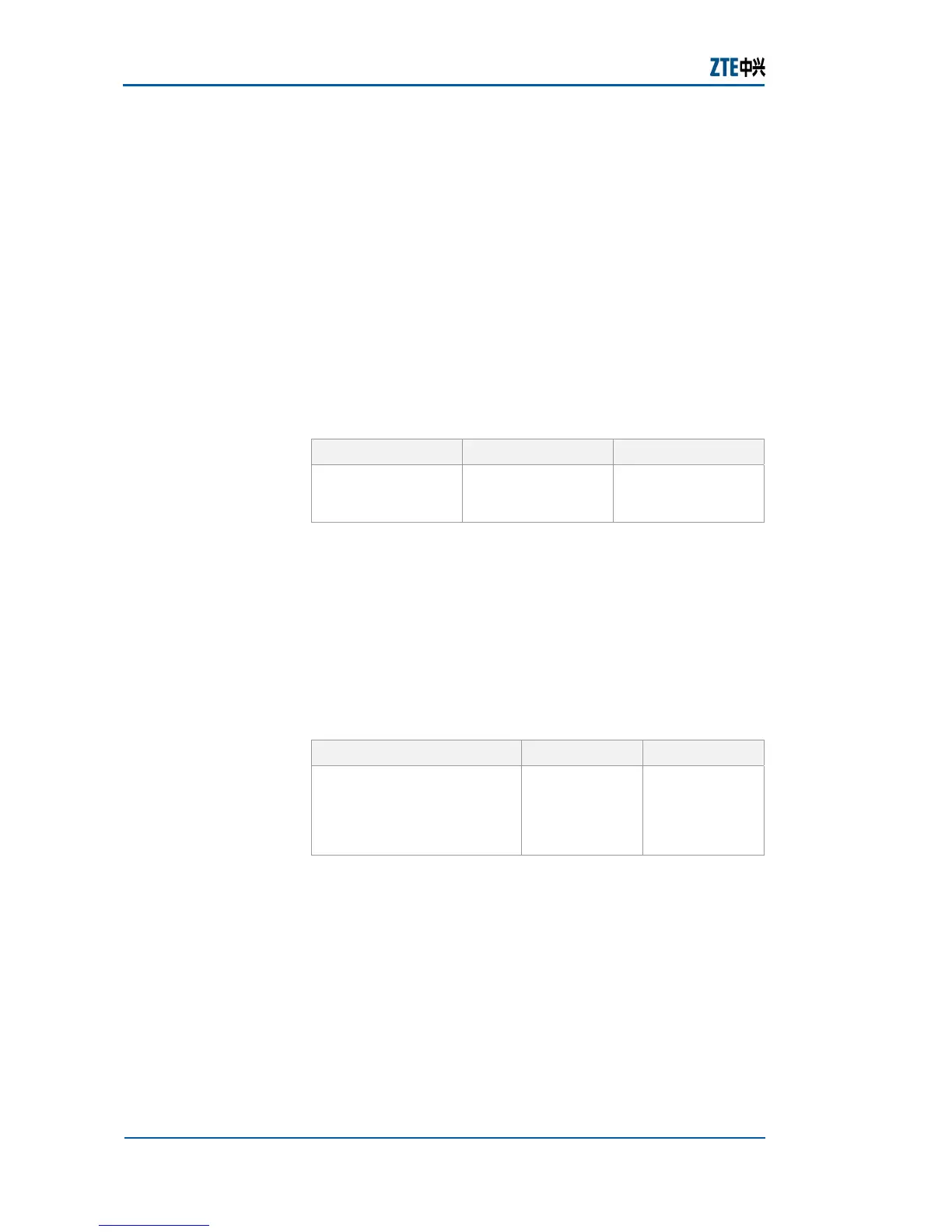ZXR10 2920/2928/2952
(V1.0) Access Switch User Manual (Volume I)
192 Confidential and Proprietary Information of ZTE CORPORATION
Normal: Switches handle the receipt information of GARP.
Switches can dynamically create, register and withdraw
VLAN.
Fixed: Switches ignore all information of GARP but are still in
registration status. Permit manually creating and
registering VLAN, and prevent withdrawing VLAN. Other
ports can’t register VLANs which are received from the port.
Forbidden: Ignore all information of GARP, withdraw all
VLANs except VLAN1 and prevent creating and registering
other VLANs in port.
4. To enable/disable GVRP in trunk port, use command set
gvrp trunk <trunklist> {enable|disable} in global
configuration mode. This is shown in
Table 321.
TABLE 321 SET GVRP TRUNK COMMAND
Format Mode Function
set gvrp trunk
<trunklist>
{enable|disable}
global config This enable/disable
GVRP in trunk port
Result: This enable/disable GVRP in trunk port.
Note: By default, GVRP in trunk port is disabled. After
enabling GVRP in trunk port, the port can receive packets of
GVRP protocol.
5. To configure trunk port and GVRP registration type, use
command set gvrp trunk <trunklist> registration
{normal|fixed|forbidden} in global configuration mode.
This is shown in
Table 322.
TABLE 322 SET GVRP TRUNK REGISTRATION COMMAND
Format Mode Function
set gvrp trunk <trunklist>
registration
{normal|fixed|forbidden}
global config This configures
trunk port and
GVRP
registration
type
Result: This configures trunk port and GVRP registration
type.
Note: By default, type of GVRP registration in trunk port is
normal. There are three kinds of registration type in trunk
port. Functions of them are same as that in port.
6. To show GVRP configuration information, use command
show gvrp in global configuration mode. This is shown in
Table 323.