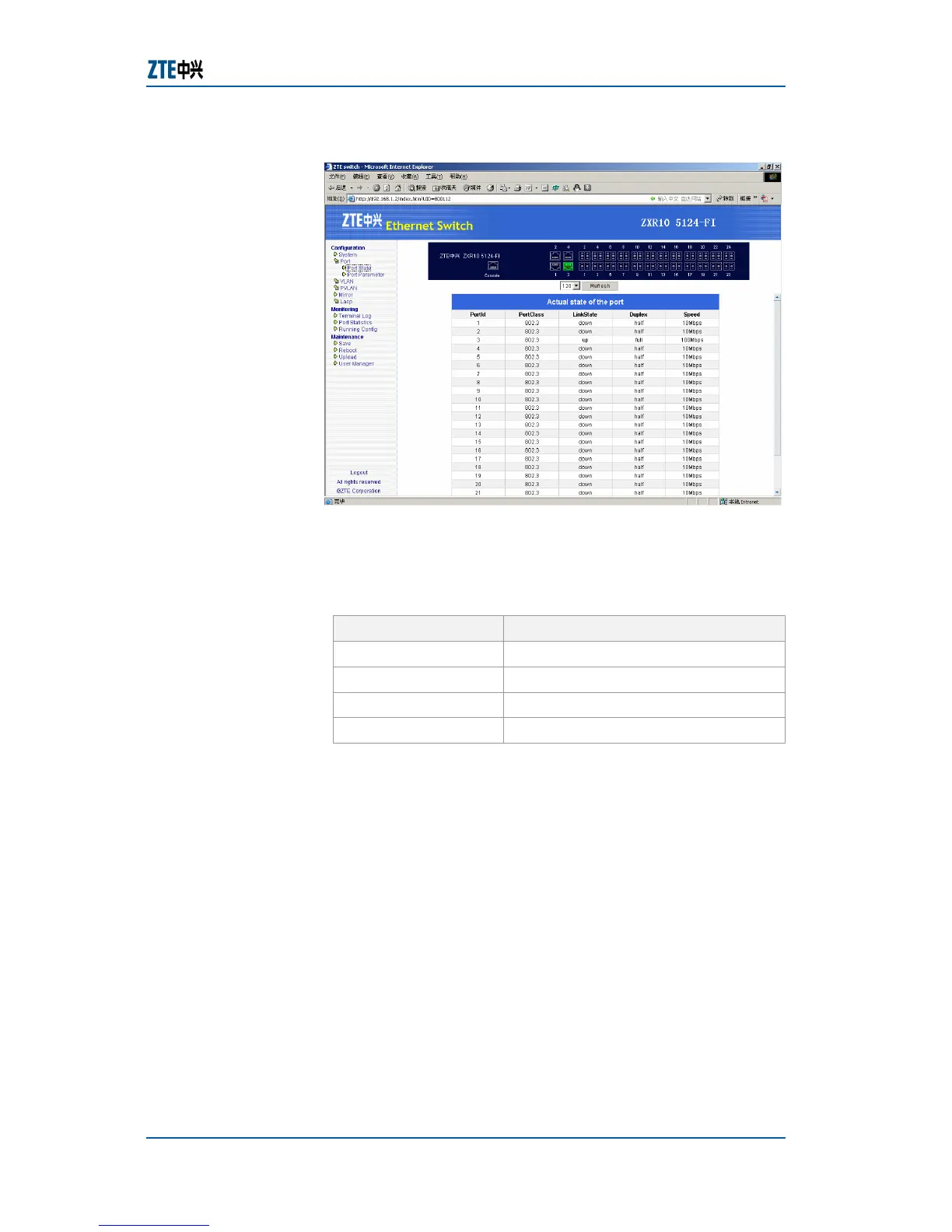Chapter 9 Network Management
Confidential and Proprietary Information of ZTE CORPORATION 267
FIGURE 48 PORT STATE INFORMATION
f Detail of Port status of Figure 48 is given below in Table
429.
TABLE 429 PORT PARAMETERS DETAIL
Parameters Description
Port Class Ethernet standard
Link State Link state (linkup or linkdown) of port
Duplex Working duplex state of port
Speed Working speed of port
Note: When port state is linkdown, the items “Duplex” and
“Speed” are meaningless.
2. Click catalog tree in the left of system main page
Configuration > Port > Port Parameter to open the port
configuration information page, as shown in
Figure 49.