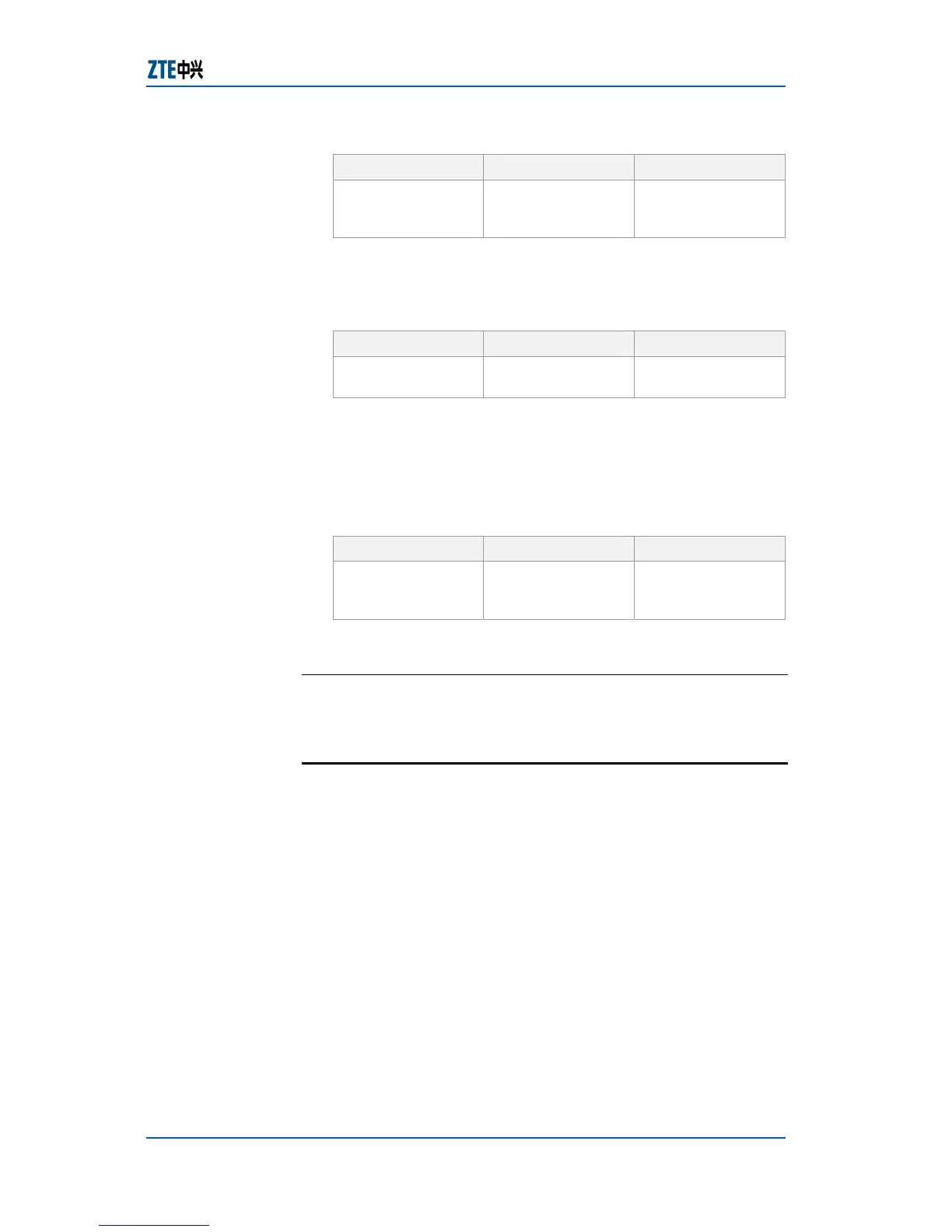Chapter 9 Network Management
Confidential and Proprietary Information of ZTE CORPORATION 245
TABLE 396 SET ZDP TIMER COMMAND
Format Mode Function
set zdp timer <5-
255>
group config This set time
interval for sending
ZDP packets
6. To display ZDP configuration, use command show zdp
in group config mode. This is shown in
Table 397.
TABLE 397 SHOW ZDP COMMAND
Format Mode Function
show zdp group config This displays ZDP
configuration
Result: This displays ZDP configuration.
7. To display neighbor device information table, use
command show zdp neighbour [detail] in group config
mode. This is shown in
Table 398.
TABLE 398 SHOW ZDP NEIGHBOR COMMAND
Format Mode Function
show zdp
neighbour
[detail]
group config This displays
neighbor device
information table
Result: This displays neighbor device information table.
E
ND OF STEPS
ZDP has been configured.
Configuring ZTP
Topology protocol (ZTP) is a protocol used to collect network
topology information. With neighbor device information table
collected through ZDP, ZTP sends and forwards ZTP topology
collection packets through the relevant port in the specified
VLAN to collect the topology information in the network (hop
count) within a specific range and to create a topology
information table which is used for knowing network topology
status and managing the cluster.
This topic describes the configuration of ZTP.
For the configuration of ZTP, perform the following steps.
1. To enable/disable the system ZTP function, use the
following command set ztp {enable|disable} in group
config mode. This is shown in
Table 399.
Result
Background
Purpose
Steps