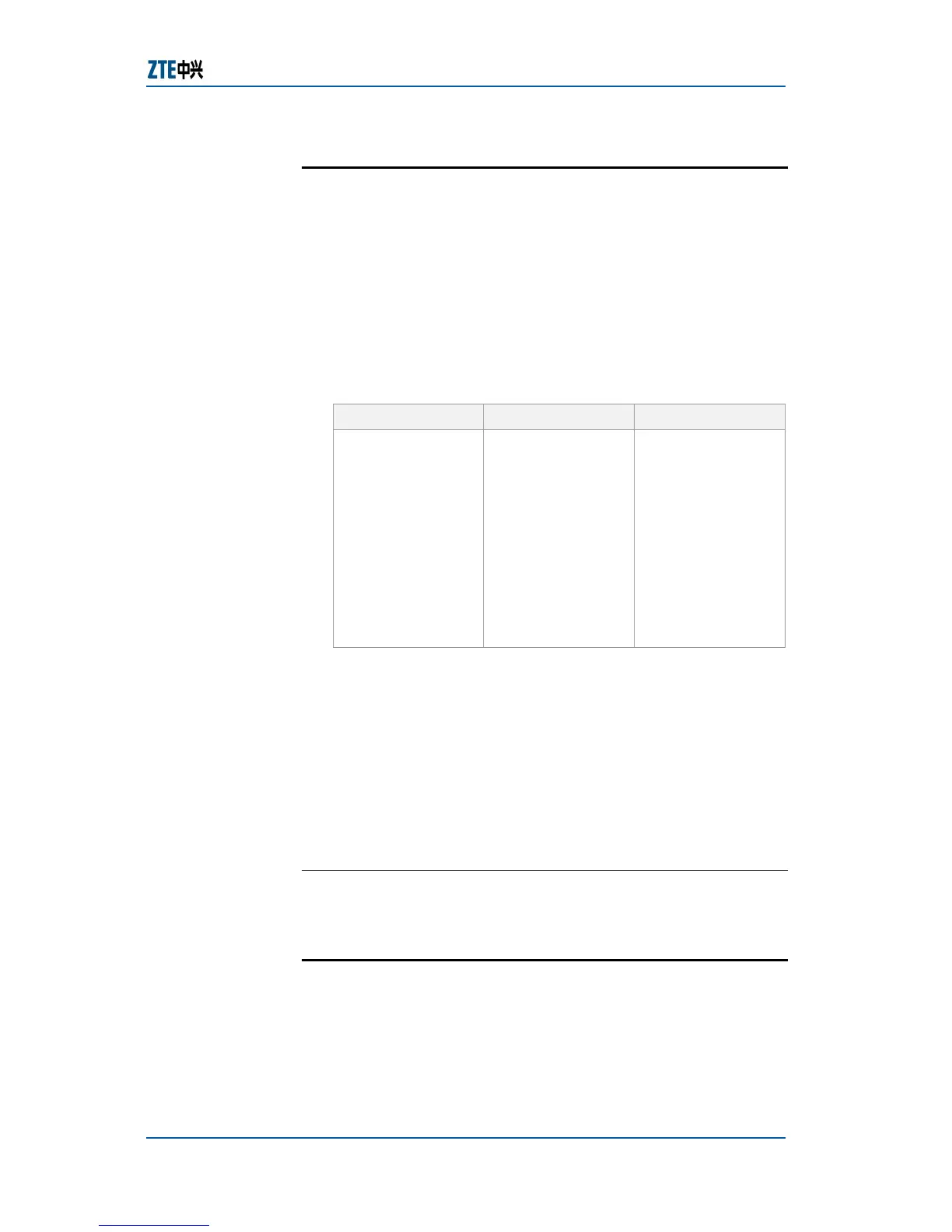Chapter 7 Service Configuration
Confidential and Proprietary Information of ZTE CORPORATION 131
Configuring Time-Range
This topic describes the configuration of time-range.
For the configuration of time-range, perform the following step.
1. To configure time-range, use command set time-range
<time-name> range period|absolute <start-time> to
<end-time> [daily | day-off | day-working | monday |
tuesday | wednesday | thursday | friday | saturday |
sunday] in global configuration mode. This is shown in
Table 198.
TABLE 198 SET TIME-RANGE COMMAND
Format Mode Function
set time-range
<time-name>
range
period|absolute
<start-time> to
<end-time> [daily
| day-off | day-
working |
monday | tuesday
| wednesday |
thursday | friday
| saturday |
sunday]
global config
This configures
time-range
Result: This configures time-range.
f Configuration of time range per day: Specify the start
time and end time per day.
f Configuration of period range: Specify the period as a
date every week.
f Configuration of date range: Specify the start time and
end time. If not configuring range, the date range
refers from the effective date of the configuration to the
maximum date of the system.
E
ND OF STEPS
Time-range has been configured.
Configuring ACL to a Physical Port
This topic describes the configuration of ACL to a physical port.
For the configuration of ACL to a physical port, perform the
following step.
Purpose
Steps
Result
Purpose
Steps