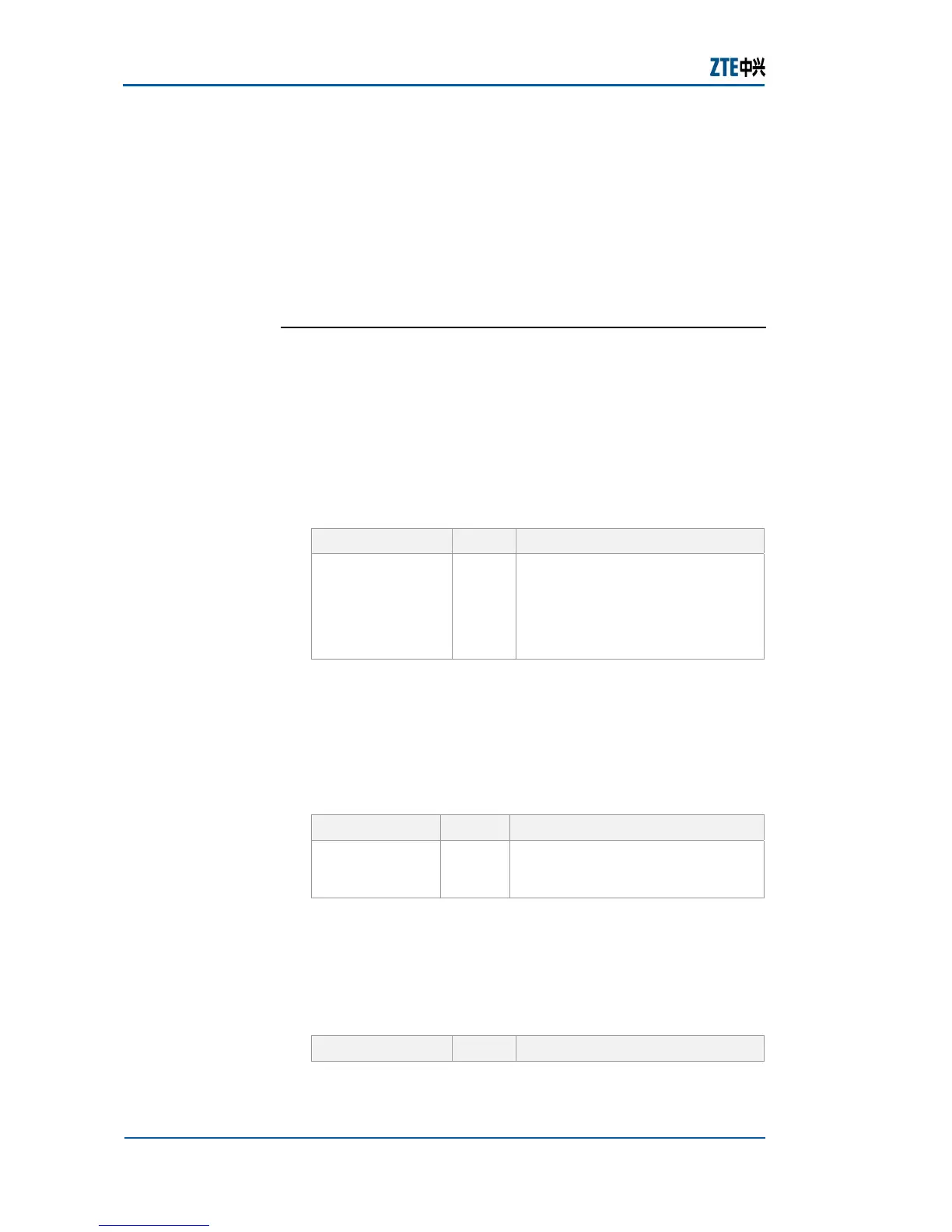ZXR10 2920/2928/2952
(V1.0) Access Switch User Manual (Volume I)
84 Confidential and Proprietary Information of ZTE CORPORATION
MAC table aging time refers to the period from the latest update
of dynamic MAC address in the FDB table to the deletion of this
address.
Configuration of the MAC filter function and static address
binding function prevents illegal access to the network and
fraudulent use of key MAC addresses, and play an important
role in ensuring the network security.
Configuring FDB
This topic describes the configuration of FDB.
For the configuration of FDB, perform the following steps.
1. To add the static binding address to the address table,
use command set fdb add <xx. xx. xx. xx. xx. xx>
vlan <1-4094> {port <portid>|trunk <trunkid>} in global
configuration mode. This is shown in
Table 78.
TABLE 78 SET FDB ADD VLAN COMMAND
Format Mode Function
set fdb add <xx.
xx. xx. xx. xx.
xx> vlan <1-
4094> {port
<portid>|trunk
<trunkid>}
Global
config
This adds the static binding
address to the address table
Result: This adds the static binding address to the address
table.
2. To set the aging time of MAC address, use command set
fdb agingtime <40-1260> in global configuration mode.
This is shown in
Table 79.
TABLE 79 SET FDB AGINGTIME COMMAND
Format Mode Function
set fdb
agingtime
<40-1260>
Global
config
This sets the aging time of MAC
address
Result: This sets the aging time of MAC address.
3. To delete a record in the table, use command set fdb
delete <xx. xx. xx. xx. xx. xx> vlan <1-4094> in
global configuration mode. This is shown in
Table 80.
TABLE 80 SET FDB DELETE COMMAND
Format Mode Function
MAC table
aging time
Purpose
Steps