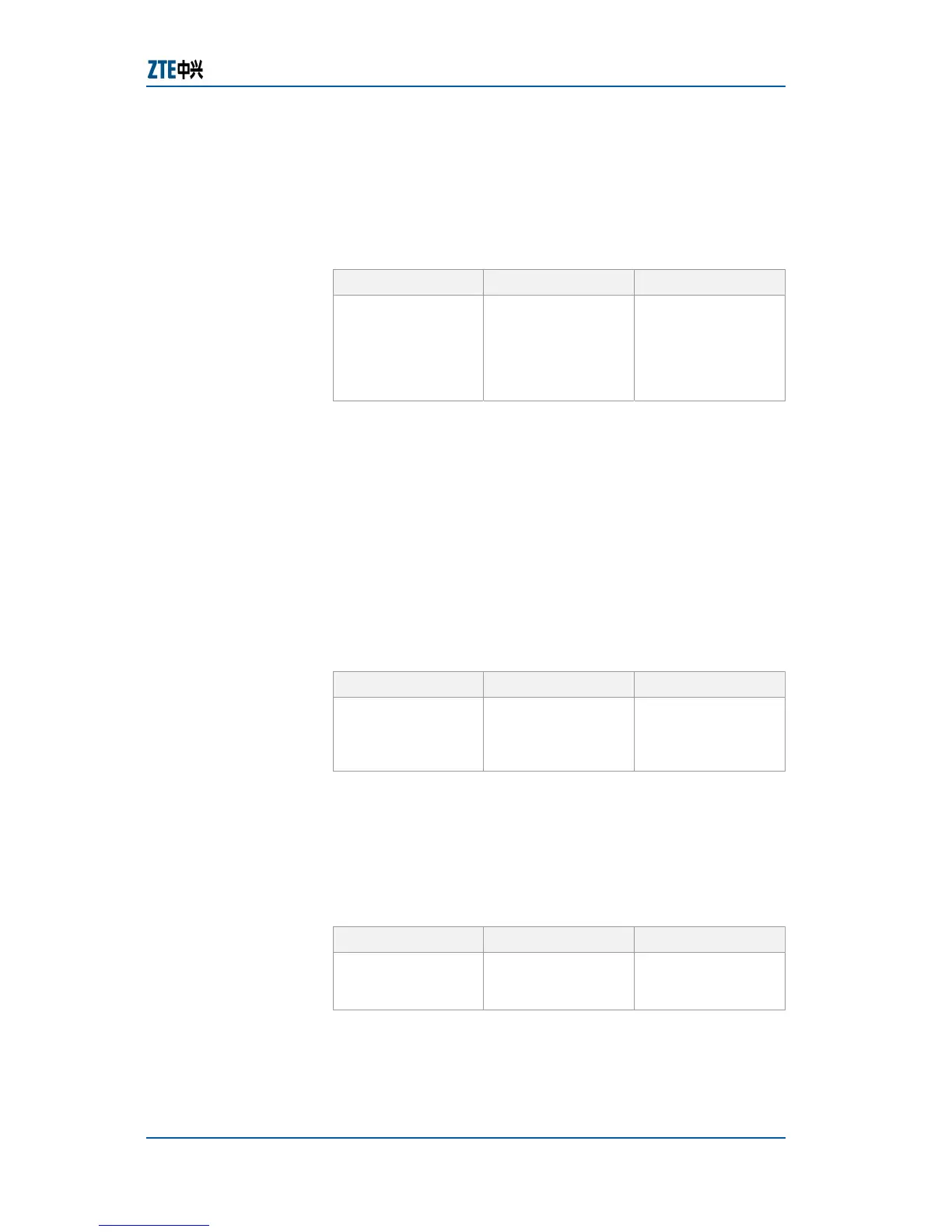Chapter 8 Access Service
Confidential and Proprietary Information of ZTE CORPORATION 201
5. To configure expanding option of DHCP Option82 based
on port, use command set dhcp option82 sub-option
port <portname> reserve {on tag <1-255> value
<string>|off} in global configuration mode. This is shown
in
Table 337.
TABLE 337 SET DHCP OPTION82 SUB-OPTION PORT COMMAND
Format Mode Function
set dhcp option82
sub-option port
<portname>
reserve {on tag
<1-255> value
<string>|off}
global config This configures
expanding option of
DHCP Option82
based on port.
Result: This configures expanding option of DHCP Option82
based on port.
Note: ZXR10 2920/2928/2952 supports Circuit_ID,
Remote_ID and Subscriber_ID. These three sub-options,
tags are 1, 2 and 6 in order. Circuit_ID supports three
forms. Remote_ID is enabled by default and does not need
to configure it. Besides, switches support a sub-option
which uses in expanding.
6. To display DHCP Option82 configuration information, use
command show dhcp Option82 in global configuration
mode. This is shown in
Table 338.
TABLE 338 SHOW DHCP OPTION82 COMMAND
Format Mode Function
show dhcp
Option82
global config This displays DHCP
Option82
configuration
information
Result: This displays DHCP Option82 configuration
information.
7. To display DHCP Option82 access-node-identifier, use
command show dhcp Option82 ani in global configuration
mode. This is shown in
Table 339.
TABLE 339 SHOW DHCP OPTION82 ANI COMMAND
Format Mode Function
show dhcp
Option82 ani
global config This displays DHCP
Option82 access-
node-identifier
Result: This displays DHCP Option82 access node identifier.
8. To display DHCP Option82 configuration information
based on port, use command show dhcp Option82 port