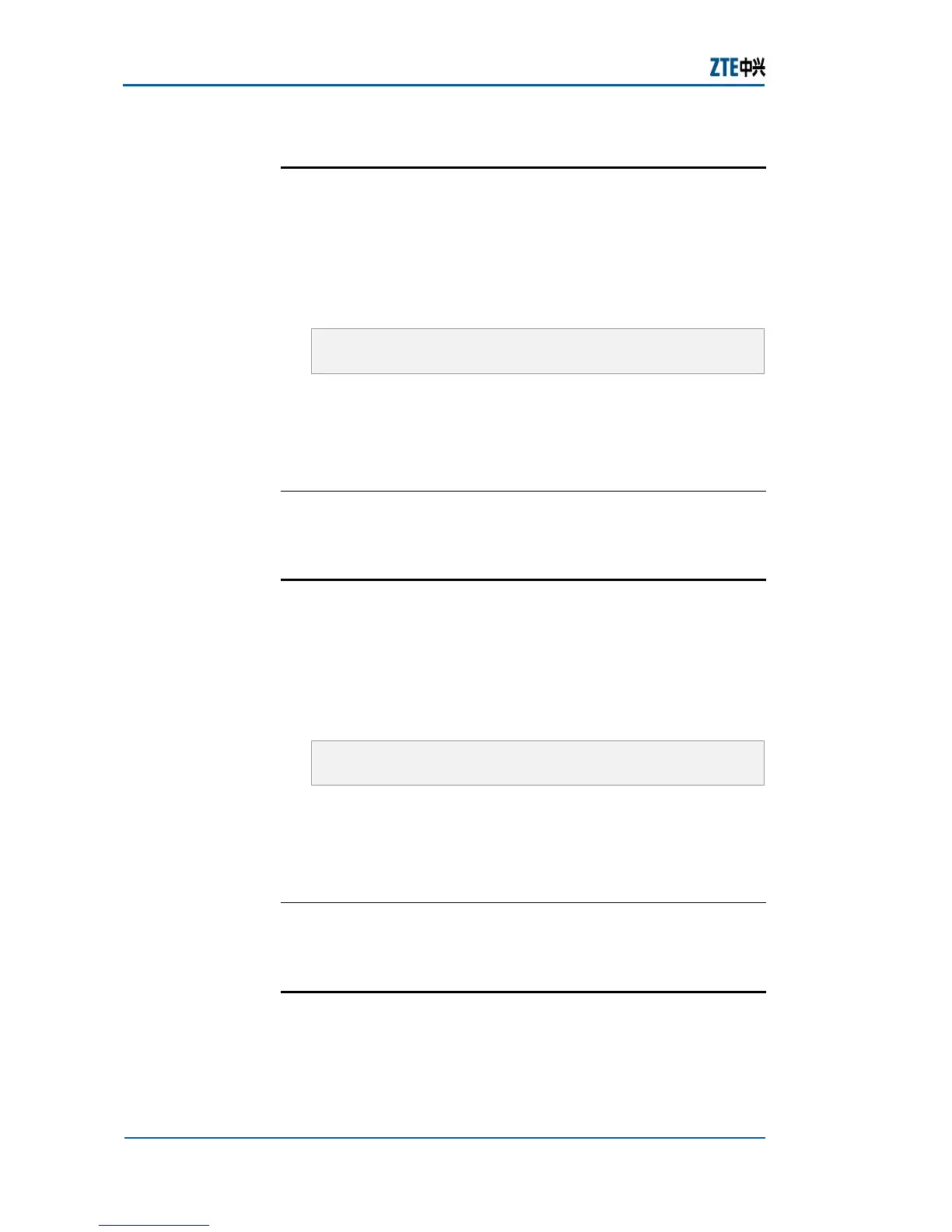ZXR10 2920/2928/2952
(V1.0) Access Switch User Manual (Volume I)
42 Confidential and Proprietary Information of ZTE CORPORATION
Configuring SNMP Mode
This topic describes the configuration of SNMP mode.
For the configuration of SNMP mode, perform the following
steps.
1. In the global configuration mode, use the command config
snmp to enter the SNMP configuration mode, as shown
below:
zte(cfg)#config snmp
zte(cfg-snmp)#
Note: In SNMP configuration mode, SNMP and RMON
parameters can be set.
2. To return to the global configuration mode from the SNMP
configuration mode, use command exit or press Ctrl+Z.
E
ND OF STEPS
SNMP mode has been configured.
Configuring Layer 3 Mode
This topic describes the Layer 3 configuration mode.
For the configuration of Layer 3 mode, perform the following
steps.
1. In the global configuration mode, execute the command
config router to enter the Layer 3 configuration mode, as
shown in the following example:
zte(cfg)#config router
zte(cfg-router)#
Note: In the Layer 3 configuration mode, you can configure
the Layer 3 port, static router, and ARP entities.
2. To return to the global configuration mode from the Layer 3
configuration mode, use command exit or press Ctrl+Z.
E
ND OF STEPS
Layer 3 mode has been configured.
Configuring File System Mode
This topic describes the file system configuration mode.
For the configuration of file system, perform the following steps.
Purpose
Steps
Result
Purpose
Steps
Result
Purpose
Steps