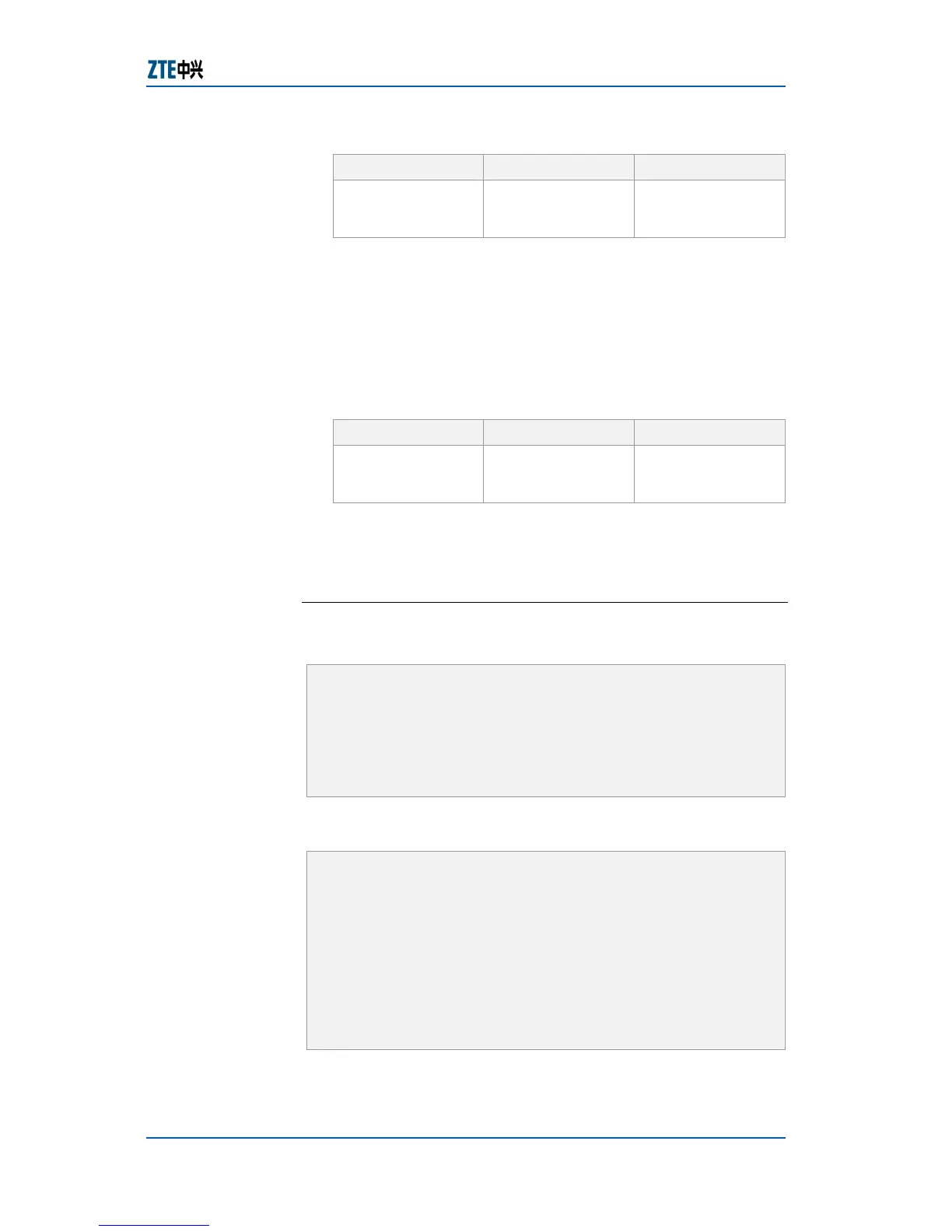Chapter 8 Access Service
Confidential and Proprietary Information of ZTE CORPORATION 215
TABLE 363 SHOW ZESR DOMAIN COMMAND
Format Mode Function
show zesr domain
<domainId>
global config This displays ZESR
domain
configuration
Result: This displays ZESR domain configuration.
Note: This command displays configuration in signal ZESR
domain.
13. To display configurations in all ZESR domains, use
command show zesr domain in global configuration mode.
This is shown in
Table 364.
TABLE 364 SHOW ZESR COMMAND
Format Mode Function
show zesr domain
global config This displays
configuration in all
ZESR domains
Result: This displays configuration in all ZESR domains.
Note: This command displays configuration in all ZESR
domains.
E
ND OF STEPS
ZESR has been configured.
This example describes instance configuration in ZESR domain.
zte(cfg)#set zesr domain 2 mode transit
zte(cfg)#set zesr domain 2 primary port 5
zte(cfg)#set zesr domain 2 secondary port 6
zte(cfg)#set zesr domain 2 add control_vlan 100
zte(cfg)#set zesr domain 2 add protect_vlan 110-115
zte(cfg)#set zesr domain 2 enable
The following instance shows configuration information in ZESR
domain.
zte(cfg)#show zesr domain 1
ZESR domains 1
------------------------------------------------
Ring state : Up
Domain enabled : Yes Node mode : Master
Primary port : 3 Port state : Forward
Secondary port : 4 Port state : Block
ZESR Domain Control Vlan : 10
ZESR Domain protected vlan : 1, 20-30
In the following instance, it sets the switch as master, and set
primary and secondary ports as trunk ports.
Result
Example