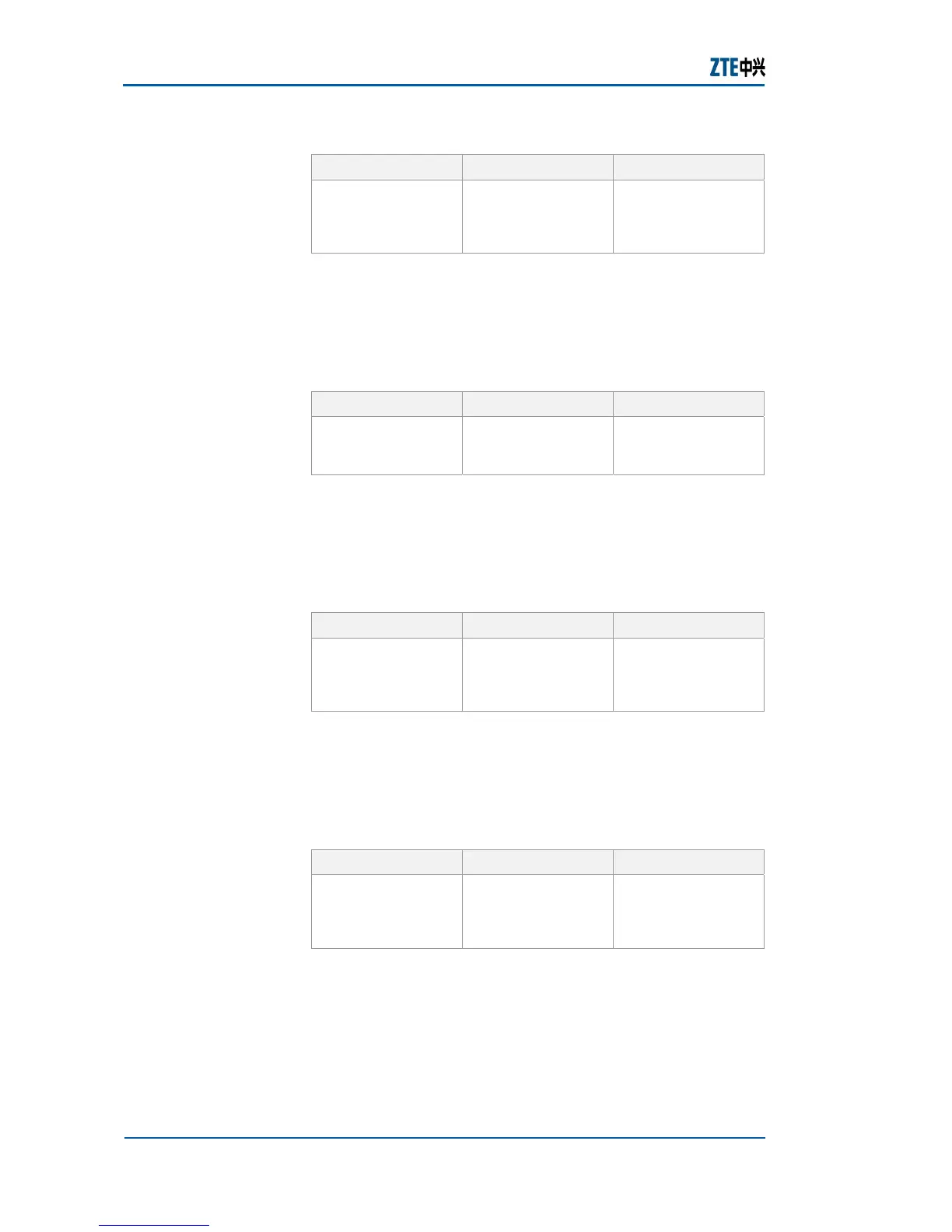ZXR10 2920/2928/2952
(V1.0) Access Switch User Manual (Volume I)
142 Confidential and Proprietary Information of ZTE CORPORATION
TABLE 226 CLEAR POLICY POLICING COMMAND
Format Mode Function
clear policy
policing in acl <1-
349> rule <1-
100>
global config This deletes QoS
policing for the
traffic
Result: This deletes QoS policing for the traffic.
27. To clear remark for the traffic, use command clear
policer remark in acl <1-349> rule <1-500> in global
configuration mode. This is shown in
Table 227.
TABLE 227 CLEAR POLICY QOS REMARK COMMAND
Format Mode Function
clear policer remark
in acl <1-349>
rule <1-500>
global config This clears remark
for the traffic
Result: This clears remark for the traffic.
28. To clear statistics for the traffic, use command clear
policy statistics in acl <1-349> rule <1-100> in global
configuration mode. This is shown in
Table 228.
TABLE 228 CLEAR POLICY STATISTICS COMMAND
Format Mode Function
clear policy
statistics in acl
<1-349> rule <1-
100>
global config This clears statistics
for the traffic
Result: This clears statistics for the traffic.
29. To clear redirect for the traffic, use command clear
policy redirect in acl <1-349> rule <1-100> in global
configuration mode. This is shown in
Table 229.
TABLE 229 CLEAR POLICY REDIRECT COMMAND
Format Mode Function
clear policy
redirect in acl <1-
349> rule <1-
100>
global config This clears redirect
for the traffic
Result: This clears redirect for the traffic.
30. To view user-priority to the QoS profiles mapping session,
use command show qos priority-map user-priority in
global configuration mode. This is shown in
Table 230.