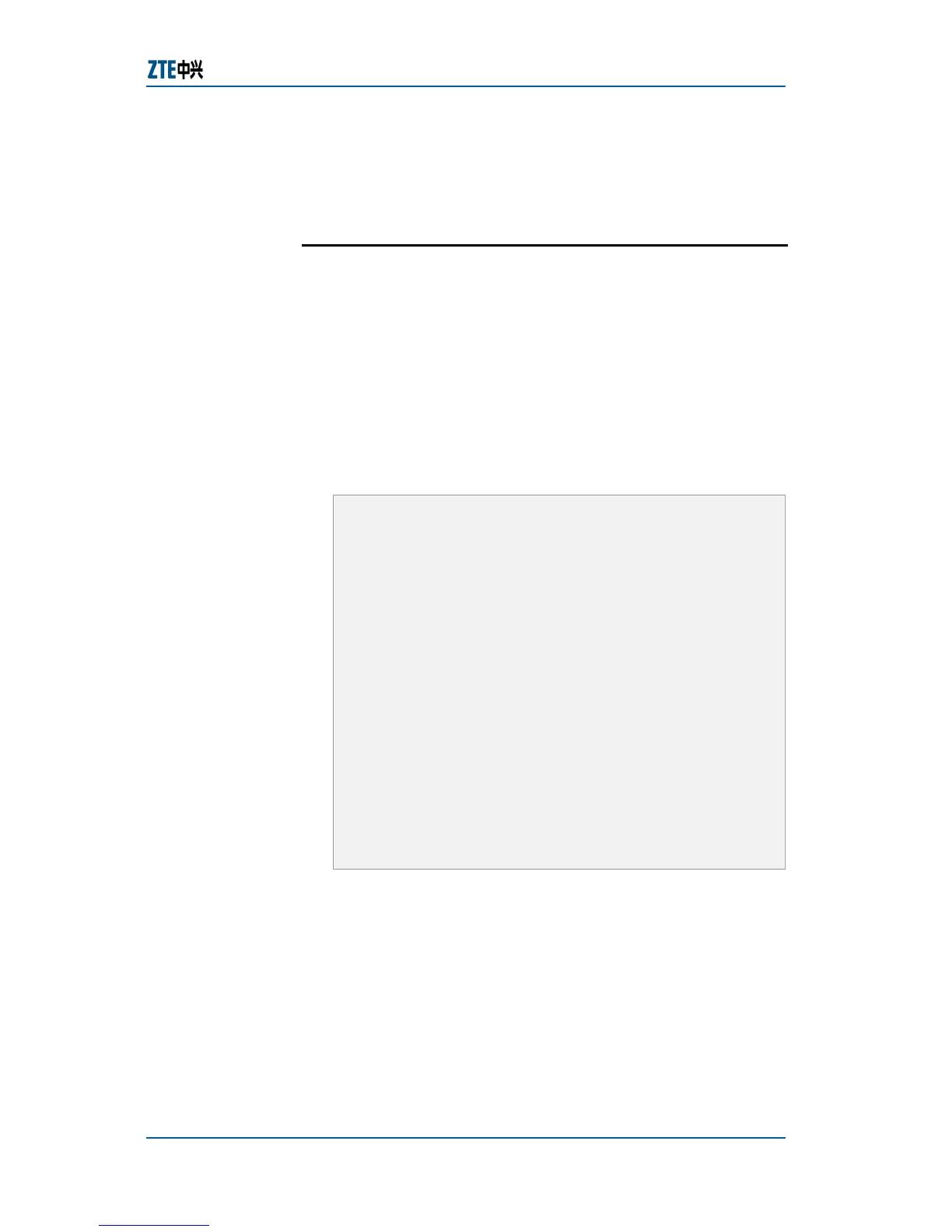Chapter 10 Maintenance
Confidential and Proprietary Information of ZTE CORPORATION 301
This troubleshoots the switch through web.
Troubleshooting the User
Name/Password
This topic describes how to troublshoot the user name/password.
In logging in to the switch, the entered user name or password
is incorrect.
For troubleshooting of user name/password, perform the
following steps.
1.Confirm whether system administrator can find original user
name and password. If the user name and password cannot
be found, restart the switch and delete the configuration file.
f Restart the switch, and press any key according to the
prompt to enter the boot status in the HyperTerminal.
Welcome to use ZTE eCarrier!!
Copyright(c) 2004-2006, ZTE Co. , Ltd.
System Booting. . . . . .
CPU: DB-88E6218
Version: VxWorks5. 5. 1
BSP version: 1. 2/6-b
Creation date: Aug 1 2006, 09:40:27
Press any key to stop auto-boot. . .
7
[ZxR10 Boot]:
f In the boot status, enter <zte> to enter the
[BootManager] status of the switch. Enter <?> to get
command help.
Result
Purpose
Prerequisite
Steps