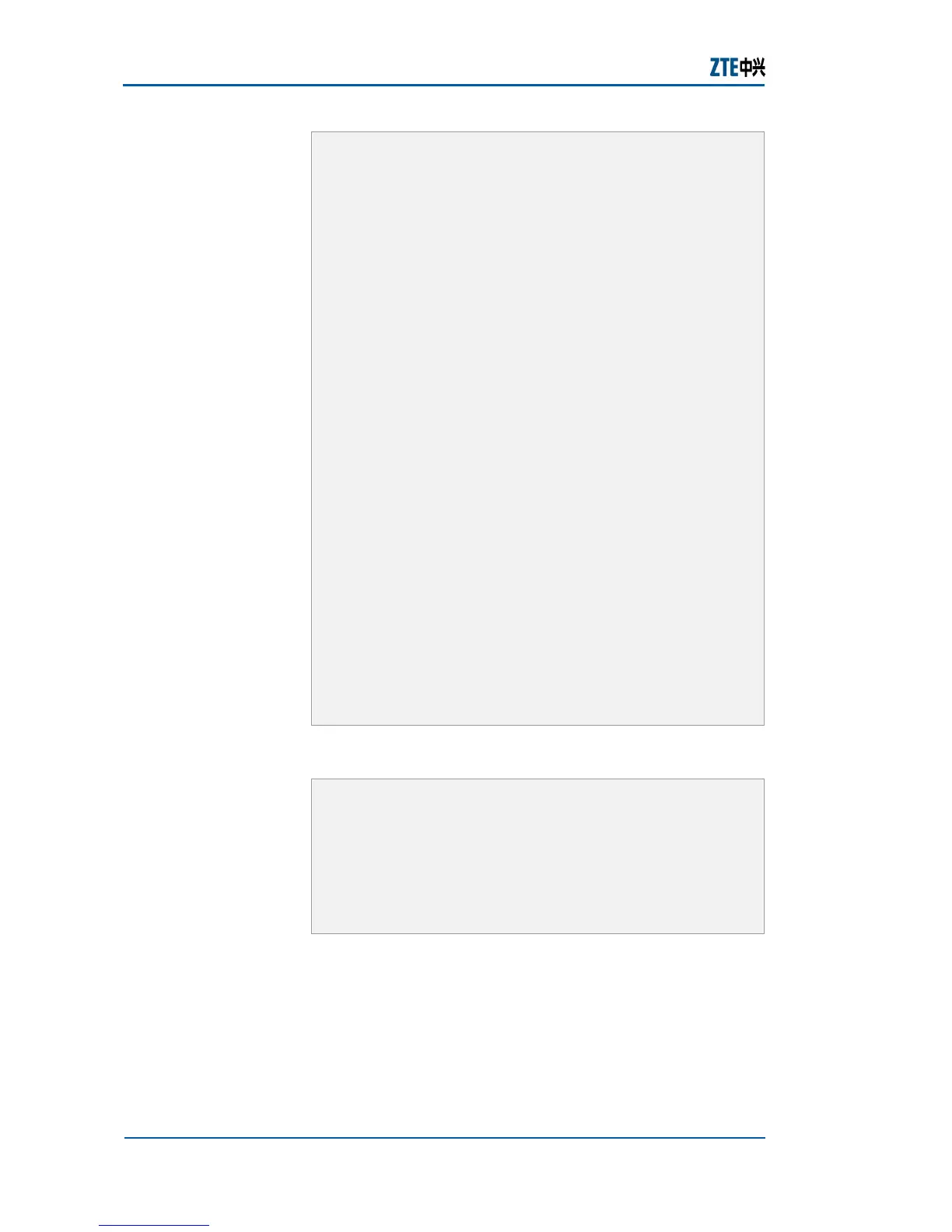ZXR10 2920/2928/2952
(V1.0) Access Switch User Manual (Volume I)
302 Confidential and Proprietary Information of ZTE CORPORATION
[ZxR10 Boot]: zte
NOTE: Bootline not saved to NVRAM
boot device : marfec
unit number : 0
processor number : 0
host name : f129750
file name : vxWorks
inet on ethernet (e) : 10. 40. 89. 206
host inet (h) : 10. 40. 89. 204
gateway inet (g) : 10. 40. 89. 204
user (u) : 5124
ftp password (pw) : 5124
flags (f) : 0x0
other (o) : MAC0-00:32:45:67:89:ab
Attached TCP/IP interface to marfec0.
Warning: no netmask specified.
Attaching network interface lo0. . . done.
Attaching to TFFS. . .
test flash passed perfectly!
MarvellDx has been initialized !
Welcome to boot manager!
Type '?' for help
[BootManager]:
f Run del command to delete the configuration file, and
then restart the switch.
[BootManager]:ls
KERNEL
RUNNING. CFG
config. txt
[BootManager]:del running. cfg
[BootManager]:del config. txt
[BootManager]:reboot
f After the switch is restarted, use the default user name
and password to log in to the switch.
