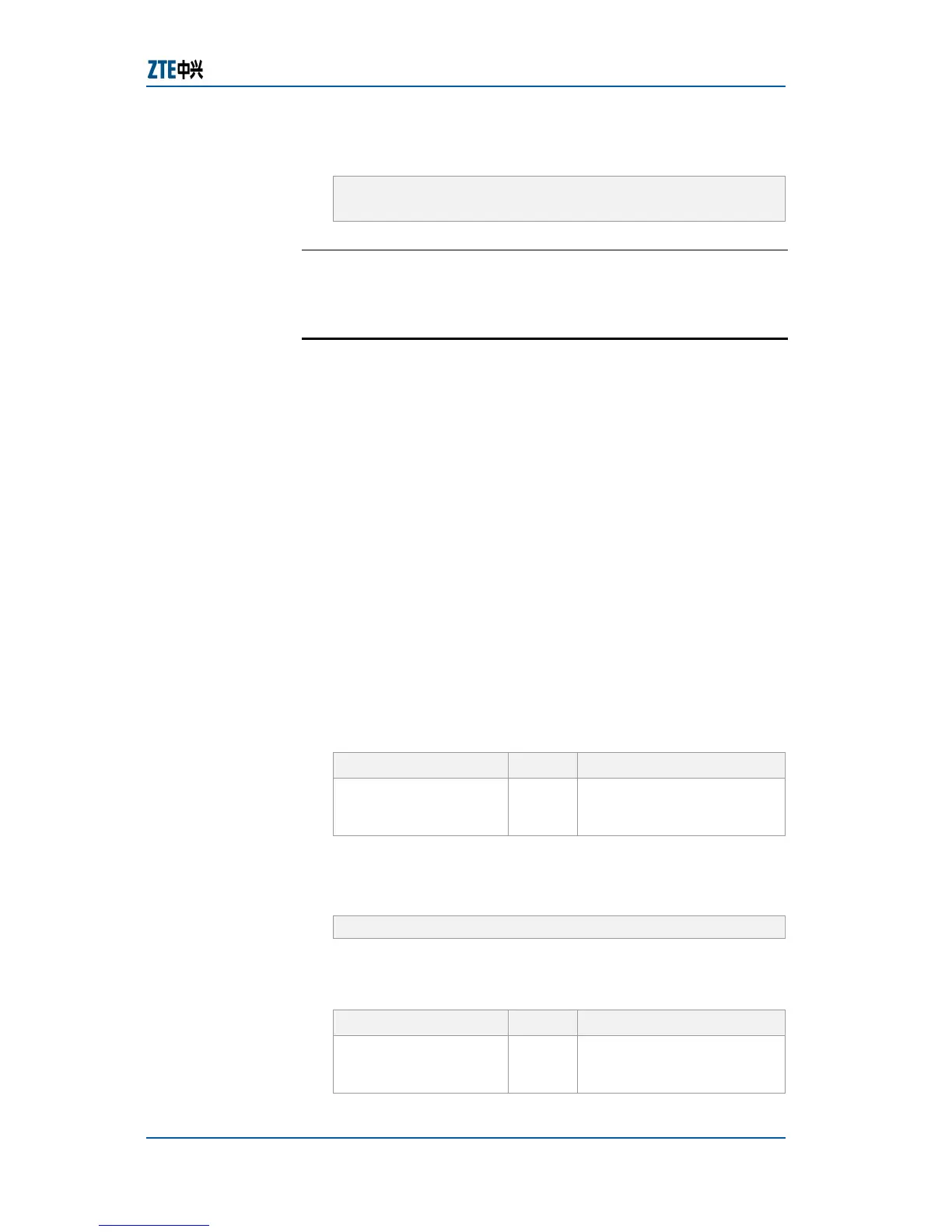Chapter 6 System Management
Confidential and Proprietary Information of ZTE CORPORATION 55
Example: This command downloads the file to the switch as
shown below in the example.
zte(cfg-tffs)#tftp 192. 168. 1. 102 download
config. txt
END OF STEPS
Import and export function has been configured.
Setting File Backup and Recovery
This topic describes the procedure of file backups and recovery.
To backup files and recover, meet the following requirements:
To do Data backup and Recovery, there must have an
access to Command Line Interface (CLI). CLI is a text-
based interface that can be accessed through a direct serial
connection to device and through telnet connections.
Make sure the TFTP server is up and running as described
above.
For file backup and recovery, perform the following steps.
1. Use command saveconfig in global configuration mode.
This is shown in
Table 30.
Note: When a command is used to modify the switch
configuration, data is running in the memory of the switch.
When the switch is restarted, all the contents newly
configured will be lost.In order to save the current
configuration into the FLASH memory,
TABLE 30 SAVECONFIG COMMAND
Format Mode Function
saveconfig config
This saves the current
configuration into the FLASH
memory
Result: This saves the current configuration into the FLASH
memory.
Example: The following shows the saveconfig command
zte(cfg)#saveconfig
To prevent damage to the configuration data, use command
tftp in file system configuration mode. This is shown in
below table:
Format Mode Function
tftp <A. B. C. D>
{download|upload}
<name>
File
system
config
This uploads or downloads a
version through TFTP
Result
Purpose
Prerequisites
Steps