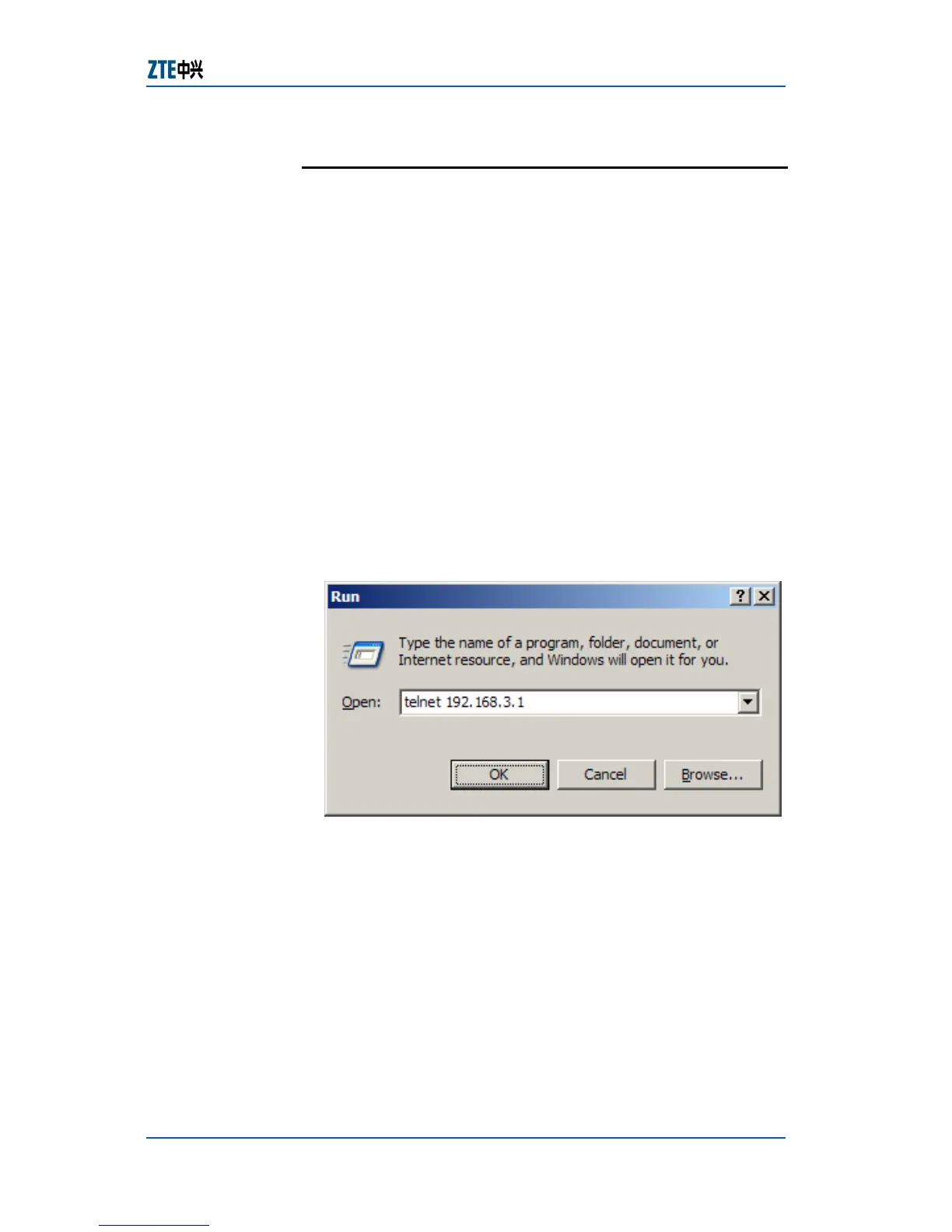Chapter 5 Usage and Operation
Confidential and Proprietary Information of ZTE CORPORATION 37
Configuring through Telnet
This topic describes the configuration of ZXR10 2920/2928/2952
through Telnet.
Telnet mode is usually used when configuring the switch by
telnet. Configure the switch through the host connecting to the
local Ethernet interface logs in the telnet switch. Set username
& password on the switch & make sure that local computer can
ping the IP address of the layer-3 port in the switch. (Layer-3
port address configuration refers to section 7. 13)
Create a new user using command create user <name>
admin|guest. Set login password using command set user
local <name> login-password [<string>].
Note: by default, the username & password is admin/zhongxing.
To configure through telnet, perform the following steps.
1. Run the telnet command on the host and input the IP
address of the switch management Ethernet port, as shown
in
Figure 20.
FIGURE 20 RUN TELNET
2. Click OK to enter the interface as shown in
Figure 21.
Purpose
Prerequisite
Steps