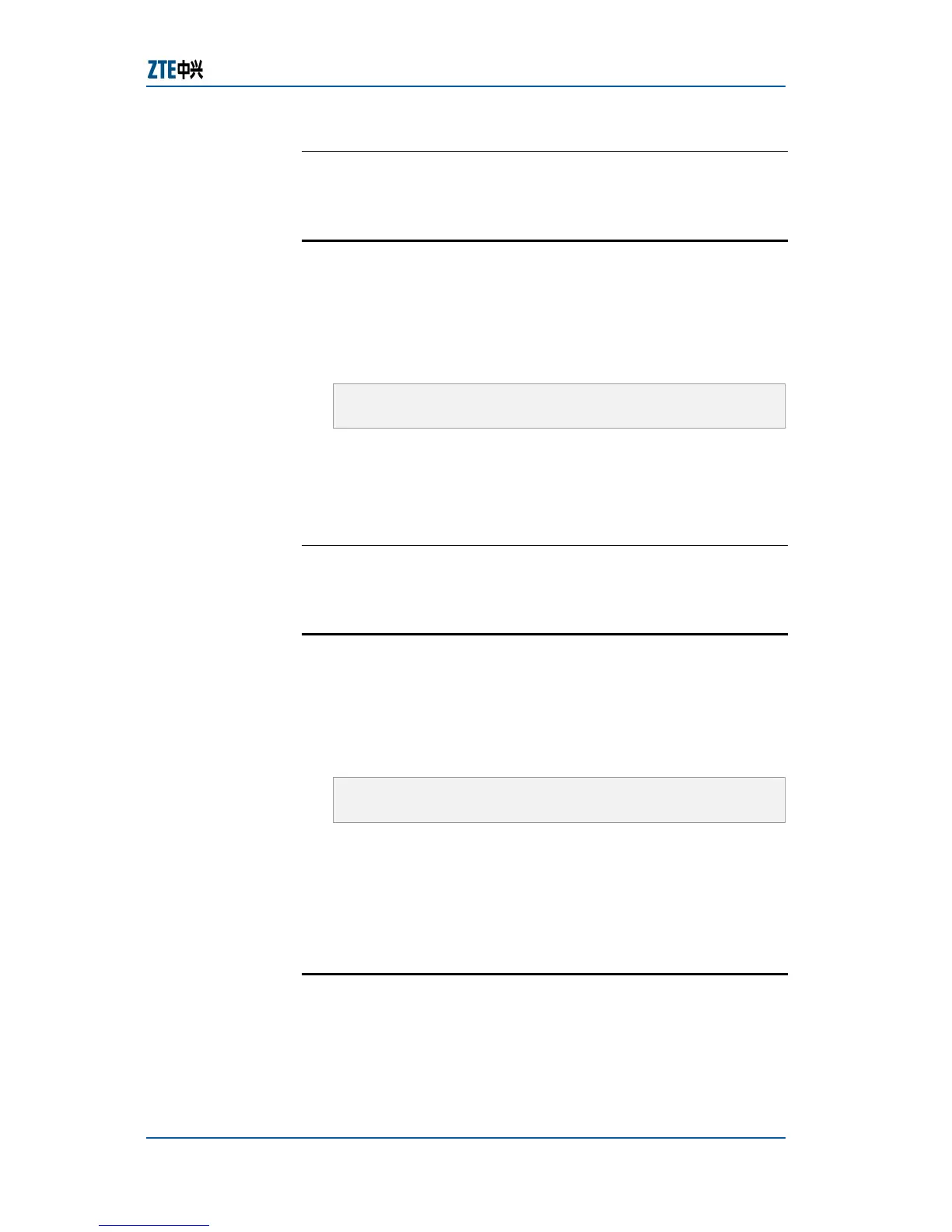Chapter 5 Usage and Operation
Confidential and Proprietary Information of ZTE CORPORATION 45
END OF STEPS
Extended ACL is configured.
Configuring L2 ACL Mode
This topic describes the L2 ACL configuration mode.
For the configuration of L2 ACL, perform the following steps.
1. In the global configuration mode, execute command config
acl link number <200-299> to enter into L2 ACL
configuration mode, as shown in:
zte(cfg)#config acl link number 200
zte(link-acl-group)#
Note: L2 ACL configuration mode includes configuring ACL
parameters and moves ACL rule sequence id.
2. To return to global configuration mode from the L2 ACL
configuration mode, use command exit or press Ctrl+Z.
E
ND OF STEPS
L2 ACL is configured.
Configuring Hybrid ACL Mode
This topic describes the Hybrid ACL configuration mode.
For the configuration of Hybrid ACL, perform the following steps.
1. In the global configuration mode, execute command config
acl hybrid number <300-349> to enter into Hybrid ACL
configuration mode, as shown in:
zte(cfg)# config acl hybrid number 333
zte(hybrid-acl-group)#
Note: Hybrid ACL configuration mode includes configuring
ACL parameters and moves ACL rule sequence id.
2. To return to global configuration mode from the Hybrid ACL
configuration mode, use command exit or press Ctrl+Z.
Using Command Line
In any command mode, enter a question mark (?) after DOS
prompt of system, a list of available commands in command
mode is displayed. With context-sensitive help function,
keywords and parameter lists of any commands can be obtained.
This topic describes the configuration of online command help.
Result
Purpose
Steps
Result
Purpose
Steps
Online Help
Purpose